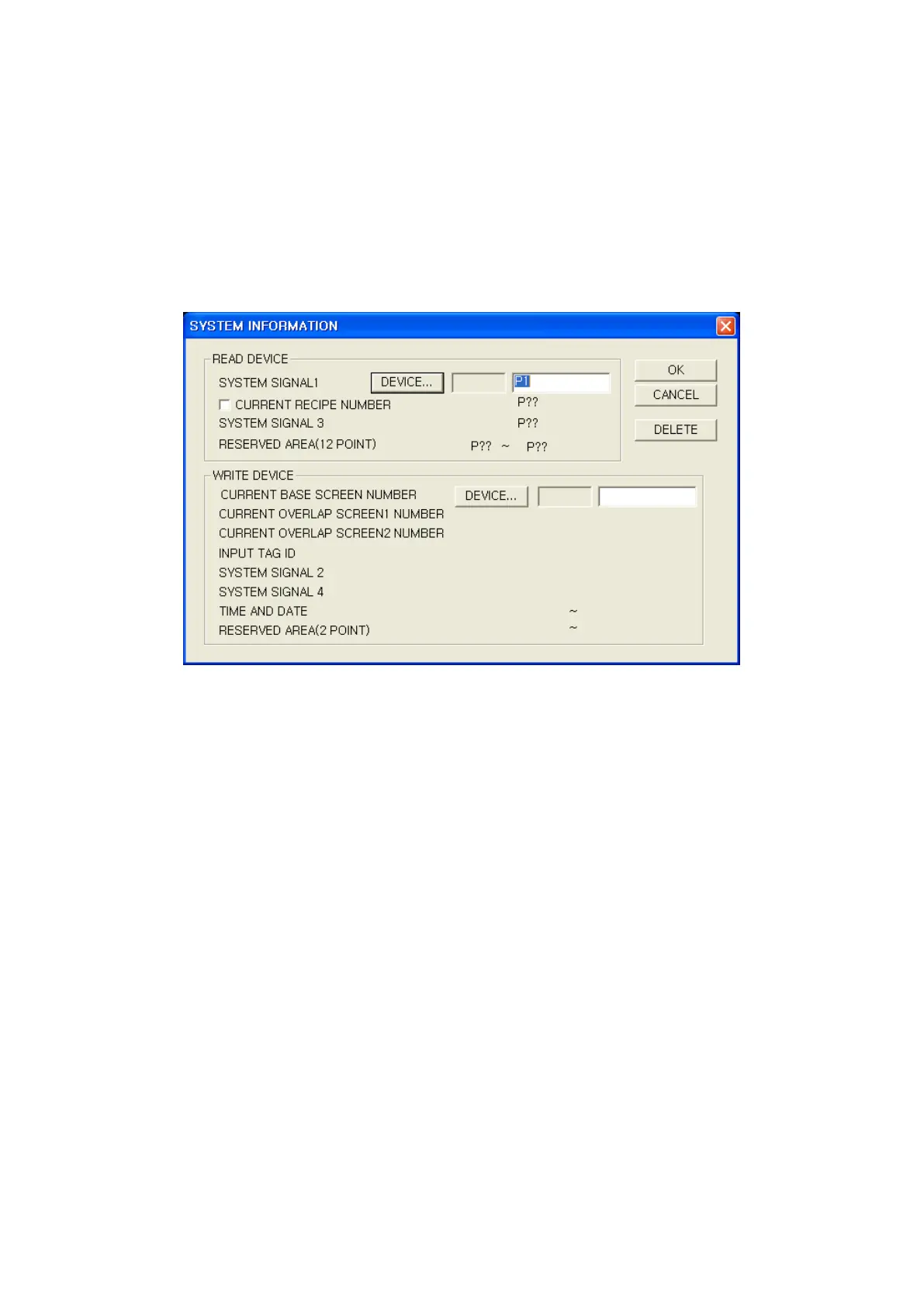275
31. SYSTEM INFORMATION
31.1 OUTLINE
It controls GP operation according to read device and monitors GP status according to write device
communicating GP inner read/write device and PLC device configured in editor system information.
Select [Common] – [System information], system information configuration window is popped up.
31.2 READ DEVICE
It reads PLC device in GP and controls GP. It designates word device in system information of editor.
31.2.1 System signal 1
•Bit 0 : It clears all alarm history (history and occurrence) when this bit is OFF -> ON, it does not clear
in ON -> OFF status.
Alarm history clear function is executed by set delete old alarm in common configuration of
alarm history and it is operated separately with this bit.
•Bit 1 : Backlight is turned off when this bit is OFF -> ON and designated time in system preference is
passed. Backlight is turned on when OFF this bit or touch the screen. When this bit is ON
status, backlight is operated and it is not operated in OFF status.
•Bit 2 : When GP and external device(CH1) is disconnected or connection problem is occurred, it
shows error message when this bit is ON.
•Bit 3 : When GP and external device(CH2) is disconnected or connection problem is occurred, it
shows error message when this bit is ON.
•Bit 4 : [Disable to input barcode signal] When this bit is ON, it processes data read from current
barcode reader as invalid.
•Bit 5 : [Completion signal of barcode input read] When this bit is ON, barcode input read is completed
and barcode reader is ready to receive new data. It switches completion signal of writing the
