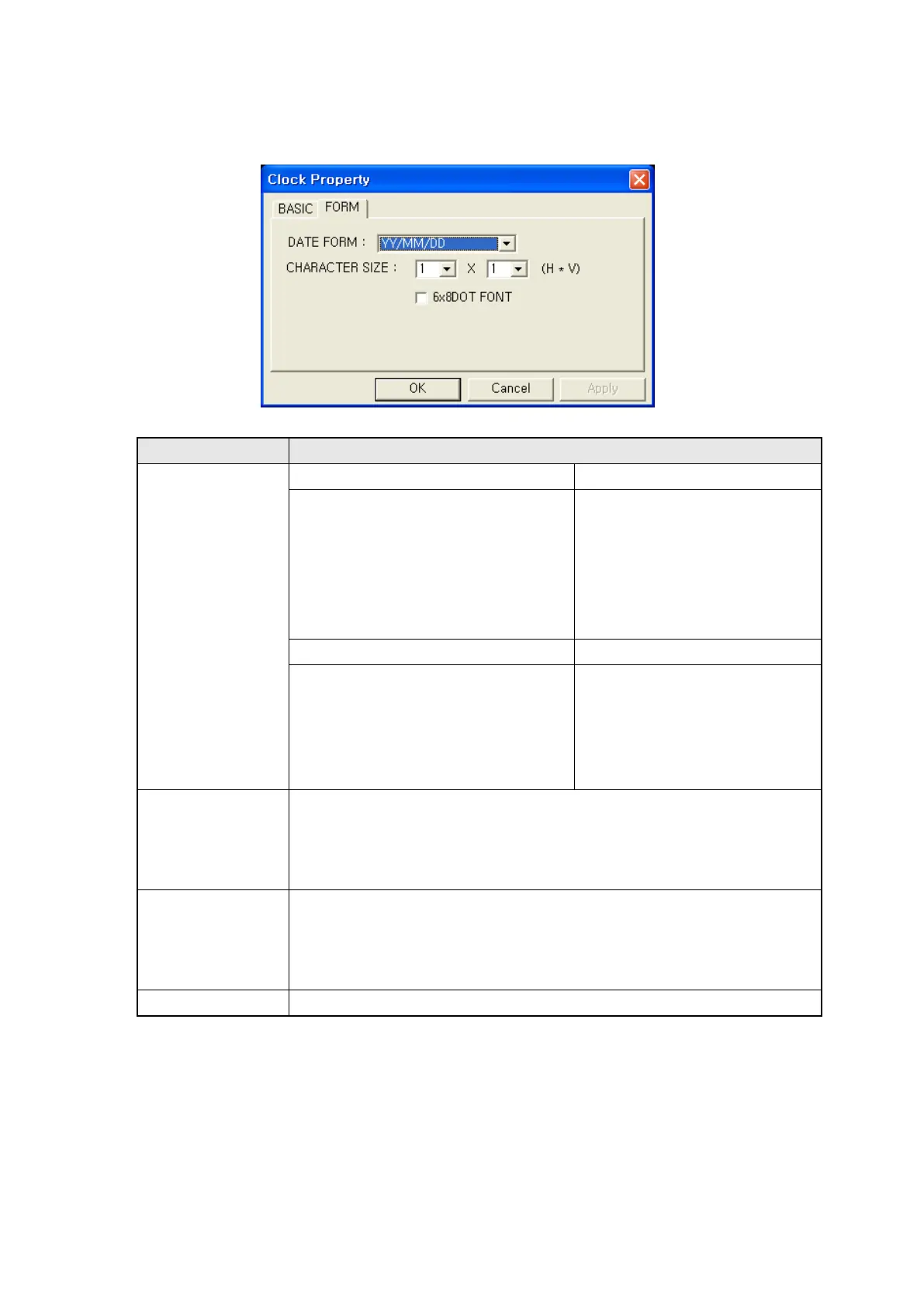202
19.2.2 Form tap
Designate character size and display type
○
1
•
Date type
YY/MM/DD : Year/Month/Day
DD/MM/YY : Day/Month /Year
MM/DD/YY : Month/ Day/Year
DD/MM/YYYY(DAY) : Day/Month/
Year(DAY)
DD/MM/YYYY: Day/Month/Year
03/1/13
13/1/03
1/13/03
13/JAN/2003(MON)
13/JAN/2003
•
24H(HH:MM) : Hour:Minute
24H(HH:MM:SS): Hour:Minute:Second
12H(HH:MM) : Hour:Minute AM/PM
12H(HH:MM:SS): Hour:Minute:Second
22:55
22:55:36
10:55 PM
10:55:36 PM
○
2
• Designate width size of character
Width size
• Default=1, Range=1,2,4,6,8
• 1 is only available when length size is 0.5.
•
5
○
3
• Designate length size of character
Length size
• Default=1, Range=0.5,1,2,3,4
• It is not able to designate as 0.5 when length size is 2,4,6 and 8.
•
5
4
•
It displays character with 6x8 dot font when it checked.
①
② ③
④
