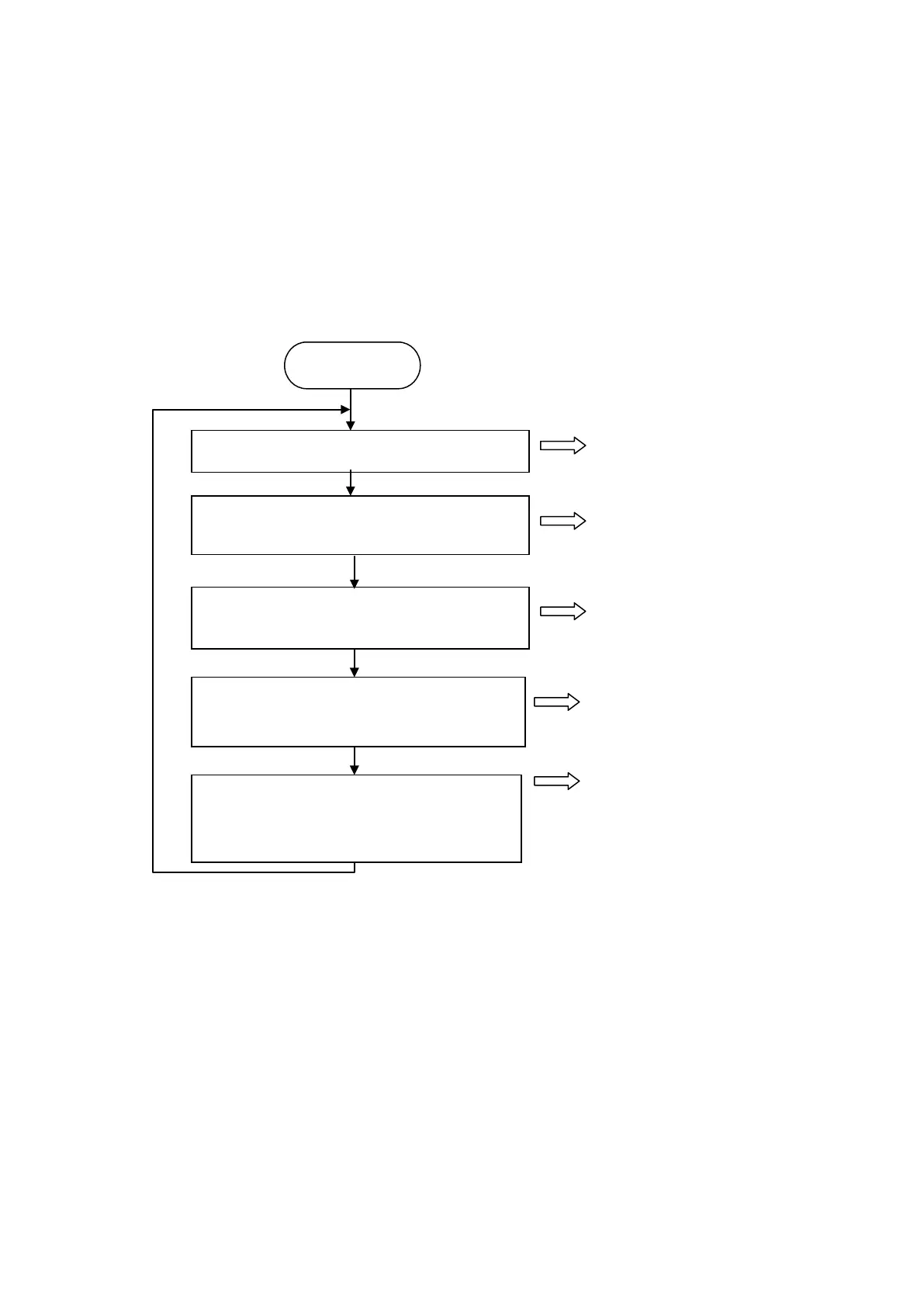282
33.3 READ PROCEDURE OF BARCODE
Step 1. Reset limit bit of barcode input and completion bit of barcode read to read barcode.
Step 2. Barcode input signal is set when reading barcode.
Set limit bit of barcode input not to read the input.
Step 3. Move data saved in barcode device to other space.
Step 4. If completion bit of read is set, barcode input signal is reset.
Step 5. Repeat step 1~4.
Barcode input bit is set automatically
when transmitting to designated device.
Set limit bit of barcode input not to read
barcode input.
Reset limit bit of barcode input.
Allow barcode input.
barcode input.
Transmit barcode data
to designated device
area.
data to other device.
Copy data of designated device to other
device.
Completion bit of input is set, barcode
input bit is reset by this bit and it resets
completion bit of input for next input.
Output pulse with
completion bit of
reading input.
