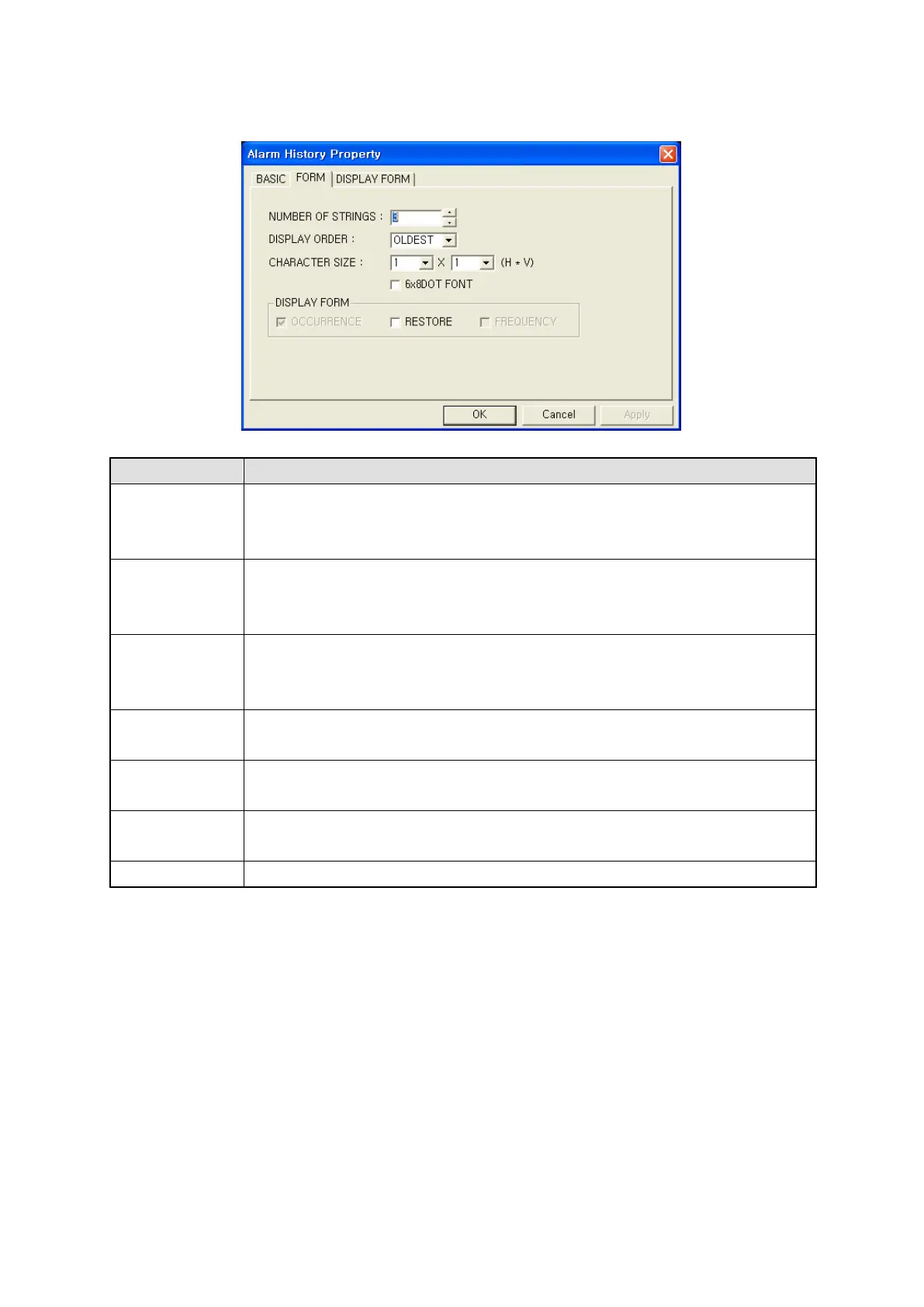214
21.4.2 Form tap
Configure type of alarm history to display
①Display rows
• Designate the number of alarm to display.
• In accordance with designation of length size, it is limiting the number of
②Sort
• Designate an order to display alarm history.
• Oldest : Display older one first.
•
Latest : Display recent one first.
③Size
• Designate width size of character
• Designate one among 1,2,4,6 and 8 and 1 is only available when length size is
④Size
• Designate length size of character
•
Designate one among 0.5,1,2,3 and 4.
⑤Restoration
• Designate to display time of alarm restored.
•
It is activated regardless of history/cumulation mode.
⑥Occurrence
• Designate to display the number of occurrence.
•
It is only activated when it is cumulation mode.
⑦6x8 dot font
•
It displays character with 6x8 dot font when it checked.
①
②
③
④
⑤
⑥
