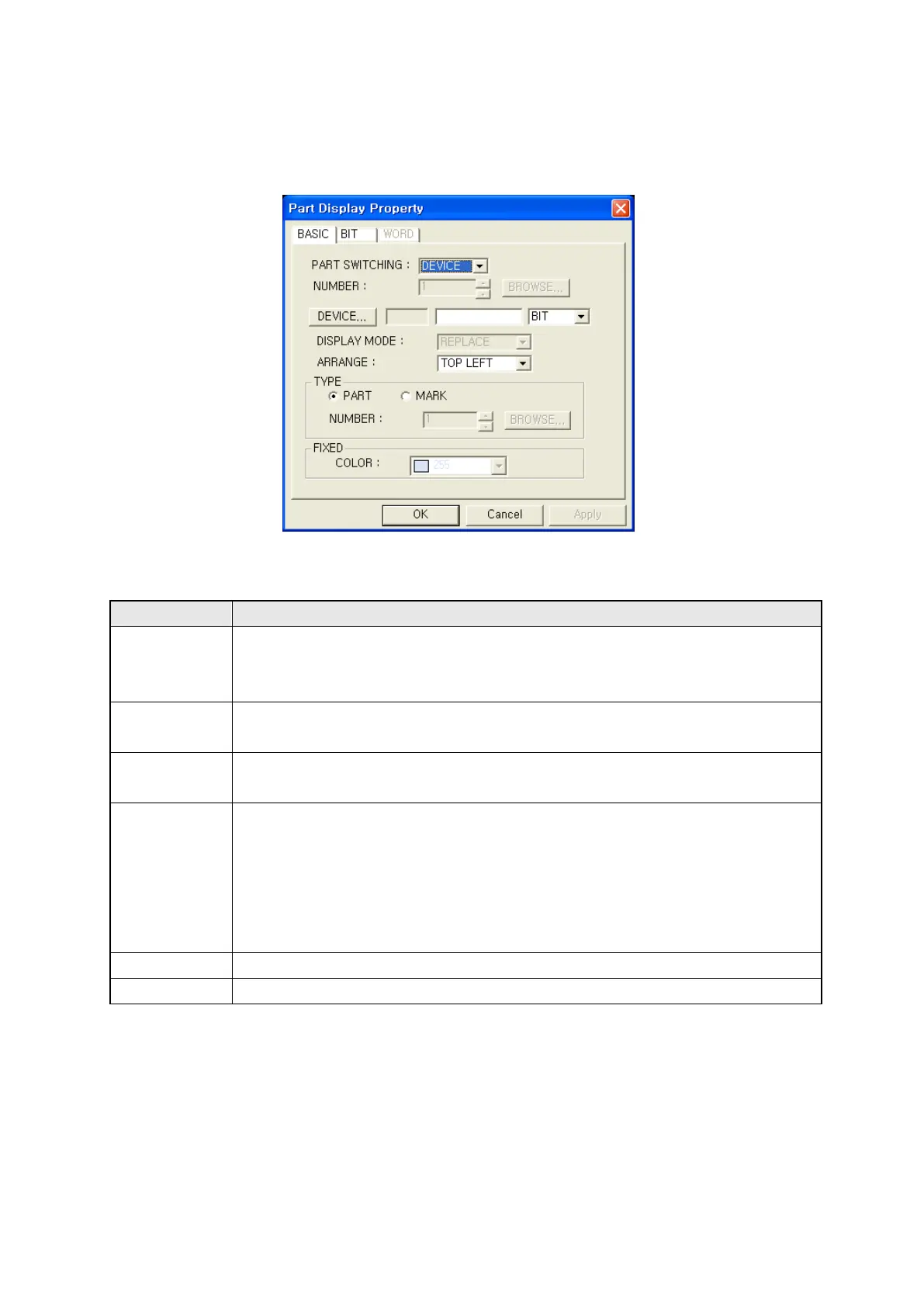228
23.3 Detail configuration and operation
23.3.1 Basic tap
Designate detail about part display
①Part
switching
• Designate one between device or fixed.
• Device : Switch part in accordance with status of designated bit/word device.
•
Fixed : Display one designated part.
②No.
• Part switching=It is activated only when it is fixed.
•
Part for inputted number in spin box is displayed.
③Browse
• Call image selection window, select part registered in part library. Selected part
number is inputted in spin box when selecting part.
④Device
• Part switching=It is activated only when it is device.
• Designate bit/word device in accordance with selecting bit/word in ⑥.
• When bit device is selected, designated part is displayed in bit tap in accordance
with ON/OFF of bit device.
• When word device is selected, part of part number is displayed for word device
⑤Device
•
Display selected device and input device directly.
⑥
•
Select to use bit device or word device for part switching.
②
③
④
⑤
⑥
⑦
⑧ ⑨
⑩
⑪
⑫
