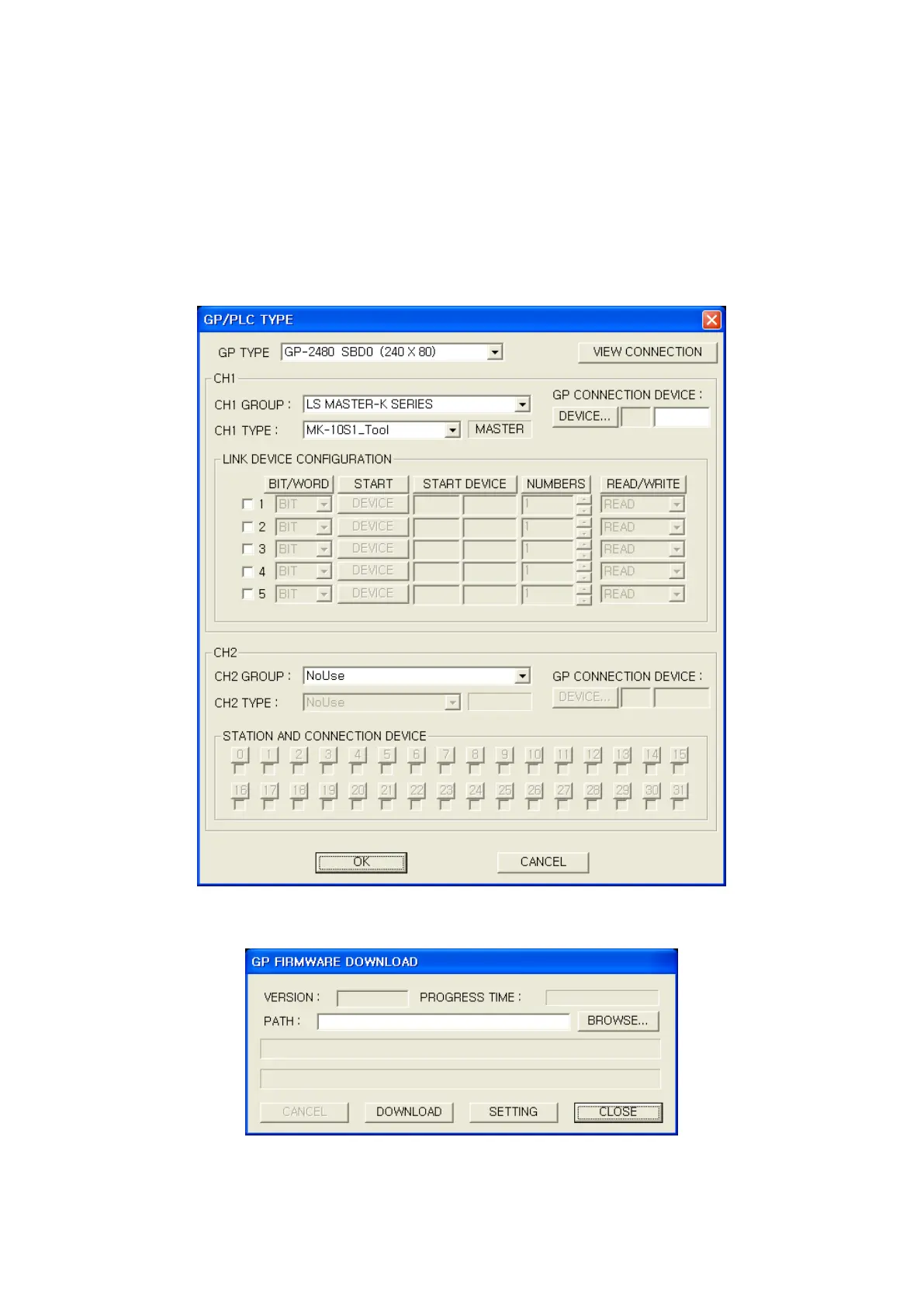146
11.6 FIRMWARE DOWNLOAD
It is able to download and replace firmware of main GP from editor.
▣ Procedure of firmware download
(1) Firmware file is classified by GP model, it is only loaded for same firmware with GP type configured
in editor.
Set GP type to download firmware in [Communication]-[GP/PLC type].
(2) Select [Communication]-[Firmware download]. Then, GP firmware download window is popped up.
(3) Select firmware file to download using browse button.
