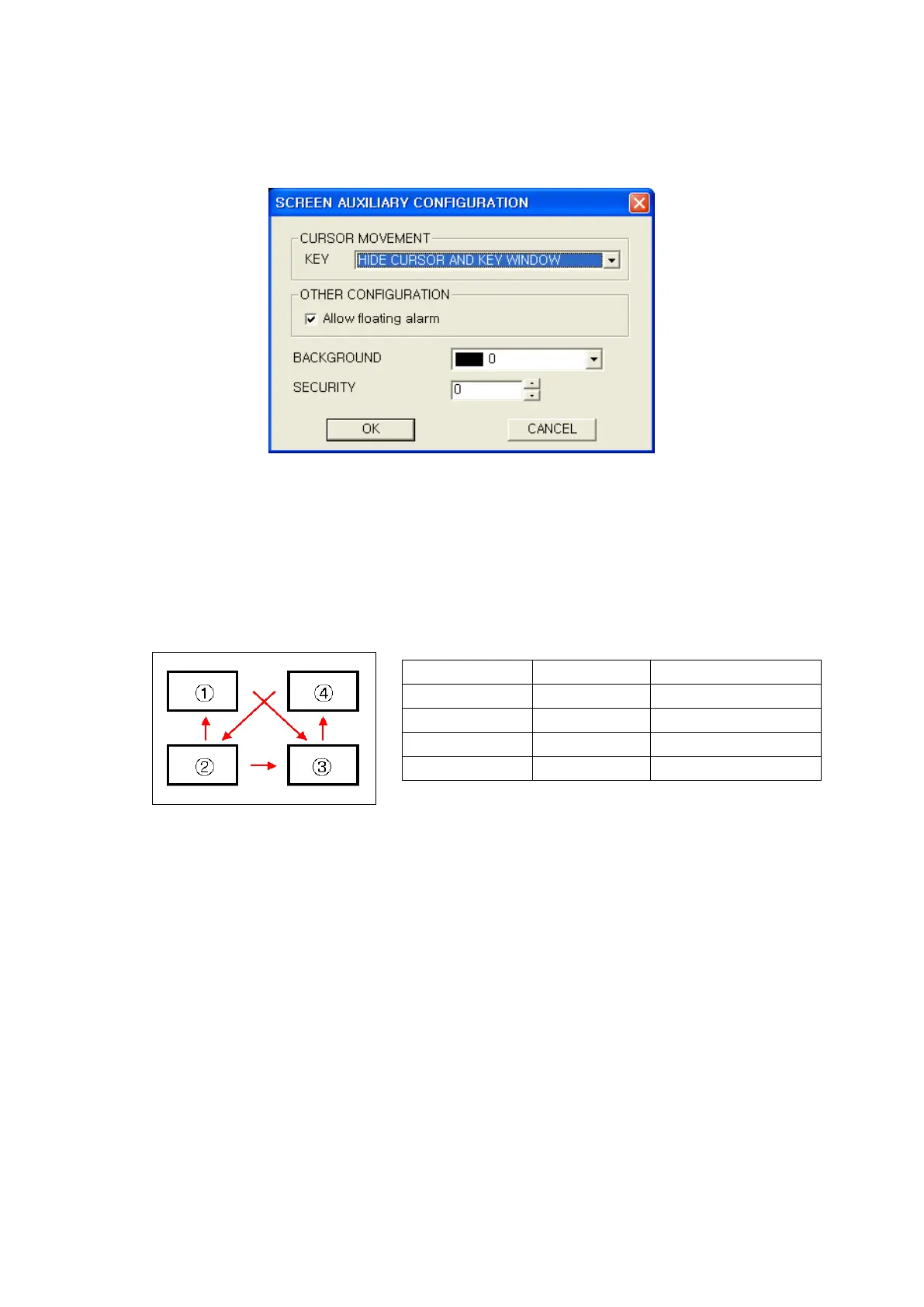103
8.2.4 Screen property
It is able to designate movement of cursor, floating alarm, background color and security level for
property of each base screen.
ⓐ Cursor movement
It is a configuration for cursor movement when touching ENT, CLR, up/down movement key in
numeric input or ASCII input mode.
(1) Not moved.
When touching CLR, ENT key of key window, key window is not closed and it dose not move
cursor to other input tag even using up/down key.
(2) In order of user ID : When touching ENT, it is moved as in configured order of user ID.
• Touch at ① : Repeat ①→③→④→②→③→④→②③④.
• Touch at ② : Repeat ②→③→④→②③④.
• Touch at ③ : Repeat ③→④→②→③→④→②③④.
• Touch at ④ : Repeat ④→②→③→④→②③④.
(3) Do not display cursor and key window
When touching CLR/ENT, it does not display key window and cursor. Cursor is moved in
accordance with designated value when touching up/down key of key window, in case user
ID and destination ID are designated.
ⓑ Other configurations
• Configure to use floating alarm function.
• Check the allowing of floating alarm, the appropriate comment is floated when configured alarm
is occurred.
ⓒ Background color : Designate background color of currently editing screen.
ⓓ Security level : Configure screen security level currently editing screen.
If it is 0, it is a non-specified security and the lowest level is 1 and 15 is the highest level. ☞Refer
to security part.
Input tag User ID Destination ID
① 3 1
② 4 1
③ 1 2
④ 2 4
