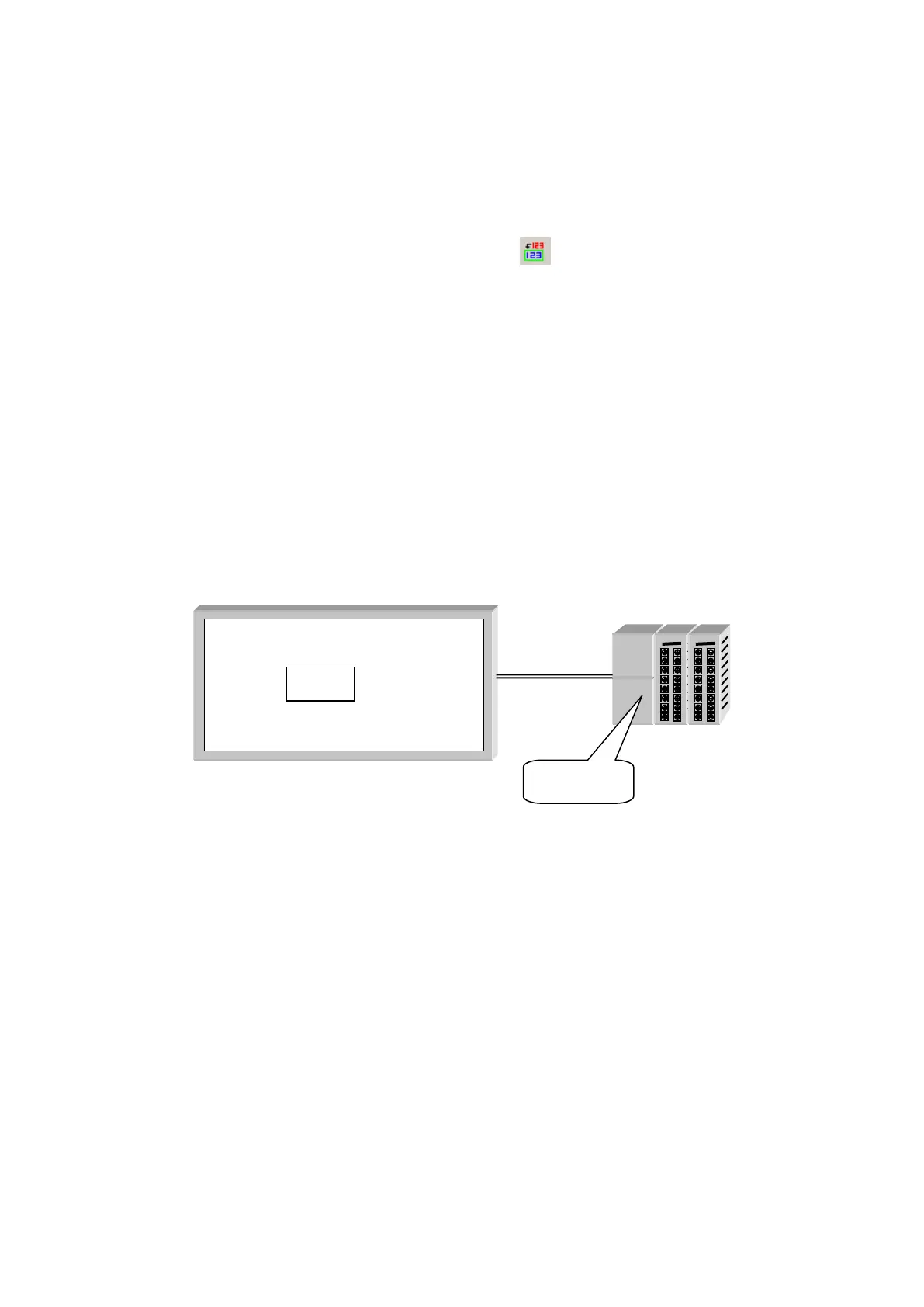187
17. NUMERAL INPUT
It inputs numeral in specific device using key window or key code of user-defined touch key.
17.1 BASIC CONFIGURATION
(1) Select [Draw]-[Numeral input] in main menu or click in tool bar, numeral input property is
popped up.
(2) Configure device.
(3) Designate device data type. (16/32bit with/without sign)
(4) Designate digits to display or form in form tap.
(5) Designate range of input value in others tap.
(6) Pressing OK button, numeral input tag is created.
17.2 BASIC OPERATION
▣ It is operated same with numeral display if there is no user input.
It displays the numeral for user-defined PLC device value as designated type.
The above figure is for the numeral input device is D100 and saved value is 1234.
GP
1234
D100=1234
PLC
