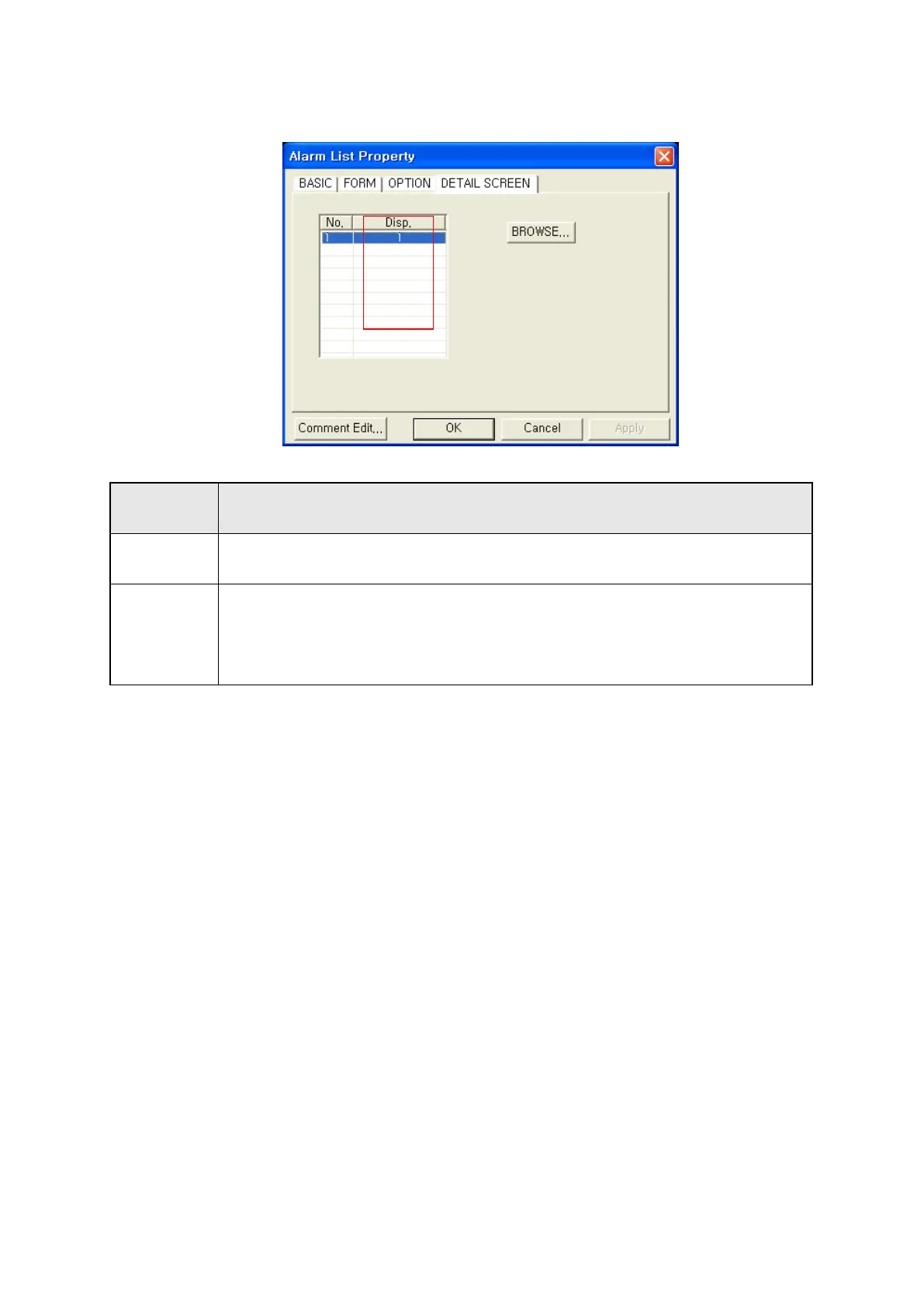224
22.3.4 Detail display tap
Detail
Designate base screen or comment number to be displayed when alarm detail
information is displayed.
①Display
• In accordance with display screen selected in detail display, it shows designated
appropriate detail comment number or base screen number.
②Browse
• If comment window is selected in detail display, comment number is designated
calling comment list window when pressing browse button.
• If base screen is selected, select base screen displaying detailed information
calling screen image window configured by user when pressing browse button.
①
②
