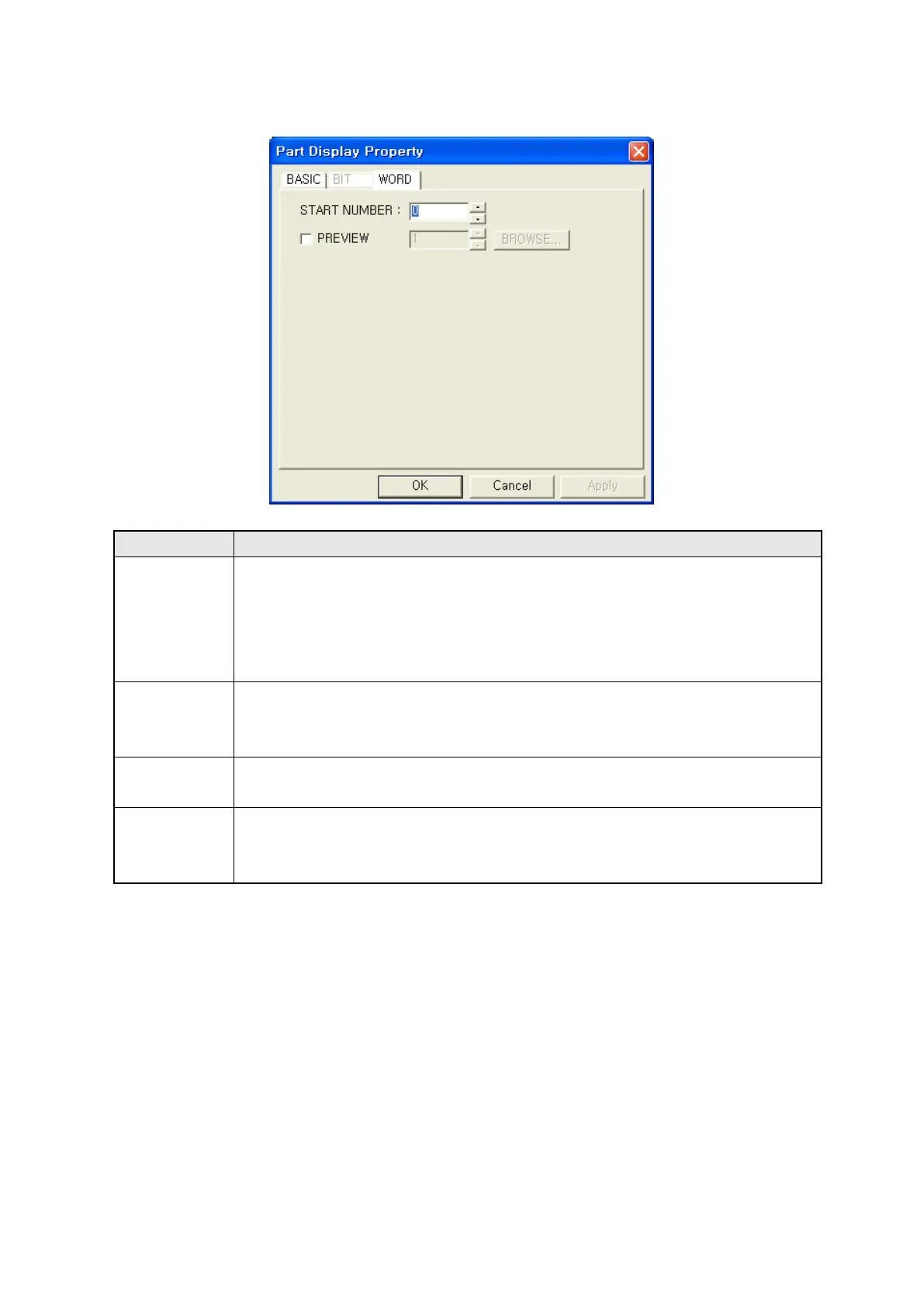231
23.3.3 Word
Configuration related with part display according to word device value
①Start number
• Designate part number to be displayed when the value of specified word device is
0.
• Start number : The part of word device value + start number is displayed.
• It is able to input the value within -32768~32767 and default is 0.
•
When word device value+start number is under 0, it does not display.
②Parts
preview
• Parts preview : Designate to display part in editor screen.
• When checking the box, part of part number inputted in spin box is displayed on
editor screen or only tag area is displayed.
③Parts
• Designate part number displayed on editor screen.
④Browse
• Review part registered in part library using image selection window and select
it.
•
When selecting part, selected part number is inputted in spin box.
