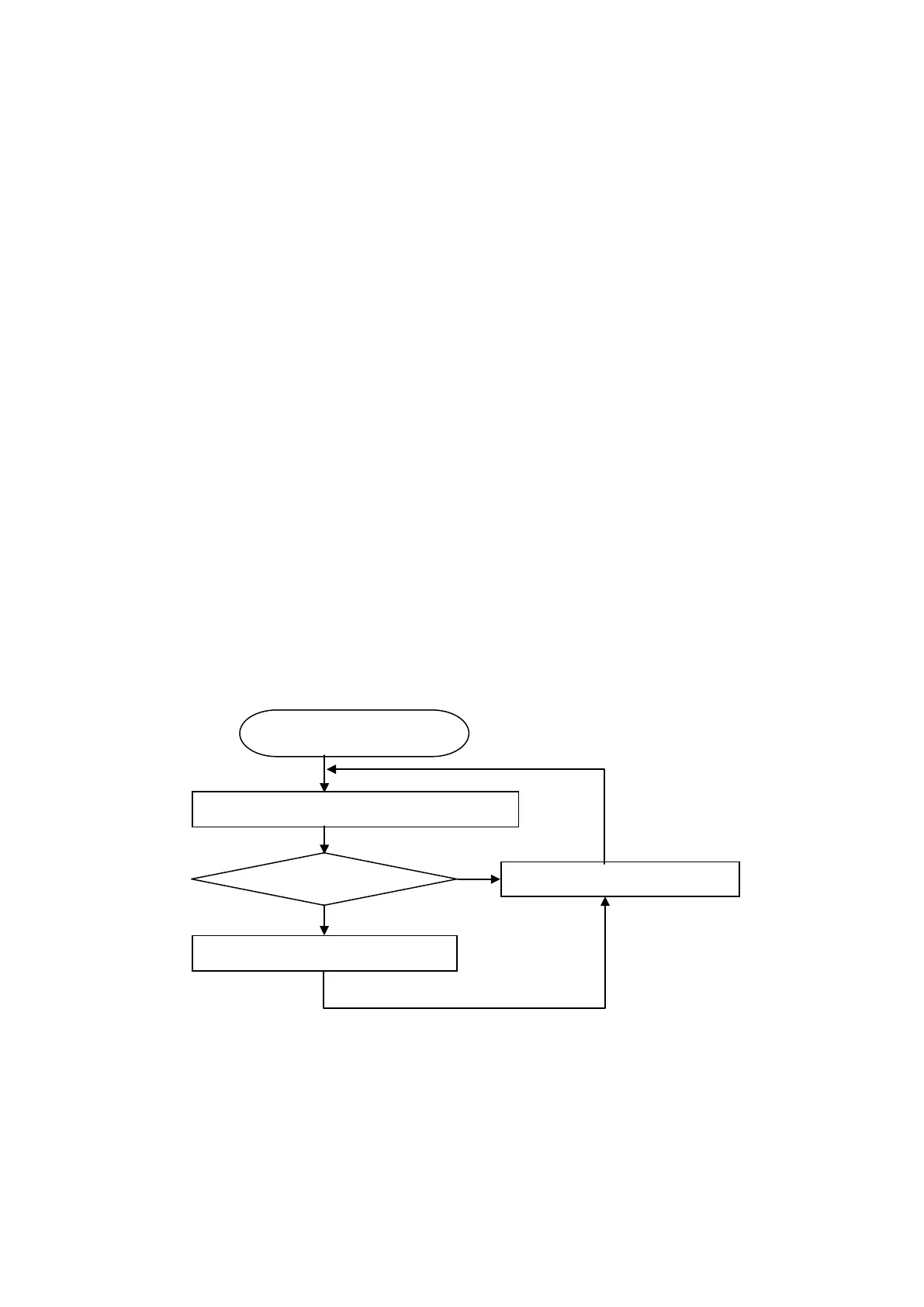285
34. OBSERVE STATUS
It monitors ON/OFF status of designated bit device(monitor device), ON/OFF the appropriate bit
device of PLC according to the status or registers the value in specific word device.
Select [Common]-[Observe status] in main menu, observe status window is popped up and monitor
device, monitor cycle and operation for trigger are configured.
34.1 BASIC OPERATION
It is divided into observe function of whole project and specific screen.
• Observe function for project :
It monitors designated observe device regardless of screen showing in current main device and
executes set operation if it satisfies with trigger condition.
• Observe function for screen :
When observe status is configured for showing screen, it monitors designated observe device and
executes designated operation if it satisfies with trigger condition.
34.1.1 Operation procedure
(1) GP reads observe device of designated PLC.
(2) It distinguishes observe device satisfies trigger condition. (Inner GP)
(3) Configure the value of the appropriate bit device and word device when it satisfies trigger
condition. (GP-->PLC)
(4) Wait until the next sampling cycle.
Repeat operation of (1)~(4).
(*Note) If it satisfies trigger condition at the point of previous sampling time, it omits designate
operation in current time. When trigger condition is lasted during successive sample section,
designated operation is executed in the first sample. In order to preserve device as ON status during
satisfying trigger condition for momentary of designated operation, ON the device by PLC program or
forced input.
Start observe status.
Read monitor device of PLC.
Wait until next sampling cycle.
Executes designated operation.
Does it satisfy trigger
condition?
No
Yes
