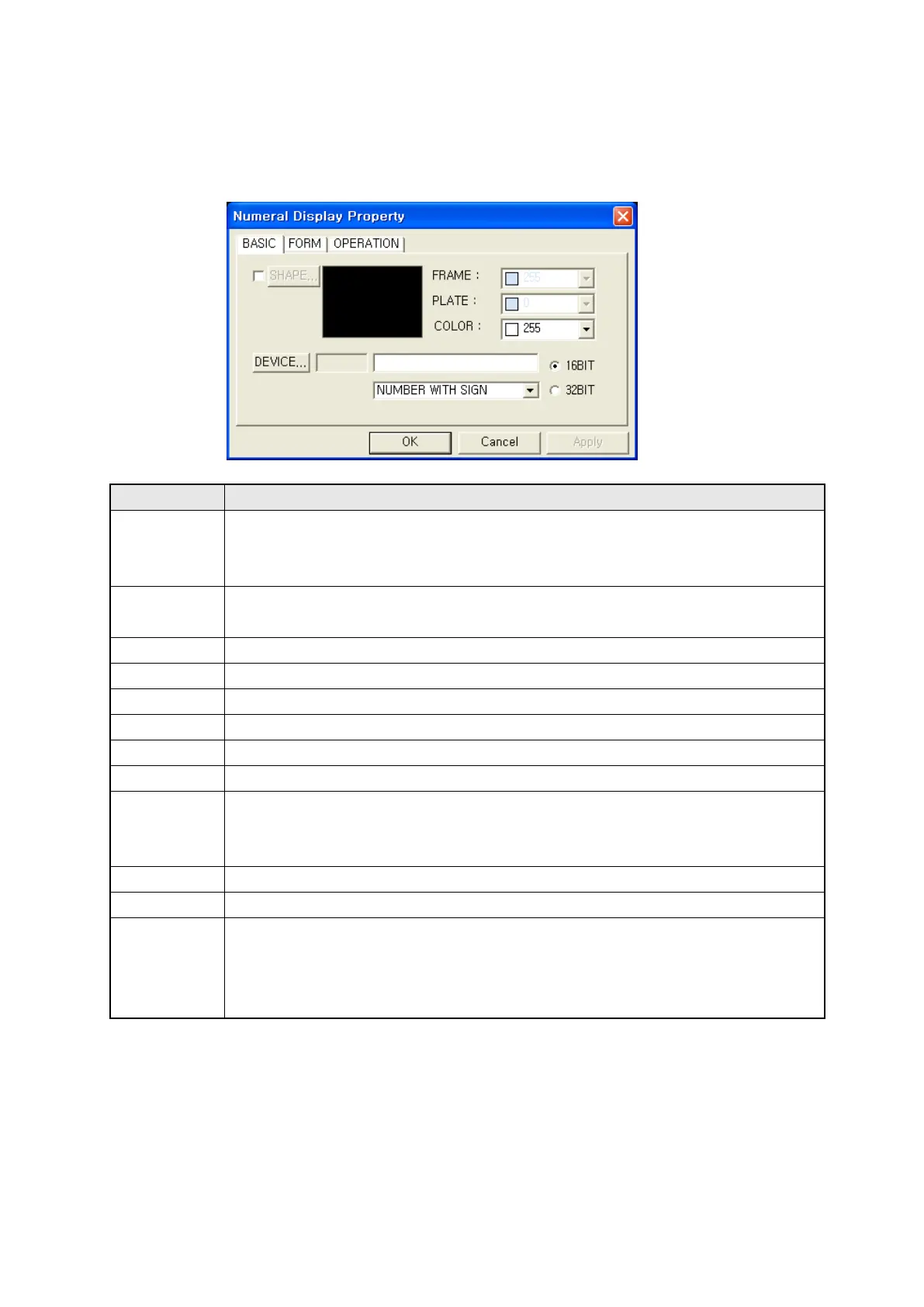177
15.3 DETAIL CONFIGURATION
15.3.1 Basic tap
DESIGNATE SHAPE OF PLC DEVICE AND TAG
①Shape
• Designate to use shape menu or not.
• It is able to select tag shape provided by program.
•
Designate no.1 of memorized shapes as a default.
②Shape
• It is activated when ① is checked.
• Pressing this button,
is displayed and select a shape.
③
•
Display current selected image.
④Frame
•
⑤
•
⑥Numeral
•
Designate color of letter to be displayed.
⑦
•
Designate device to be monitored displaying device window.
⑧Device • Input by user directly or display designated device ⑦.
⑨Data type
• Designate data type.
• Number with sign : It is regarded as a positive number with sign.
• Number without sign : It is regarded as a positive number without sign.
⑩16 bit
•
Select when monitor device is 16 bit word device.
⑪32 bit
•
Select when monitor device is 32 bit word device.
Shape
• It is only designated color of frame and plate when using shape.
• Setting default: Frame=White, Background=Black, Letter=White
• If it is not selected, tag will be become transparent, the object behind is seen but it
is selected, tag will be opaque because the inside is filled with plate color.
※Notice
In accordance with connection device, it is only available to use with 32 bit. Refer to “Communication
manual”.
①
②
④
⑤
⑥
⑦
⑧
⑩
⑪
