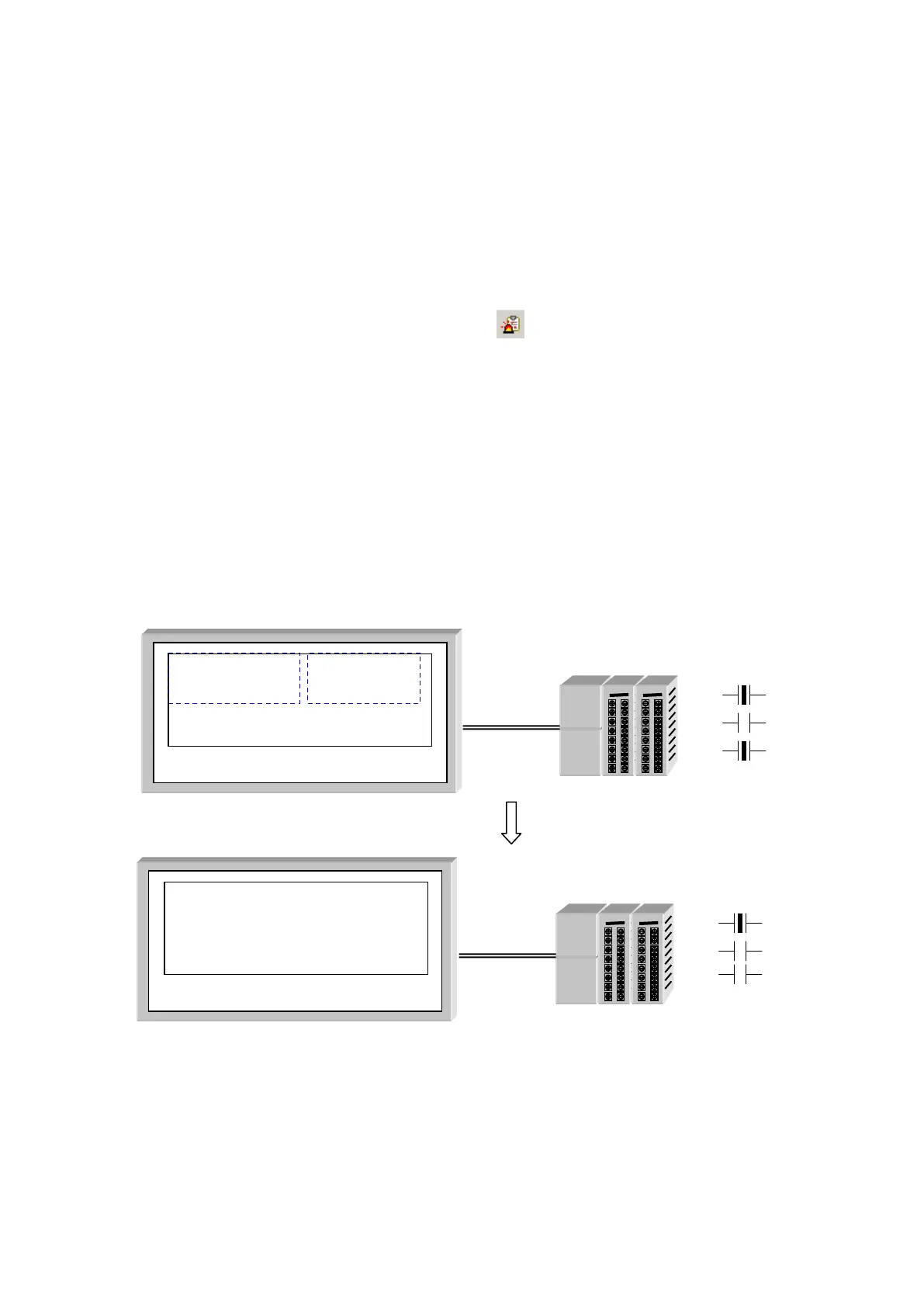220
22. ALARM LIST
When designated monitor bit device is ON, it displays designated comment and ON time.
It is similar with alarm history but it is disappeared when appropriate device is OFF on user screen
while alarm history displays old history continually when appropriate device is OFF.
22.1 EDIT PROCEDURE IN EDITOR
(1) Select [Draw]-[Alarm list] in main menu or click in toolbar, alarm list property window is
popped up.
(2) Configure shape to be displayed in basic tap.
(3) Designate monitor device, the number of device in form tap.
(4) Configure necessary function in option tap.
(5) Press OK button, alarm list tag is created.
22.2 BASIC OPERATION
Example of alarm list operation when monitor device is M0,M1 and M2.
02/12/04 10:10:12 M0 ON
02/12/04 10:14:43 M2 ON
Time is displayed
when data display is
checked in option
tap.
M0,M2 is ON.
Alarm list
GP
PLC
02/12/04 10:10:12 M0 ON
When M2 is OFF
M2 is disappeared.
Alarm list
