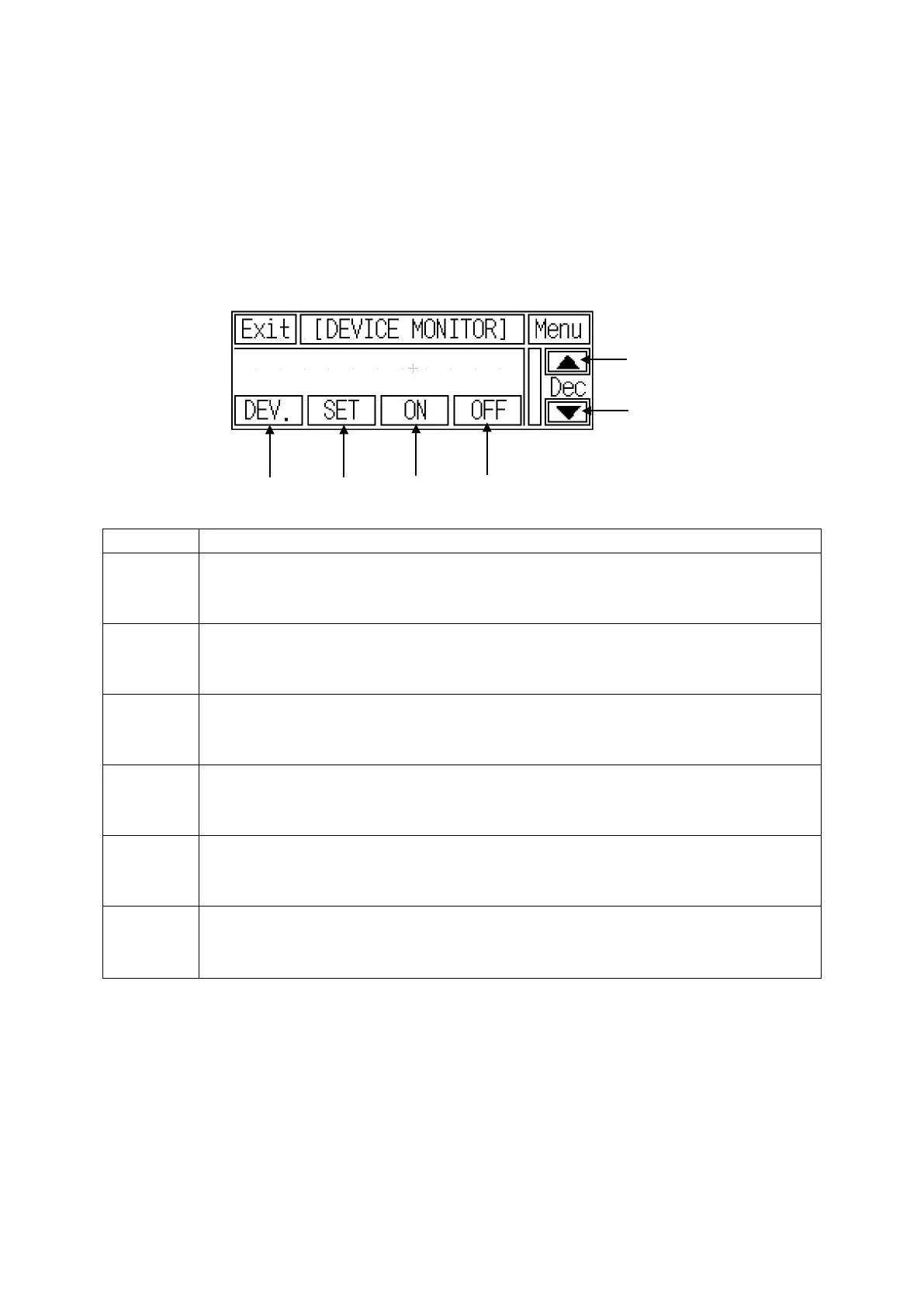37
3.3 MONITORING MENU
3.3.1 Device Monitoring
It monitors the connected inner device or configures the value at specified device. The applicable
device can be differed from connected model, it is available to monitor bit and word device of
connected machinery, special function of device, inner bit device and inner word device area of GP.
Please refer to communication manual for confirming monitor each device.
No. Function and operation
①
Able to call input window for selecting the specified device configuring as CH1.
②
Able to call input window for configuring word device value in the place with cursor.
③
Set the bit device value in the place with cursor.
④
Reset the selected bit device.
⑤
It shows the adjacent upper device of list.
⑥
It shows the adjacent lower device of list.
① ② ③
④
⑤
⑥
