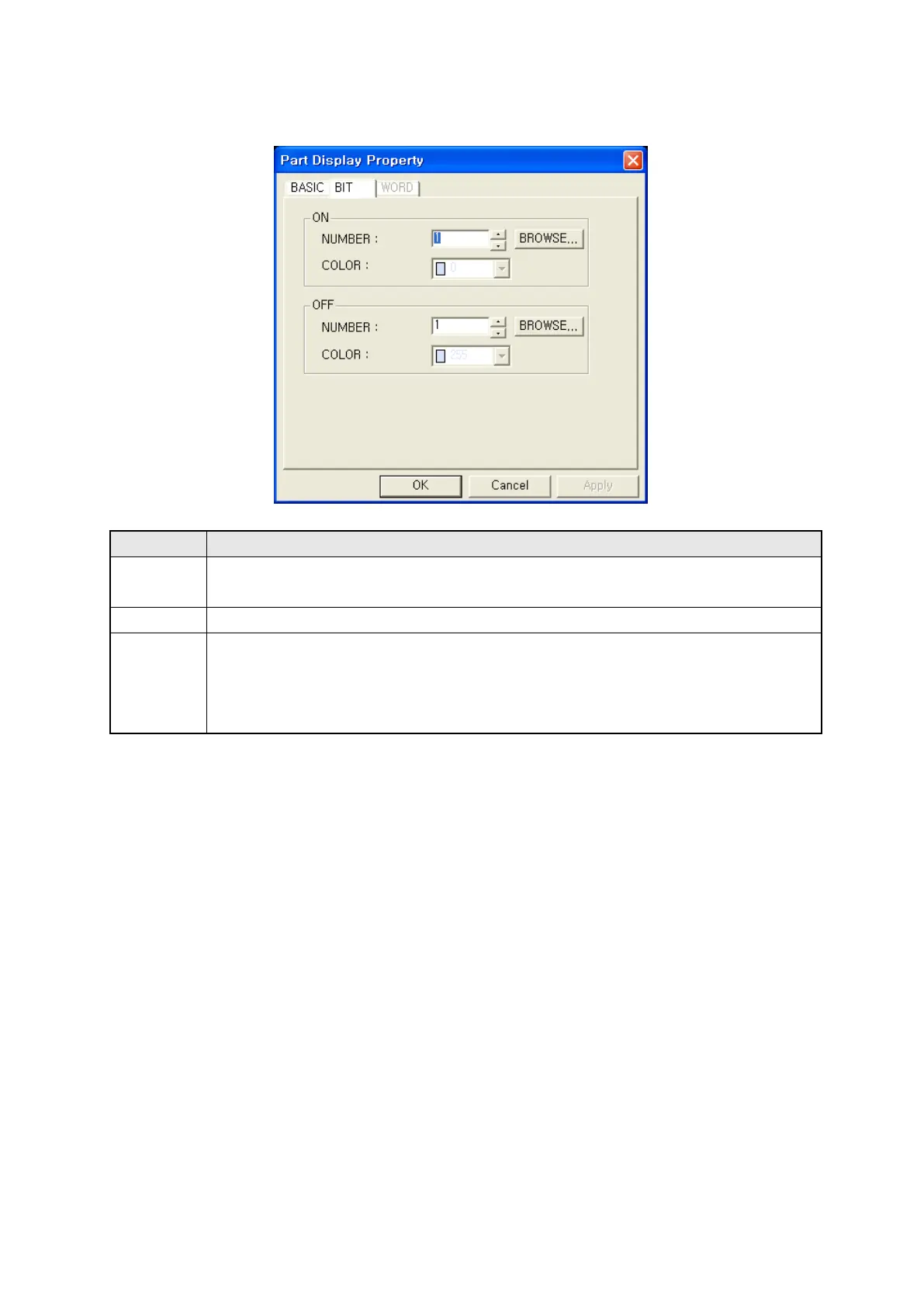230
23.3.2 Bit tap
Configuration related with part display according to bit device
①,④
• Designate part number to be displayed for ON/OFF.
•
It is activated when type is designated as part in basic tap.
②
⑤
•
Designate part number to be displayed for ON/OFF using image selection window.
③,⑥
• It is activated when type is designated with mark in basic tap.
• White of designated part is displayed as specified color at ③,⑥ according to device
ON/OFF.
•
Part is not shown when it is specified same with background color.
① ②
③
④ ⑤
⑥
