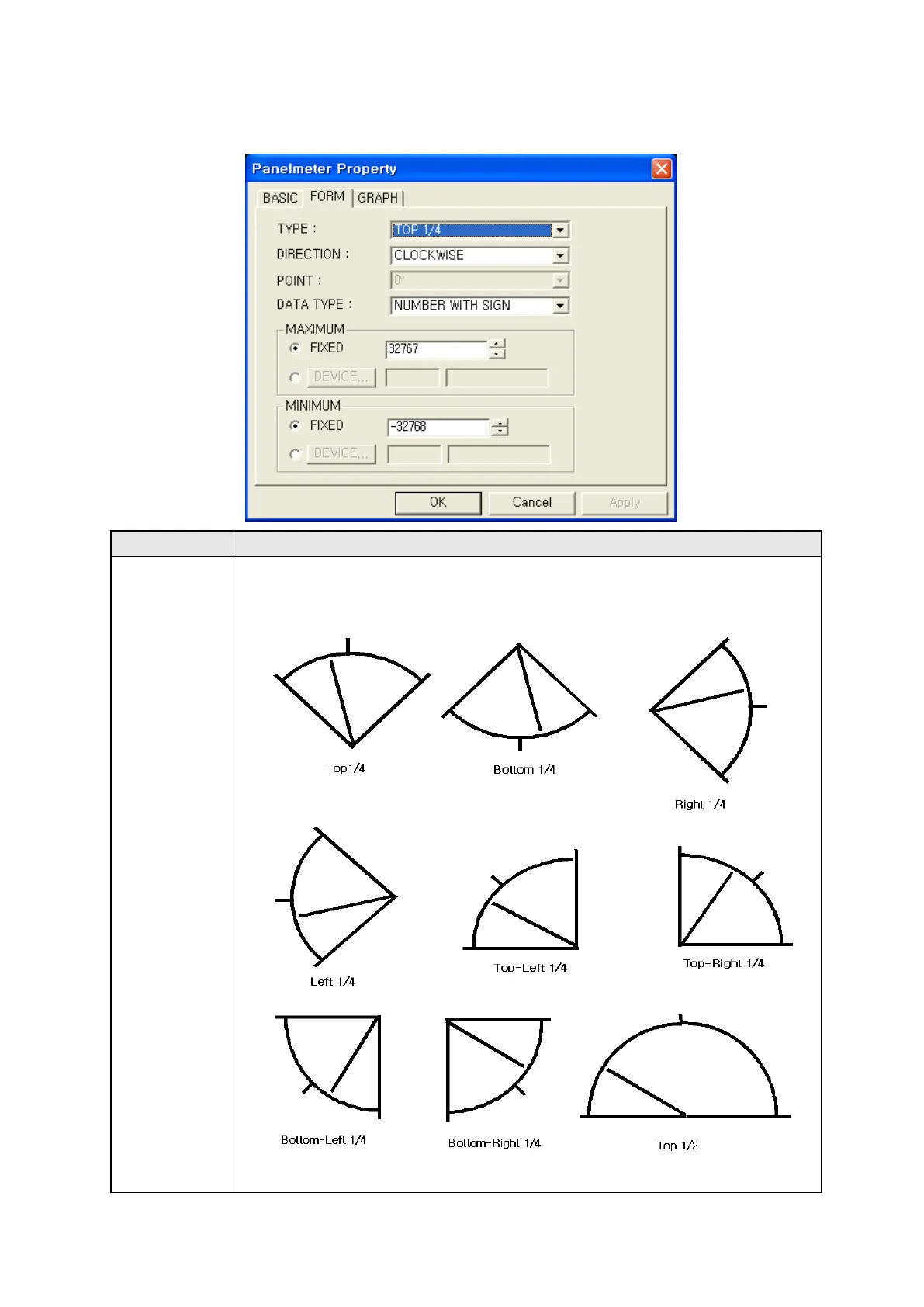260
29.3.2 Form tap
Designate panel meter type and range of value
①Type
• Designate panel meter type.
Up 1/4, Down 1/4, Left 1/4, Right 1/4, Top-left1/4, Top-right1/4, Down-
Down-right 1/4, Up 1/2, Right 1/2, Left 1/2, Down 1/2, 3/4, Circle
①
②
③
④
⑤
⑥
⑦
⑧
⑨
⑩
⑪
⑫
