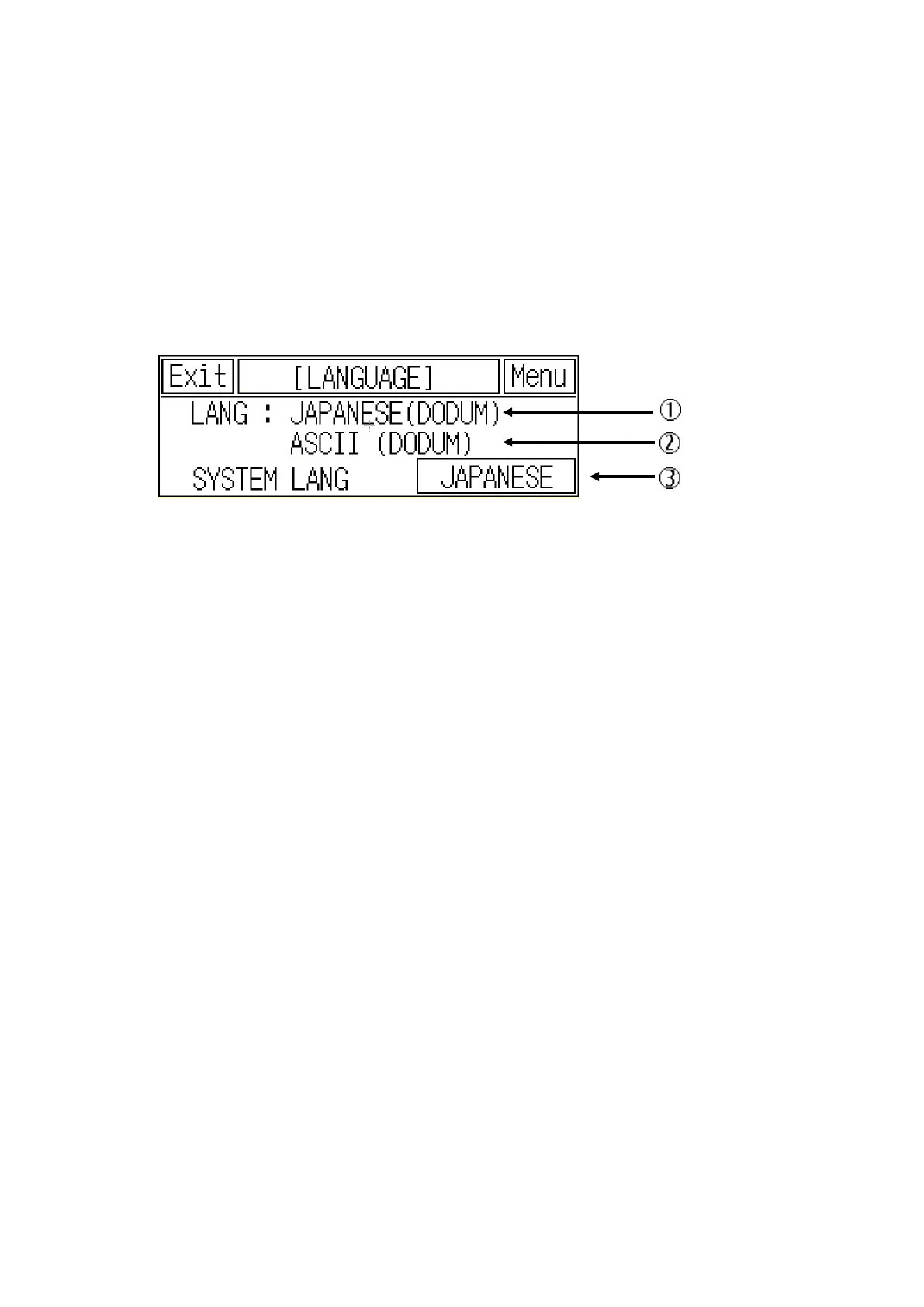42
3.5.1 Selection of language
It displays the language using in system screen of GP, user screen and ASCII character fonts
and it is available to set as the system menu language selecting one between using language
and English.
Language types – Korean, English and other languages are also available later on.
Font types – It provides regional fonts.
The regional language, fonts, ASCII fonts can be changed with upgrade.
Number Function and operation
It displays regional language and font configured in GP.
Note 1)
It displays ASCII character font configured.
Note 1)
When it touched, the screen language of system configuration is changed as the
designated language.
Note 1) In order to change the language, download new font in editor.
※Reference
• The font using in editor for design and in GP is same to protect from an error in design.
