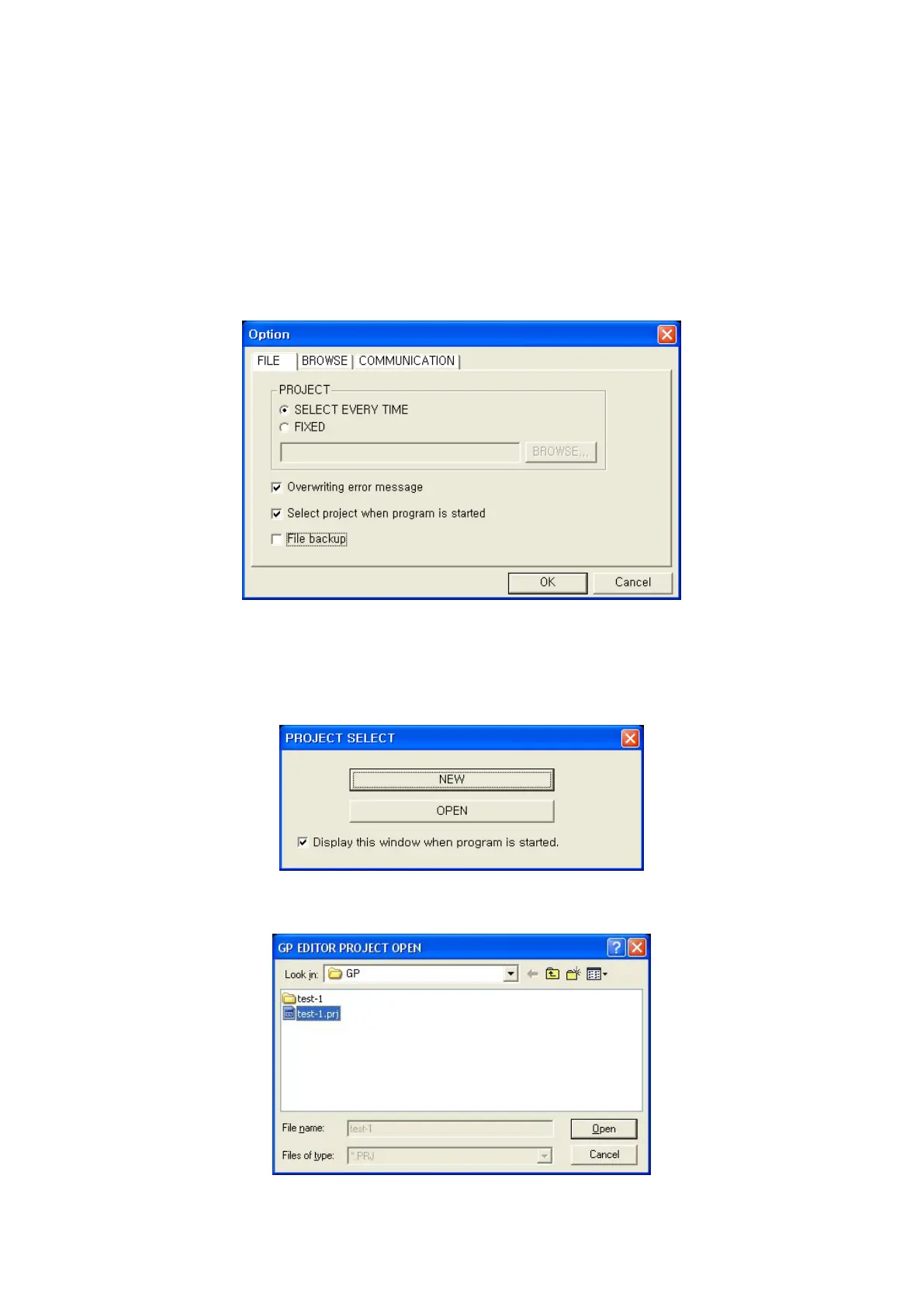76
7. PROJECT OPERATION
This chapter describes to make project executing program, configure project attribution and manage
project including save, open and import.
7.1 CREATE PROJECT
7.1.1 Startup program
The start operation of program is decided as configuration in [PROJECT-OPTION-FILE TAP].
(1) When selecting ‘Select every time’ in PROJECT and checking ‘Show “Select project” dialog when
you start GP Editor’:
User can select opening the existing project or new project calling project selection window when
starting program.
After selecting open, designate the position of file, select project to open.
