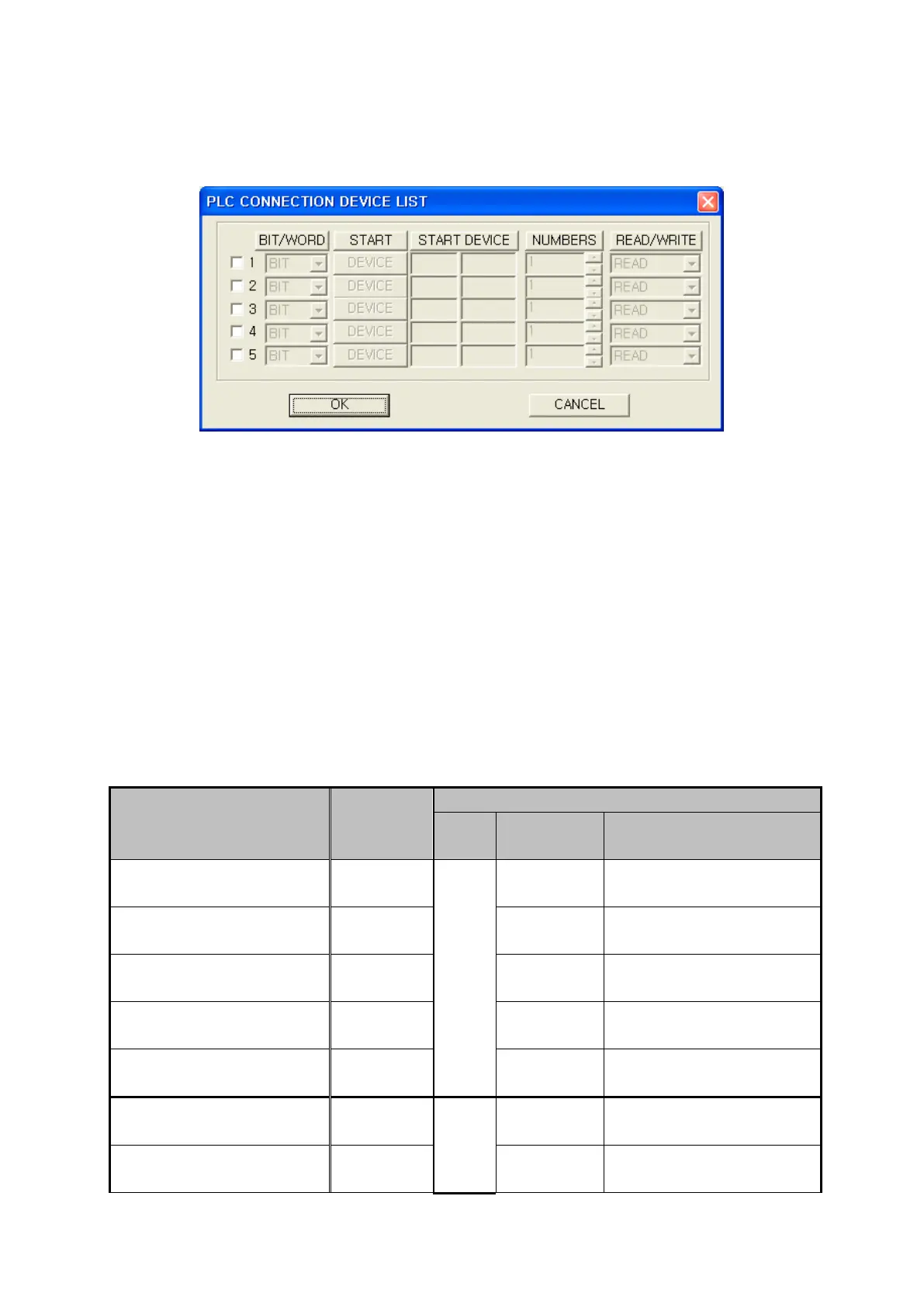165
13.3.4 Data link of CH2
GP monitors CH1 device generally, it is available to monitor indirectly, linking CH2 device with GP
device.
Check CH2 station to be connected, same type of dialogue with CH1 check box is displayed.
It configures same with CH data link.
It is able to connect to several equipments and configure several stations.
In this chapter, D(i) is GP i-th device, N-Dk(i) is CH2 i-th device with station is N and checked number is k of list.
• CH2 GP connection device:D(i)
• Configuration of station and connection device
<Station N>
- 1:Check, Start device:N_D1(i), Bit/Word:Word, Numbers:A
N
- 2:Check, Start device:N-D2(i), Bit/Word:Word, Numbers:B
N
- 3:Check, Start device:N-D3(i), Bit/Word:Word, Numbers:C
N
- 4:Check, Start device:N-D4(i), Bit/Word:Word, Numbers:D
N
- 5:Check, Start device:N-D5(i), Bit/Word:Word, Numbers:E
N
GP device (Word)
Data
movement
CH2
Station
Checked
number
Device
First A
0
units of device from
D(i)
Read/Write
0
1 0_D1(i) ~ 0_D1(i+A
0
-1)
B
0
units of device from the
next
Read/Write 2 0_D2(i) ~ 0_D2(i+B
0
-1)
C
0
units of device from the
next
Read/Write 3 0_D3(i) ~ 0_D3(i+C
0
-1)
D
0
units of device from the
next
Read/Write 4 0_D4(i) ~ 0_D4(i+D
0
-1)
E
0
units of device from the
next
Read/Write 5 0_D5(i) ~ 0_D5(i+E
0
-1)
A
1
units of device from the
next
Read/Write
1
1 1_D1(i) ~ 1_D1(i+A
1
-1)
B
1
units of device from the
next
Read/Write 2 1_D2(i) ~ 1_D2(i+B
1
-1)
