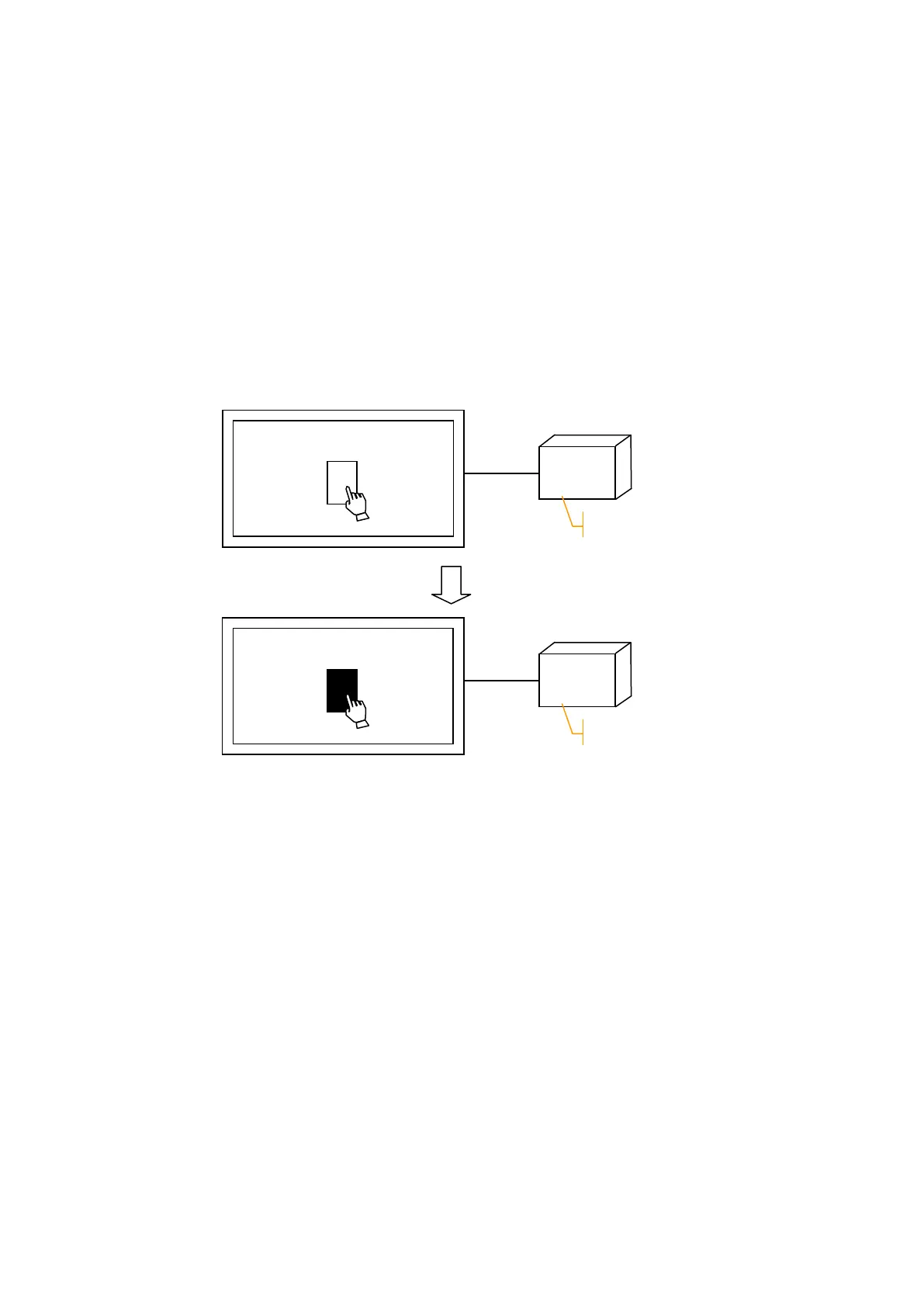263
30. TOUCH KEY
It executes configuration of bit/word device, screen switching and specific function of key code
according to configuration when touching screen area of tag arranged.
30.1 BASIC FUNCTION OF TOUCH KEY
30.1.1 Bit device configuration
ON/OFF status of PLC bit device is controlled with touch.
# Operation mode
• Momentary : The appropriate device keeps ON status during touching a touch key.
• Alternation : The current status of the appropriate device is alternated when touching a touch key.
• Set : The appropriate device will be ON status when touching a touch key.
• Reset : The appropriate device will be OFF status when touching a touch key.
PLC
X010
Device=X010
GP
PLC
X010
Device=X010
Device is changed as ON status when it touched.
Example of SET operation
