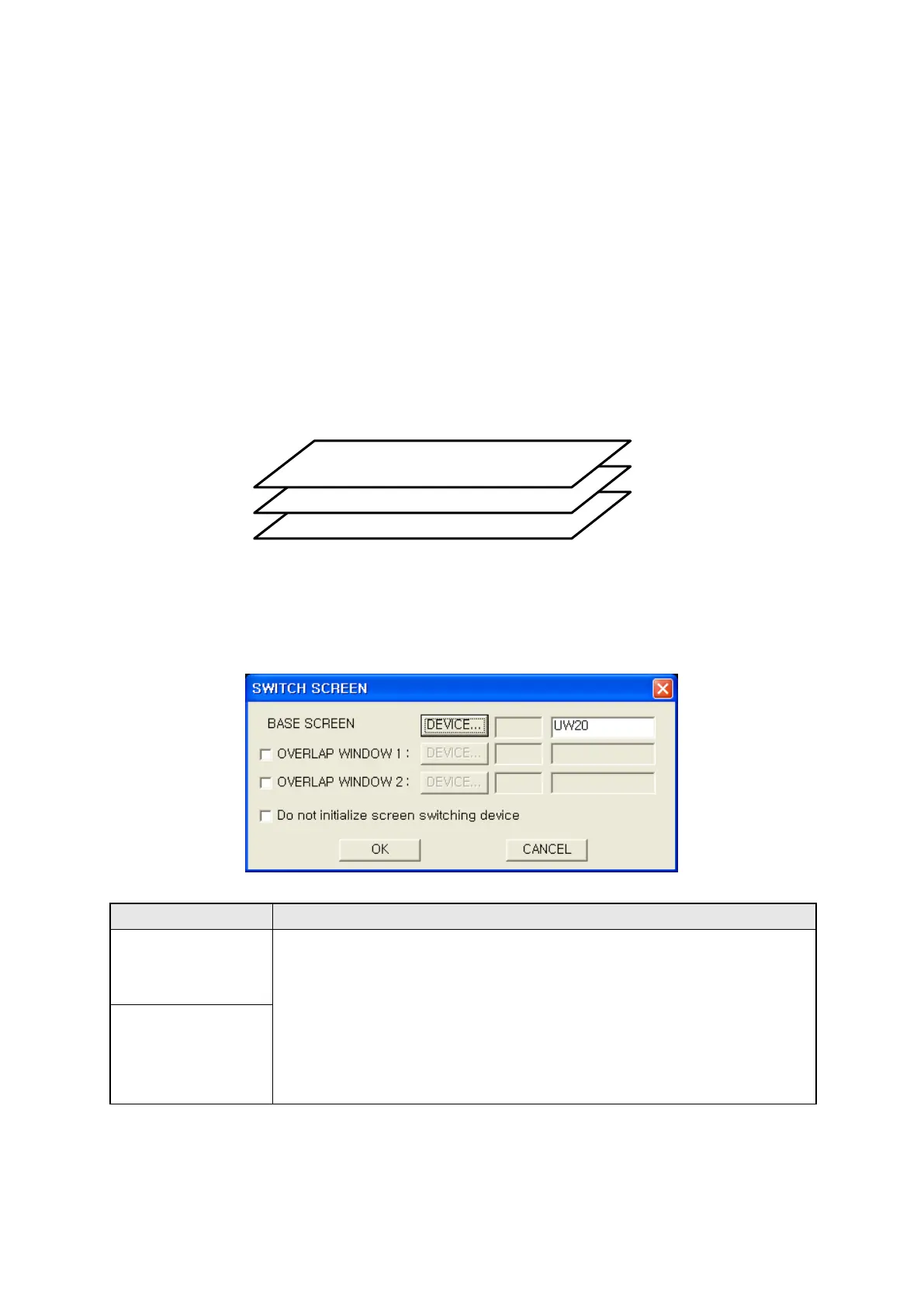279
32. SCREEN SWITCHING AND OVERLAP
WINDOW
32.1 OVERLAP WINDOW
Base screen and overlap screen are switched according to value configured in designated word
device.
To switch base screen, one of device register should be allotted, one data register is designated as a
default. It is able to use two overlap windows for option, overlap window 1,2 are overlapped
successively on a base screen.
32.2 CONFIGURATION AND OPERATION IN EDITOR
Configuration about switching of base screen and overlap screen
①
device
• Call device selection window and designate device using switching base
screen.
• Designated device saves the number of current displaying screen and
base screen is switched into the appropriate base when this value is
changed.
• One of data register is saved as a default and user can change it.
•
GP inner device UW20 is designated as the initial value.
②Device
Overlap window 2
Overlap window 1
Base screen
