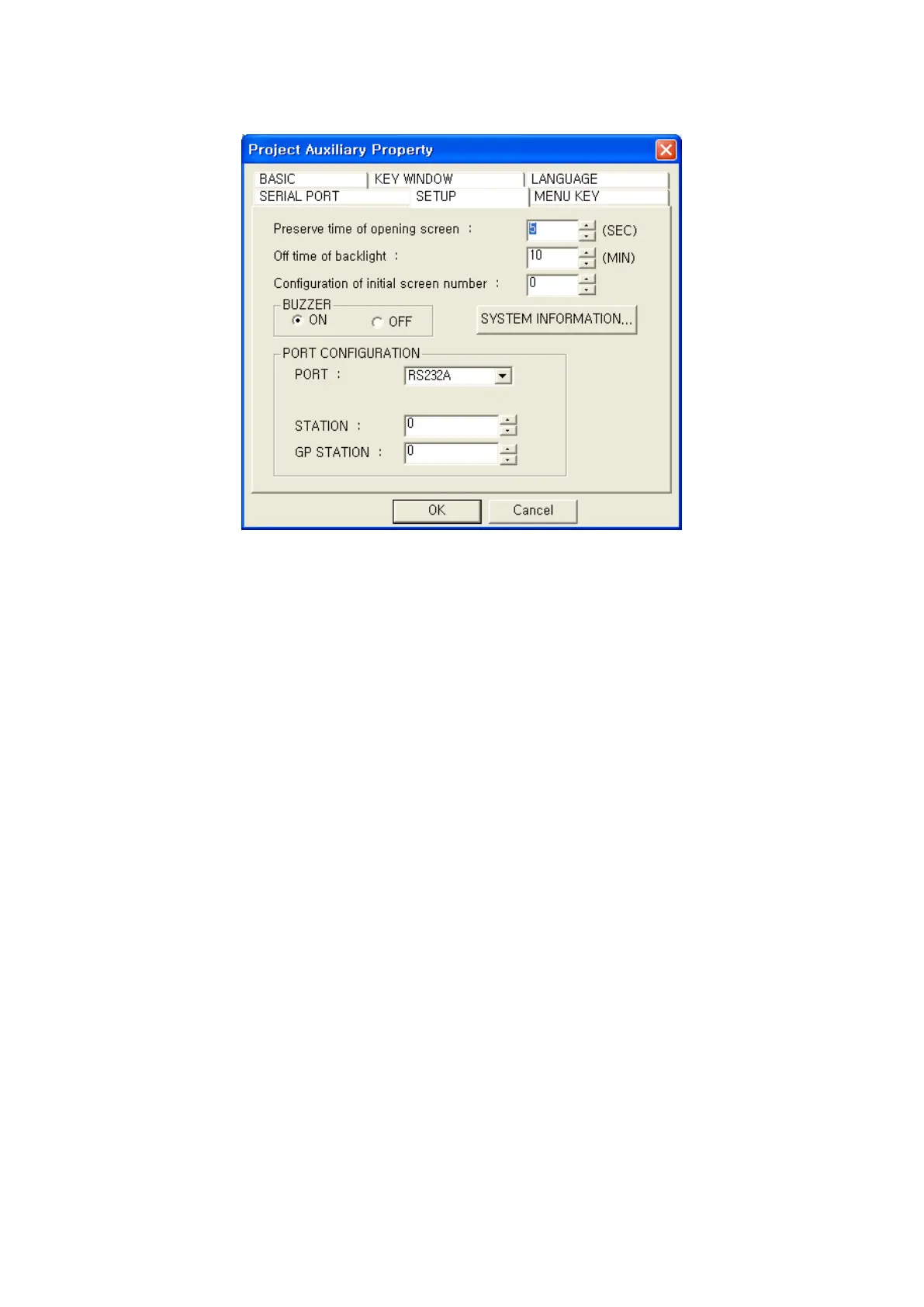87
7.4.7 Other auxiliary configurations
• Preservation time of opening screen
It shows basic information (Releasing year, firmware version) of product, it is able to set as
second unit with range of 0~60 sec when inputting power.
• Backlight OFF time
If there is no touch on main screen during user-designated time, LCD backlight will be OFF and it
is ON again when user touching it.
It is able to set as minute unit with range of 0~99 min and backlight will not be OFF when it is
configured as 0 min.
• Configuration of initial screen number
It designates to use designed user screen as opening screen.
It is able to set 0~500 and it shows basic information (Releasing year, firmware version) of
product if it is designated as 0 or there is no designated user screen number.
• Configuration of port
Port : Designate PLC and connecting port type. Select A PORT or B PORT.
Station : Designate station of PLC. It is able to designate 0~255.
GP station : Designate station of GP. It is able to designate 0~255.
• Buzzer : It configures to buzzer or not to buzzer when pressing touch key or other situation.
