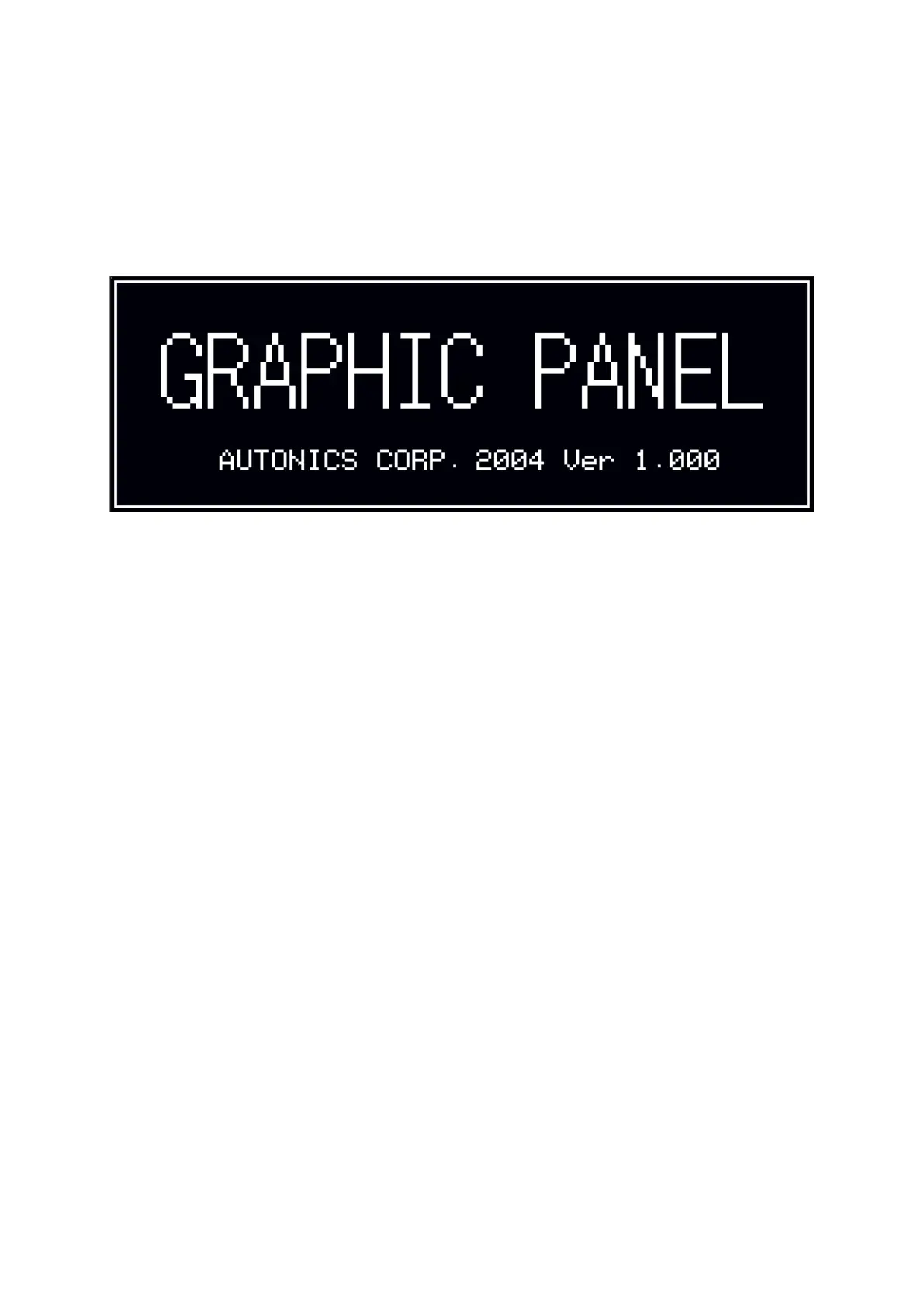34
2.2 INITIAL SCREEN DISPLAY
It displays model name, production year on the initial screen.
The version information in lower-right indicates GP firmware version.
The upgrade of regional language, fonts, protocol are executed in GP Editor.
※Notice
• The initial screen display can be changed as releasing date of product.
• Please refer to the communication part in user manual for procedure of firmware upgrade.
