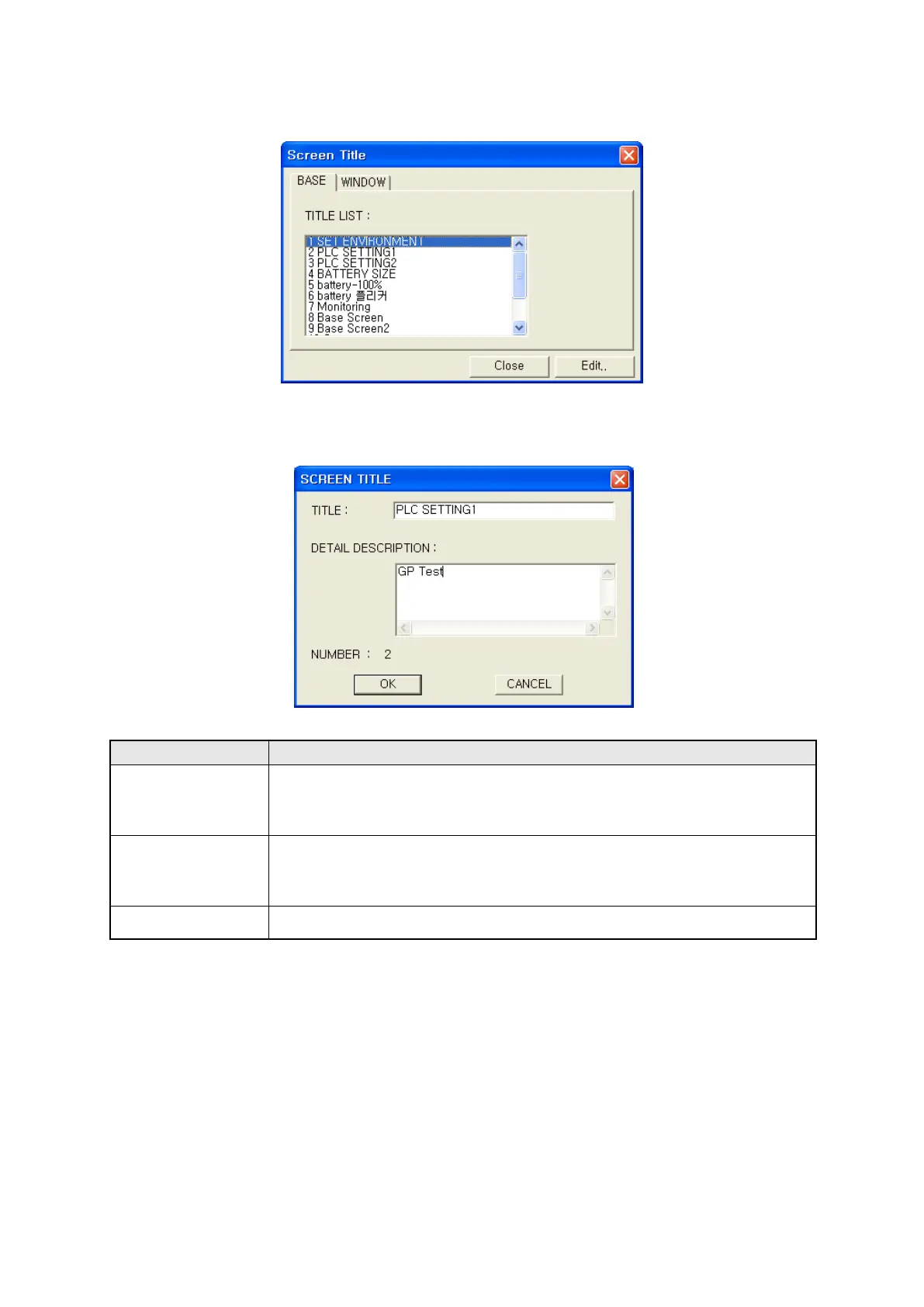158
13.1.2 Configuration of screen information
It edits user-defined title and detail description of base and window screen.
Put a cursor on a base to be edited and press button, “Edit screen title” window is popped up.
.
Edit screen title Edit each screen of title and detail description
Title
• Edit the screen title.
• It is available to input max.32 letters and omit.
• The information downloaded to GP memory
Detail description
• Edit detail description for the screen.
• It is available to input max.512 letters and omit.
• It is not downloaded to the main device.
Number
• It is the screen number.
