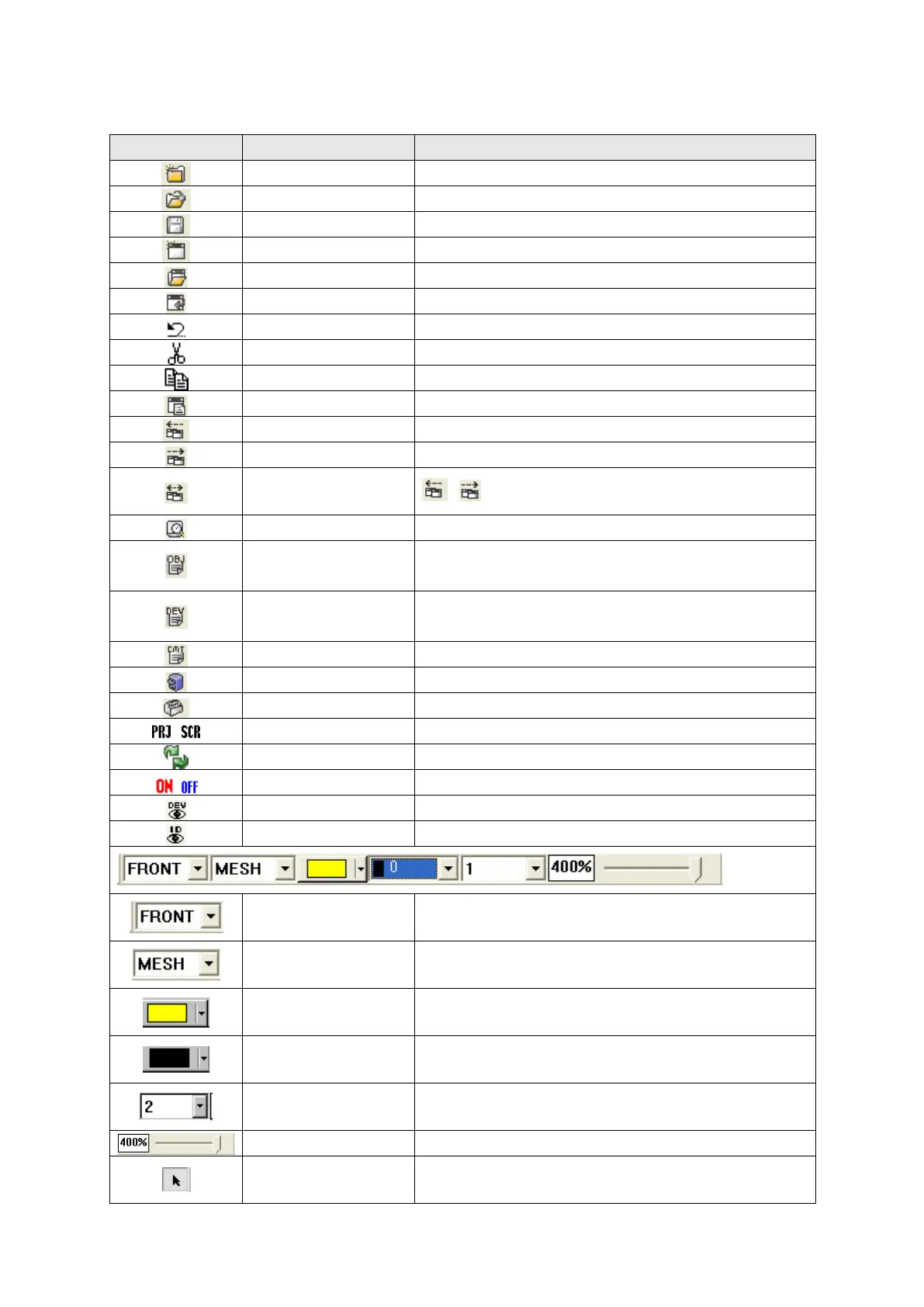73
6.3 DESCRIPTION OF TOOLS
Undo movement, delete, size adjustment.
Paste clip board objects.
Switch to previous number of screen.
Switch to next number of screen.
-
, Open closed screen for operation.
View-Tag list
Able to show tag list of current screen and edit
attribution.
View-Device list
Able to show device list used for tag of current screen
Edit comment using commonly in message tag.
Able to access window operating part/panel kit library.
View tools are applied as project or screen unit.
View ON/OFF image of tag.
Display device used for tag.
- Designate grid display method.
- Configure grid interval.
- Designate grid color.
- Designate background color.
- Configure grid snap.
Designate an enlargement ratio.
Mouse cursor for selection.
