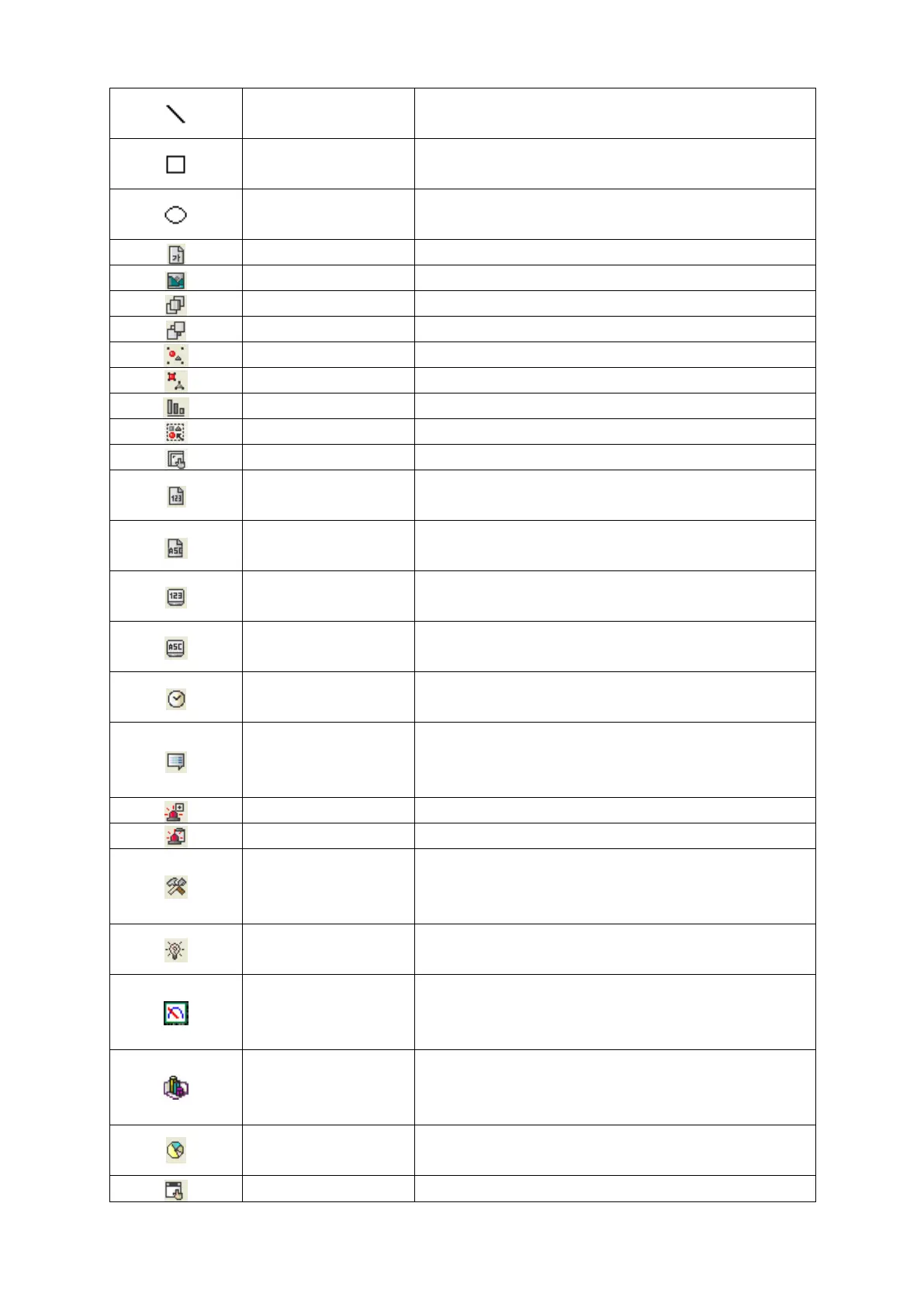74
Draw-Line
Able to draw line, create straight line connecting 2
points and designate color, style of line
Draw-Rectangle
Able to draw rectangle, color and style of outline and
pattern filled inside of rectangle
Draw-Circle
Able to draw circle, designate outline color, pattern filled
inside of rectangle and make an oval pulling a line
Able to draw text and designate color and size of letter
Draw bitmap of bitmap file.
Move selected object to the top.
Move selected object to the bottom.
Draw-Numeric input
Able to create numeric input tag, designated word
device value using key window
Draw-ASCII input
Able to ASCII input tag, configure designated word
device value as ASCII code using key window
Draw-Numeric display
Able to create numeric display tag, display saved value
in PLC device as numeric value on screen
Draw-ASCII display
Able to ASCII display tag, display saved value in PLC
Draw-Clock display
Able to create clock display tag, display current time or
Draw-Comment
display
Able to create comment display tag, display designated
comment in accordance with change of designated PLC
Able to create alarm history tag, write alarm list
Able to alarm list tag, display alarm list
Draw-Part display
Able to create part display tag, display designated part
in accordance with change of designated PLC device
Draw-Lamp
Able to create lamp tag, display designated type of lamp
in accordance with bit device ON/OFF.
Draw-Panel meter
Able to create panel meter tag, display percentage of
max/min. value of designated word device value with
Draw-
Line/Trend/Bar
Able to create line/trend/bar graph tag, display
designated word device value as line/trend/bar graph
Draw-Statistic graph
Able to create statistic graph tag, display percentage of
designated word device value as graph
Able to create touch key tag, switch screen, operate bit
