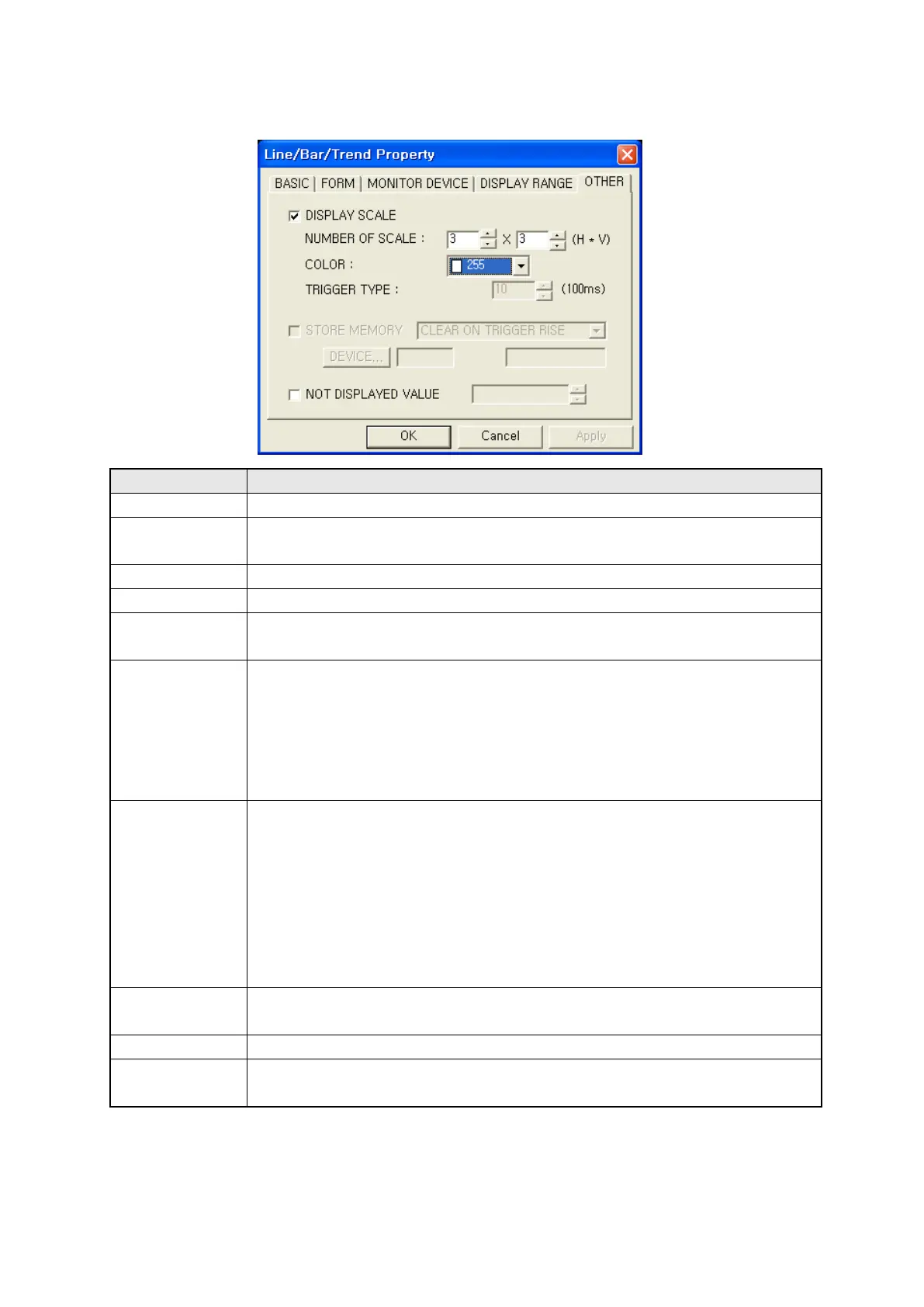247
26.3.5 Other tap
Configuration of scale display and other option
①Scale display
•
Display scale on X/Y axis of graph when it checked.
②, ③Scale
• Designate scale points on X/Y axis.
④Color
•
⑤
•
⑥Sampling time
• Designate sampling cycle.
•
It is able to configure within 100ms(1)~3600sec(36000) with 100ms unit.
⑦Store memory
• If it is not checked, it is switched to other screen and draw again without old
history when it is restored.
• Checking it, it saves in GP inner memory with continuous sampling and it
shows graph calling saved data from inner memory when screen with trend
graph is restored, not losing old history.
•
Store memory option is in alarm list display, it should not be used over 17 times.
⑧Store memory
• Configuration of initialization of GP memory for memory store.
• No clear trigger : Not use initialization function of GP inner memory related with
trend graph.
• Clear on trigger rise : When device item is activated, bit device is configured, it
initializes GP inner memory related with trend graph and draw again at rising
edge.
• Clear on trigger fall : It activates GP inner memory in falling edge of trigger
device.
⑨Device
• It is activated when ○
7
is checked and
⑩Device
○
8
is not a status of no clear trigger.
Configure trigger device calling bit device window.
•
Editor box with displaying selected trigger device or inputting directly.
⑪
• It is not used.
①
③
④
⑤
⑦
⑥
⑧
⑨
⑪
⑩
