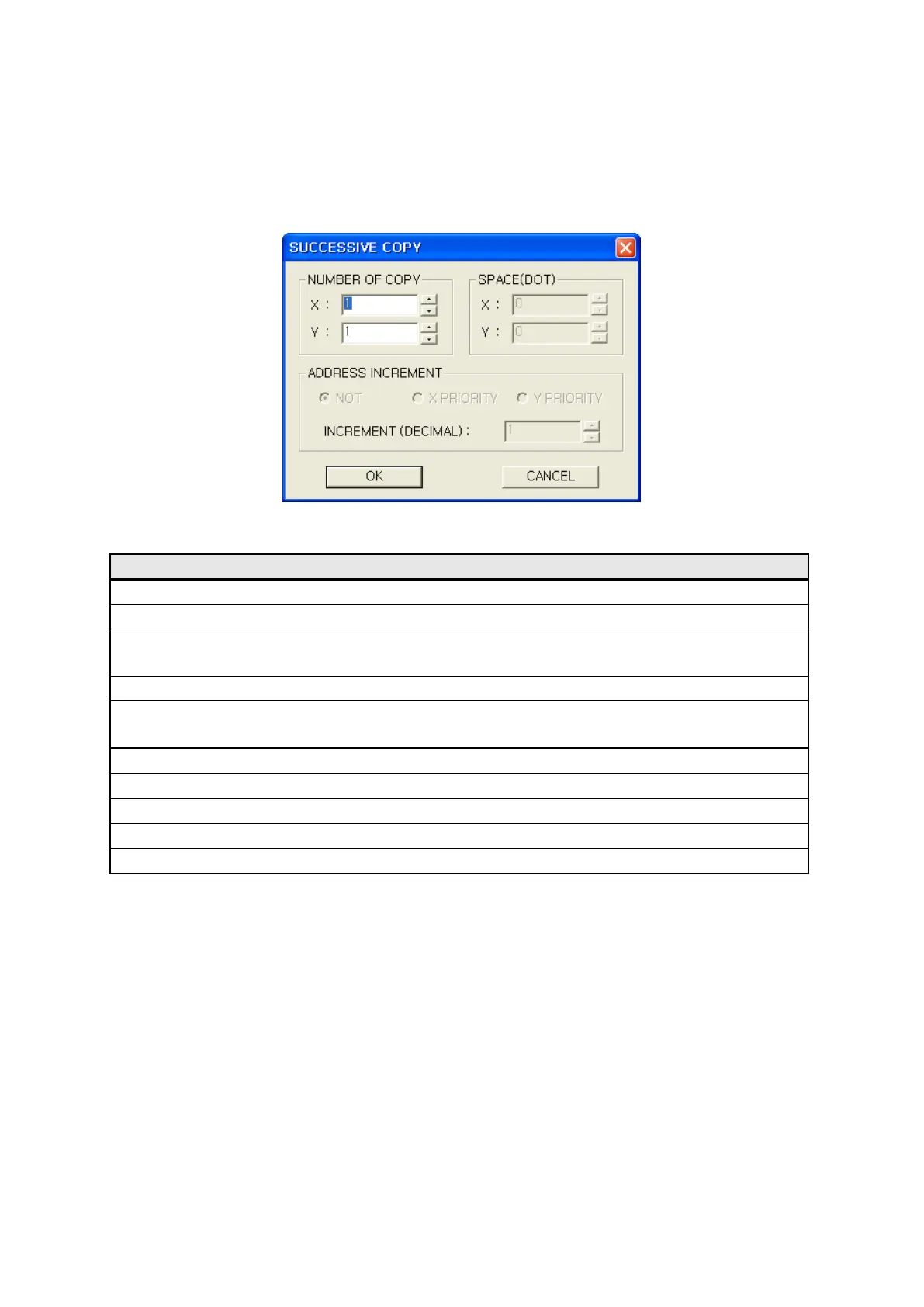109
9.6 SUCCESSIVE COPY
It copies selected objects successively and arranges on a screen. Select [Edit]-[Successive copy], the
window is popped up. Designate the number of objects to be copied, interval between objects,
address increment and press OK button to execute.
Configuration and operation of successive copy
Copy selected objects successively in accordance with configuration
•
Designate the number of objects to copy with horizontal direction.
• Designate the number of objects to copy with vertical direction .
Interval X
• Designate the interval between objects of horizontal direction as dot
•
Designate the interval between objects of vertical direction as dot units.
None
• Do not increase the object address to be copied.
•
It is configured as none for figures.
•
It copies to the horizontal direction increasing object address.
Y priority
• It copies to the vertical direction increasing object address.
• Increase the address as designated unit.
•
It executes to copy and exit window.
•
It does not execute to copy and exit window.
