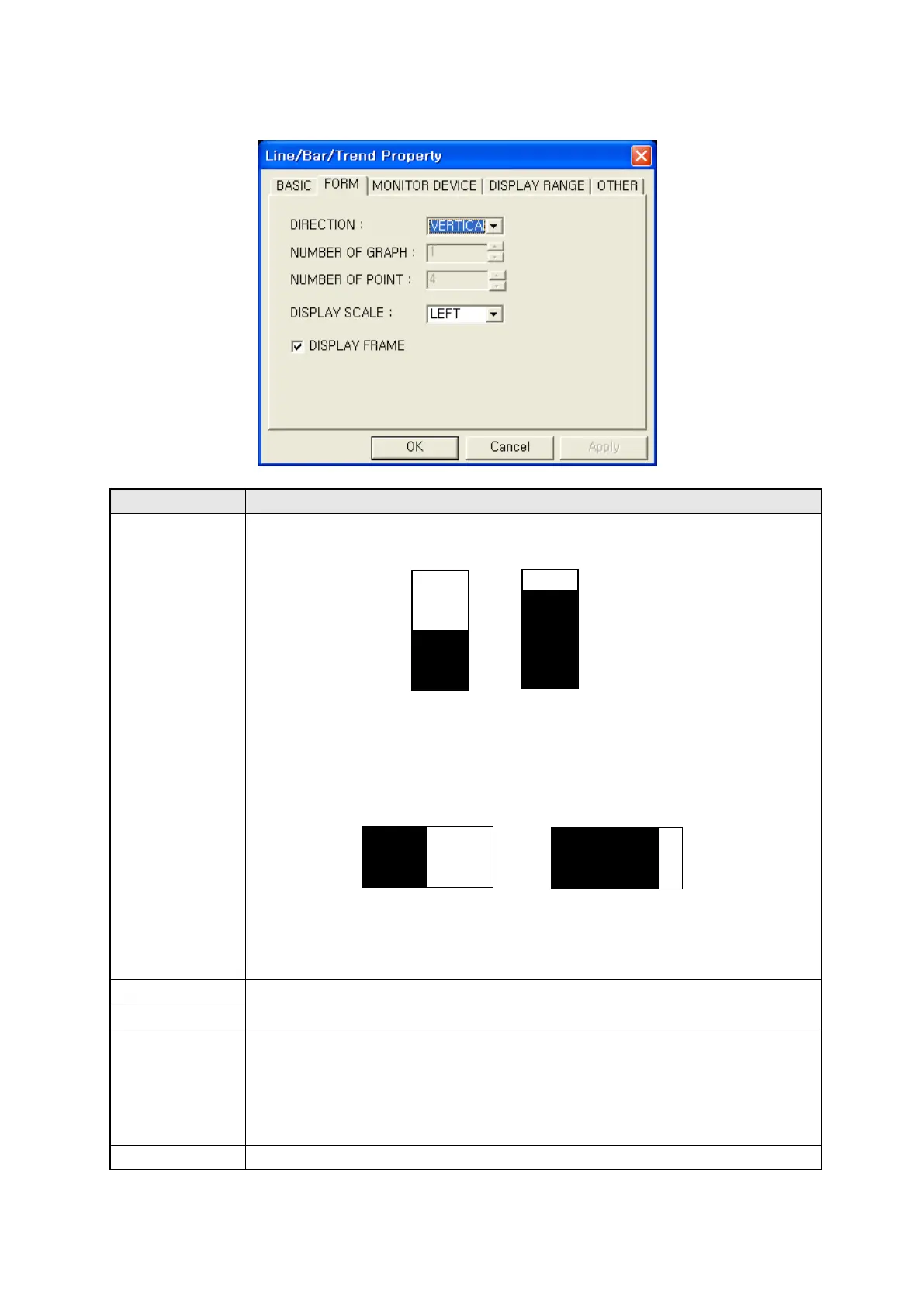250
27.3.2 Form tap
Configuration of graph type including direction, points of graph
○
1
• It is able to designate as length or width.
Direction
• When it is designated as length, bar is progressed as vertical way.
The above figure is D100=50, 80 when monitor device is designated as D100
and length direction.
• When it is designated as width, bar is progressed as horizontal way.
The above figure is D100=50, 80 when monitor device is designated as D100
2
• It is not used in bar graph.
3
○
4
• Designate position to display scale.
Scale position
• It is able to configure right/left when direction is length.
Display scale in right/left=graph, left/right of frame.
• It is able to configure up/down when direction is width.
Display scale in up/down=graph, upper/lower of frame.
5
•
Designate to display frame of graph.
D100=50
D100=80
D100=50
D100=80
①
④
⑤
