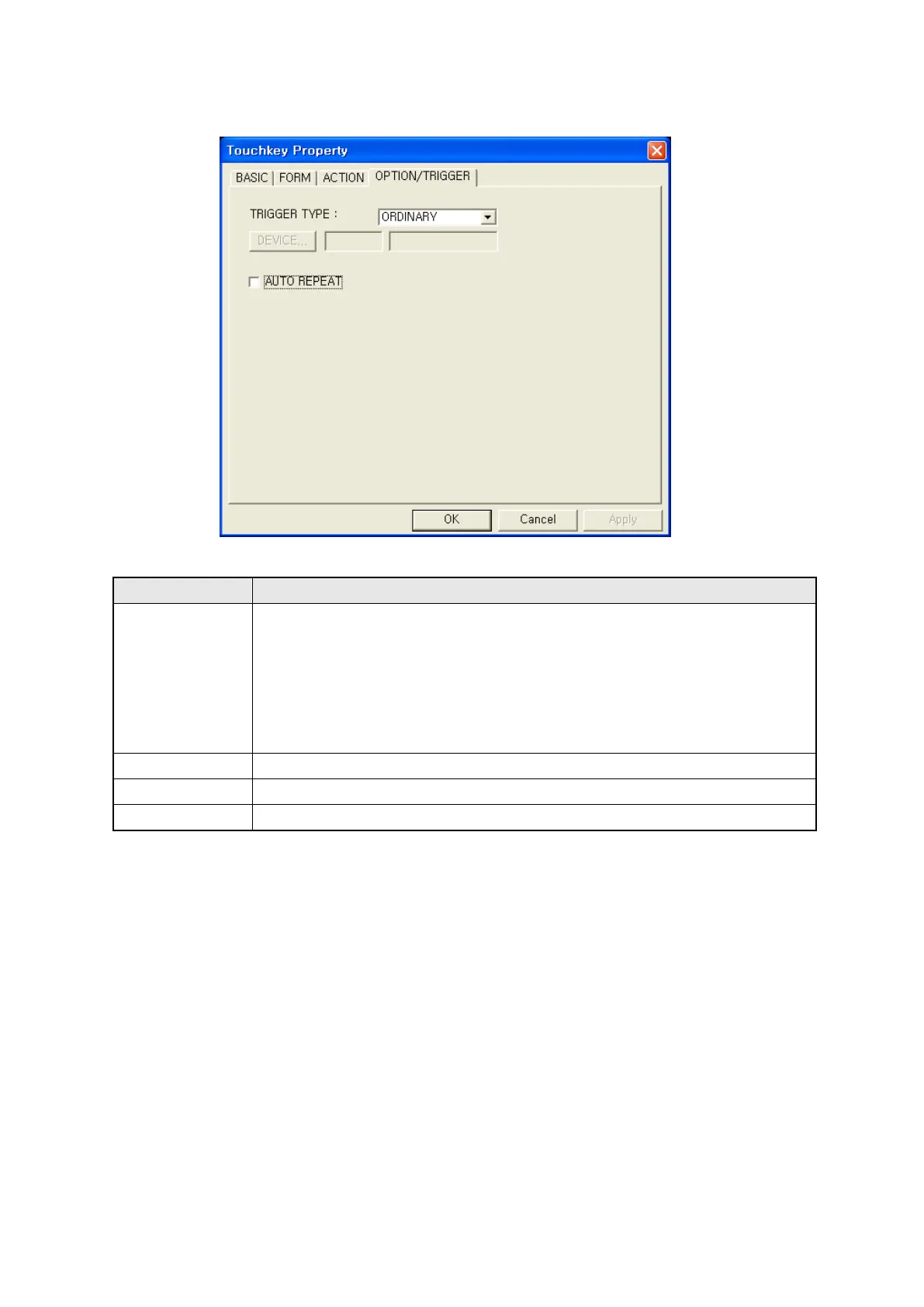274
30.3.4. Option/trigger tap
Designate touch key trigger and other option
①Trigger type
• Designation of trigger type
• Ordinary : Do not use trigger function.
• ON: It executes touch key function when device designated in ③ is ON
status.
• OFF: It executes touch key function when device designated in ③ is OFF
②
•
Select trigger device calling device window.
③Device
•
It shows designated trigger device and input directly.
④
•
It executed repeatedly with regular intervals during pressing a touch key.
①
②
③
④
