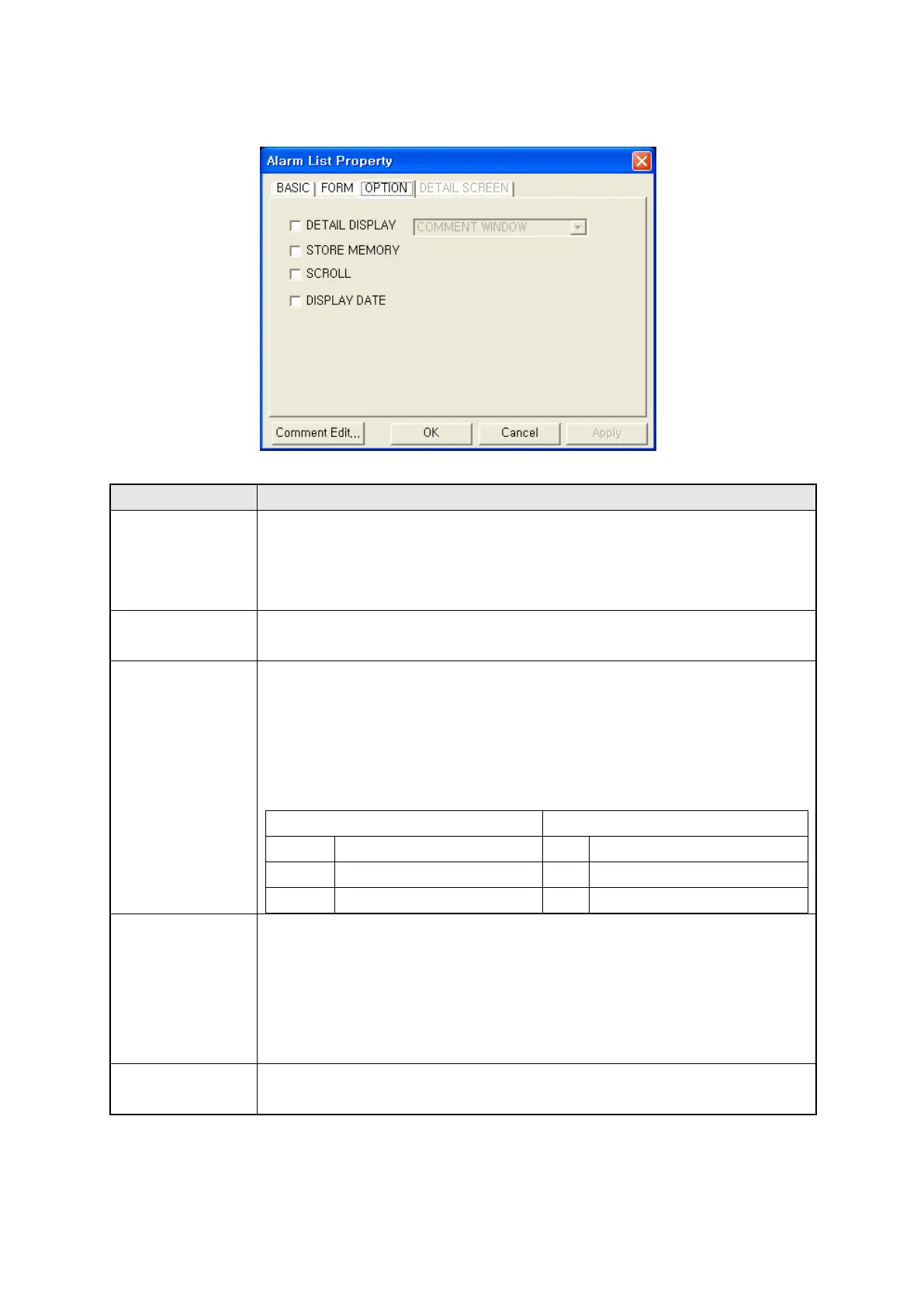223
22.3.3 Option tap
Configuration of option function
①Detailed display
• Designate to display detailed information using function key(touch key).
• Place a cursor in specific item displayed in alarm list, press function key to
display detailed screen, detailed information of the appropriate alarm as
window or base screen type in accordance with configuration of ②.
②Detailed display
• Comment window : Display detailed screen as comment window type.
•
Base screen : Display detailed screen as base screen type.
③Store memory
• Save ON date and time of device monitored when it checked.
• Example of store memory operation : ON time of monitor device when
device to be monitored configured as M0, M1 and M2 and alarm list tag is
arranged on base screen1 is,
M0:02/08/08 12:01 M1:02/08/08 12:10 M2:02/08/08 12:20 and switch
time from base screen2 to 1 is 12:18, alarm list is as below.
④Scroll
• If the number of occurred alarms are not displayed in tag area, scroll it to
show the list. It is able to scroll using cursor up (FFABh), cursor down
(FFACh) key after displaying cursor with cursor display touch key (key code
FFA4h) or it is not able to scroll alarm list with cursor keys.
When this option is applied, it is not able to arrange with alarm history
⑤Display date
• When this option is applied, data and time are displayed together with
comment and appropriate bit device comment only when it is not designated.
①
②
③
④
⑤
