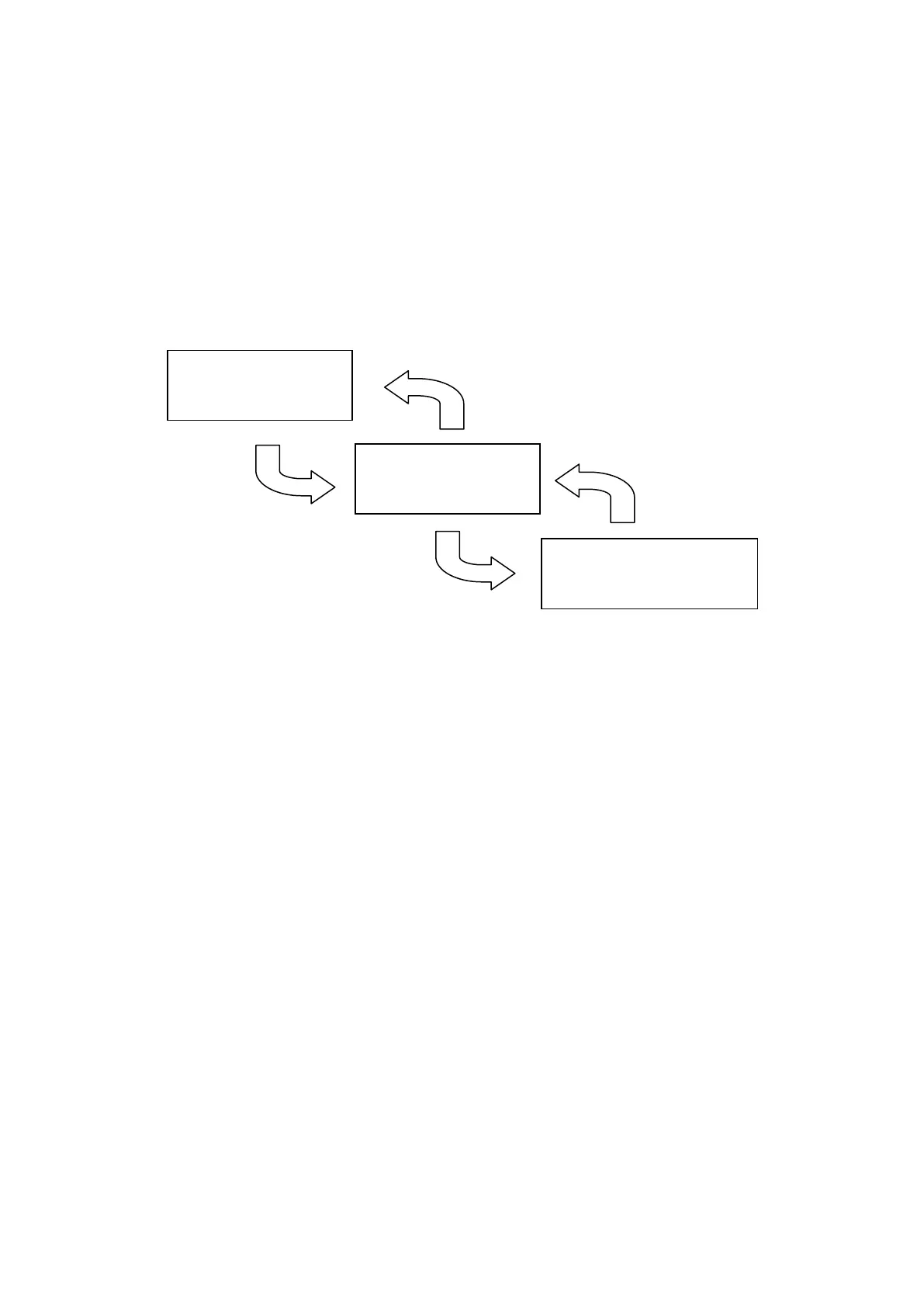62
4.3 SCREEN SWITCHING
□ Screen switching device
The designed user screen in GP Editor has own number and it is downloaded to GP, it decides base
screens to display switching device of base screen periodically. The switching device of screen is
designated in editor. It recognizes the current value of device assigned to switching device of base
screen as screen number, it displays the screen. In order to make same as the real screen number
and device reference value for screen access, it is designed to display screen no.1 when the current
value of device is “0”.
- The operation when configuring D0[Current value] device as device of base screen number.
It displays an error message if there is no screen number corresponding the device value of screen
data.
□The method of screen switching
It is switched to the appropriate screen when changing screen switching device value. It is changed as
below.
①Using touch key for switching screen : There is a switching function of touch key operations as
follows.
(i) Switched to the fixed screen
(ⅱ)Switched to the previous screen
(ⅲ)Switched to the adjacent lower number of screen
(iv)Switched to the adjacent upper number of screen
②Numeric input : It is switched to the appropriate screen inputting screen number in screen switching
device using numeric input tag.
③Device monitor : It is switched from device on device monitor of system screen to the appropriate
screen inputting the value in screen switching.
④Screen switching a screen by PLC program : When changing a screen switching device on PLC
program, GP switches it into the appropriate screen.
Base screen number 1
Base screen number 2
Base screen number 500
D 0[1] => D 0[2]
D 0[2] => D 0[500]
D 0[2] => D 0[1]
D 0[500] => D 0[2]
