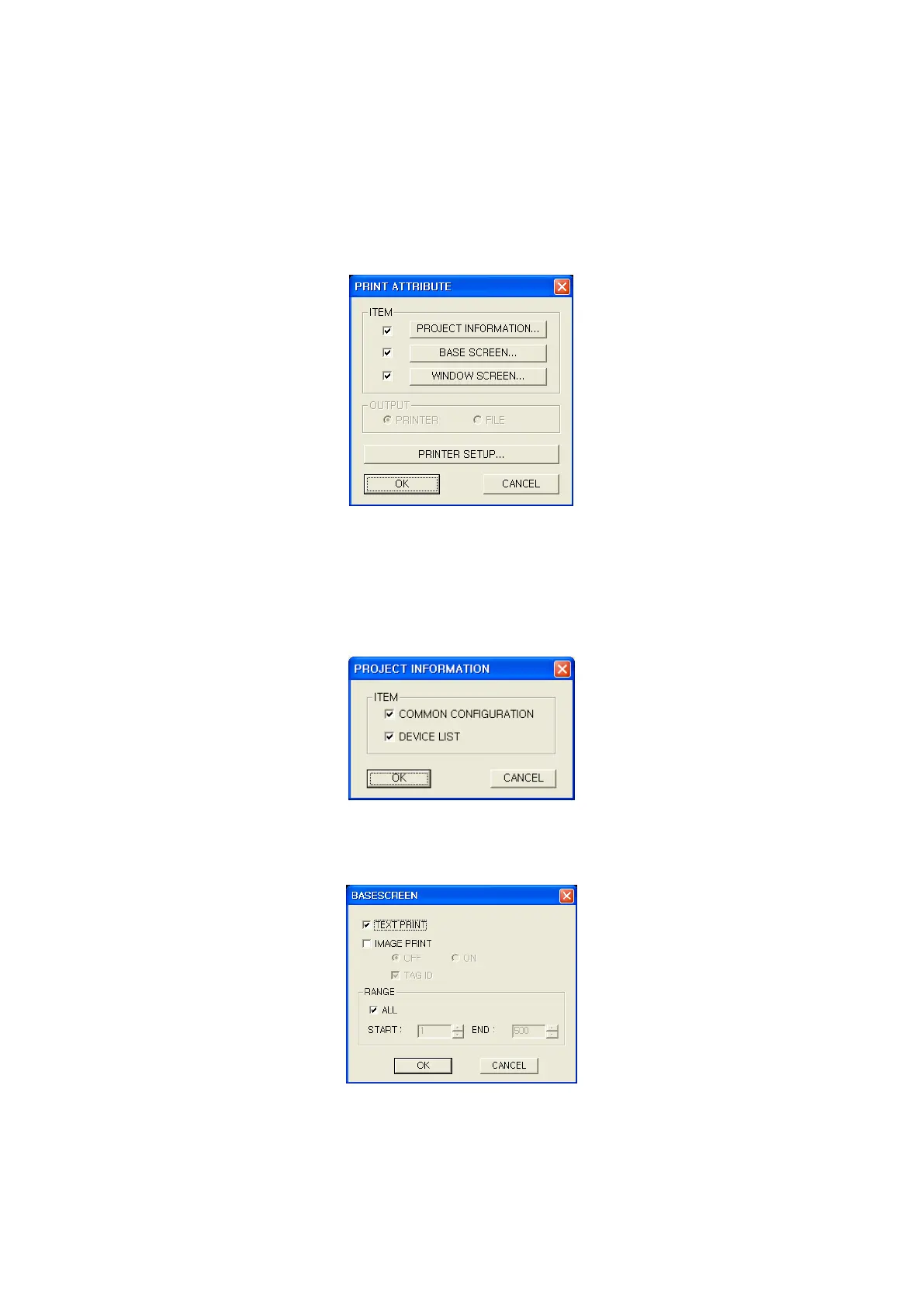95
7.7 PRINT OUT PROJECT
It outputs image, tag, configuration of tag and device list of screen as print or file.
7.7.1 Print procedure
(1) It calls print property window when executing print command in menu.
(2) Select printer in output menu as printer or file to output as a file.
It is only able to print as file when project is saved.
(3) In order to print common configuration or device list, check project information check box and
press project information button. Select between common configuration and device list.
(3) To print base screen, check base screen and press base screen button.
•Checking text print, number, title, used tag of base screen are printed as text.
•Checking image print, base screen image is printed. It is saved as bitmap file when it is printed as file.
•ON/OFF radio box designates to print ON image or OFF image.
•Tag ID check box decides to display tag ID on tag image.
