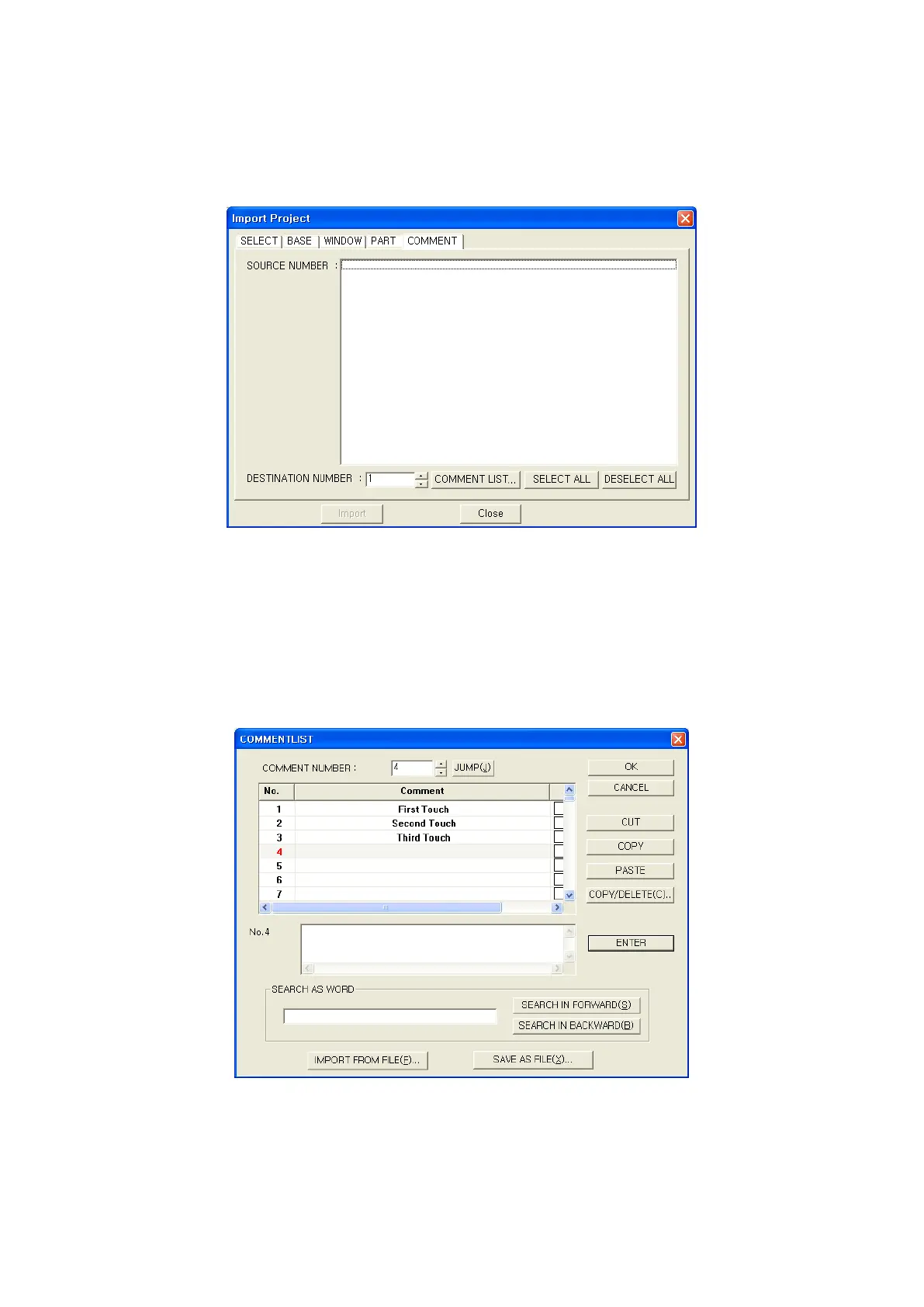94
7.6.4 Import comment
(1) Select project using view button, if it is not selected in select tap.
(2) Move to comment tap.
(3) Select proper comment in source number list box.
(4) Designate value in destination number spin box and it is able to designate the value using
comment list button.
Pressing comment list button, comment list window is popped up and it shows comment list of
current editing project.
Select proper item of the list and press OK button, the value of comment number spin box is
inputted in destination number of spin box.
(5) Pressing import button, parts selected in source number list box are registered as current
project part in order with destination number at the head.
(6) The importing part of number is registered, it shows message for overwrite.
