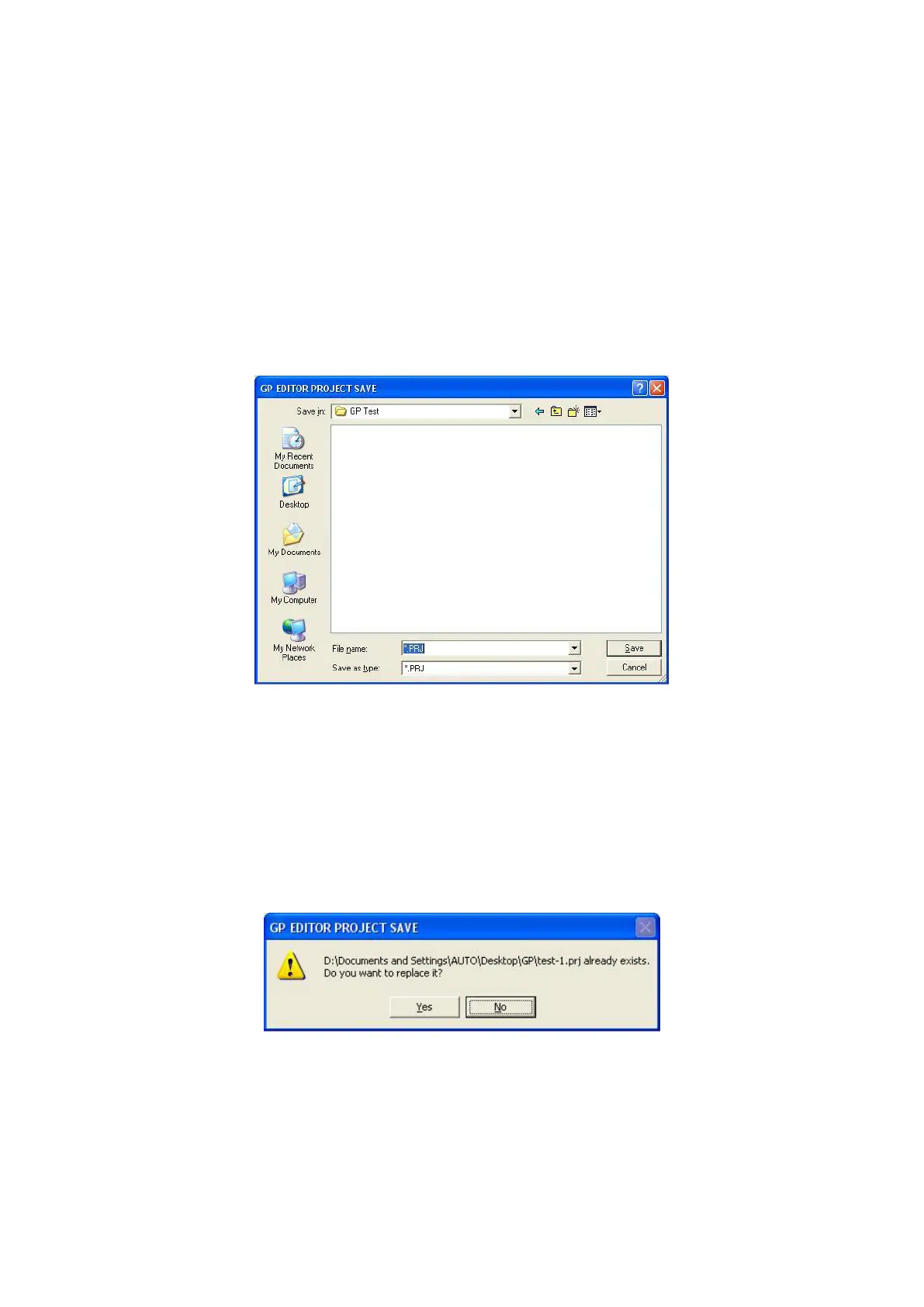88
7.5 SAVE/OPEN PROJECT
7.5.1 Save project
(1) It is able to save editing project as file selecting [Project-Save] of main menu or
pressing CTRL+S or save button on tool bar. Select [Project-Save as] of main menu to save with
other name.
(2) Selecting [Project-Save], Save GP project window is popped up first. It will be saved in a
designated folder after finding a path. It will be overwritten if it is saved once.
(3) Selecting [Project-Save as], Save GP project window is popped up and it is saved in a
designated folder after finding a path.
※Precaution for save
(1) Check file backup check box of file tap in project option window to preserve previous status when it
is saved. Backup folder is created under the working folder and it is saved in this folder.
(2) Check warning message check box for overwrite of file tab in project option window in order to
cancel save comment, then it is popped up to warn previous one is changed whenever project is
saved and user can cancel save comment.
