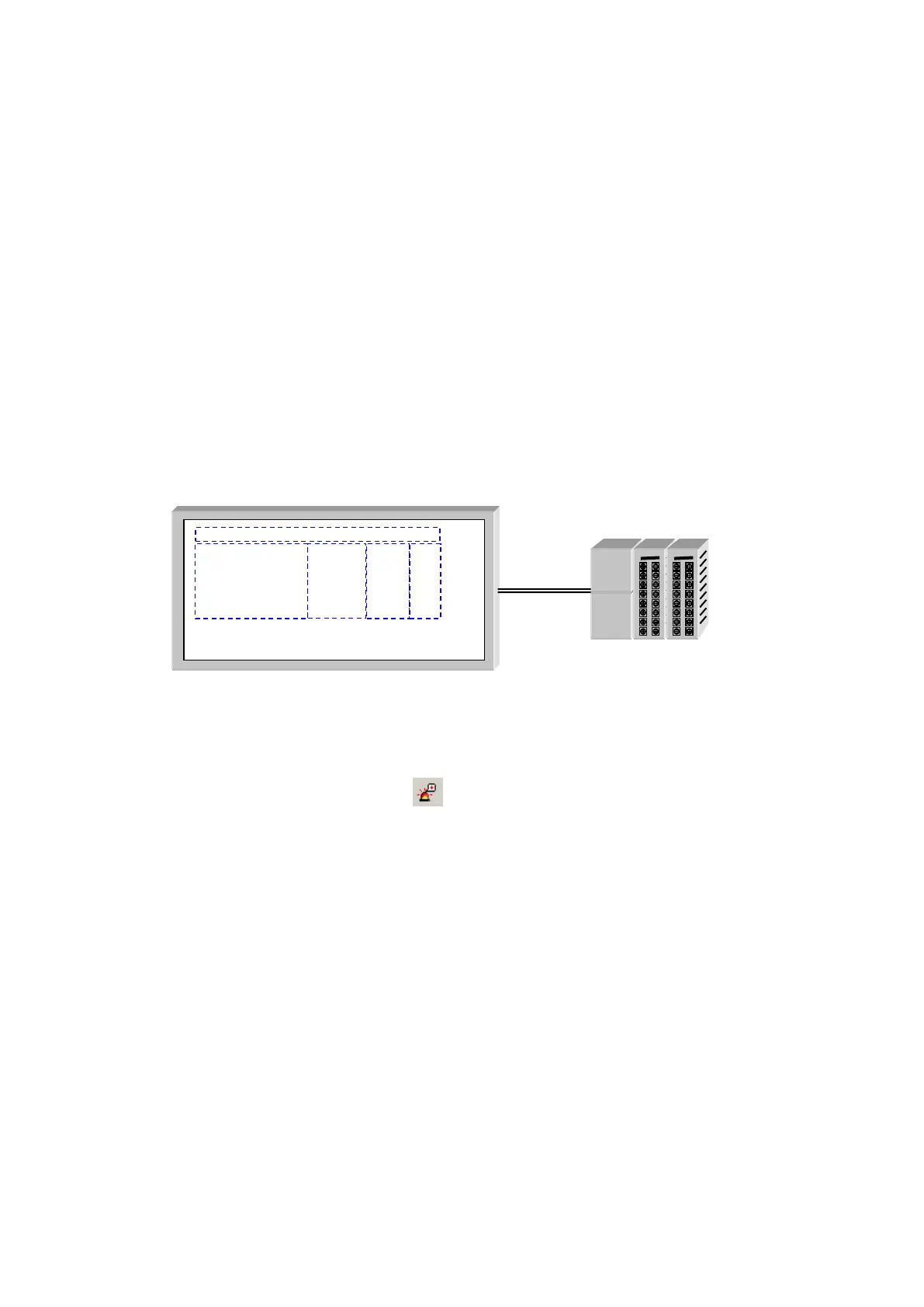208
21. ALARM HISTORY
It records occurred alarm history and it is able to records occurrence time, backup time and
occurrence frequency. It is also available to print alarm history connecting with serial print and
upload to PC.
21.1 BASIC FUNCTION IN GP
▪ Monitored bit device records ON/OFF history with time information.
▪ Monitor device, monitor cycle and operation are configured in common configuration, display type of
alarm history is configured in property window.
▪ Cursor movement, item delete for detail screen display, selection of specified history item are
operated connected with touch key allowed key code.
▪ Monitor device is 256 of successive bit devices, it is able to save max.1024 of alarms and 32767 of
occurrence frequency.
21.2 EDIT
(1) Select [Draw]-[Alarm history] or click in toolbar, alarm history property window is popped
up.
(2) Click common configuration button in basic tap, call common configuration window of alarm
history.
(3) Designate monitor device, monitor cycle and operation mode in common configuration window.
(4) Configure display type in alarm history property.
(5) Press OK button, tag is created on a screen.
※Notice
It is only able to write an alarm history in a screen.
GP
PLC
Occurred Message Rest Freq
02/12/04 10:10:12 M0 ON 10:11 1
02/12/04 10:14:43 M2 ON 10:15 2
02/12/04 10:15:12 M3 ON 10:21 1
Title
Occurrence time
Message
Backup
time
Occurrence
frequency
