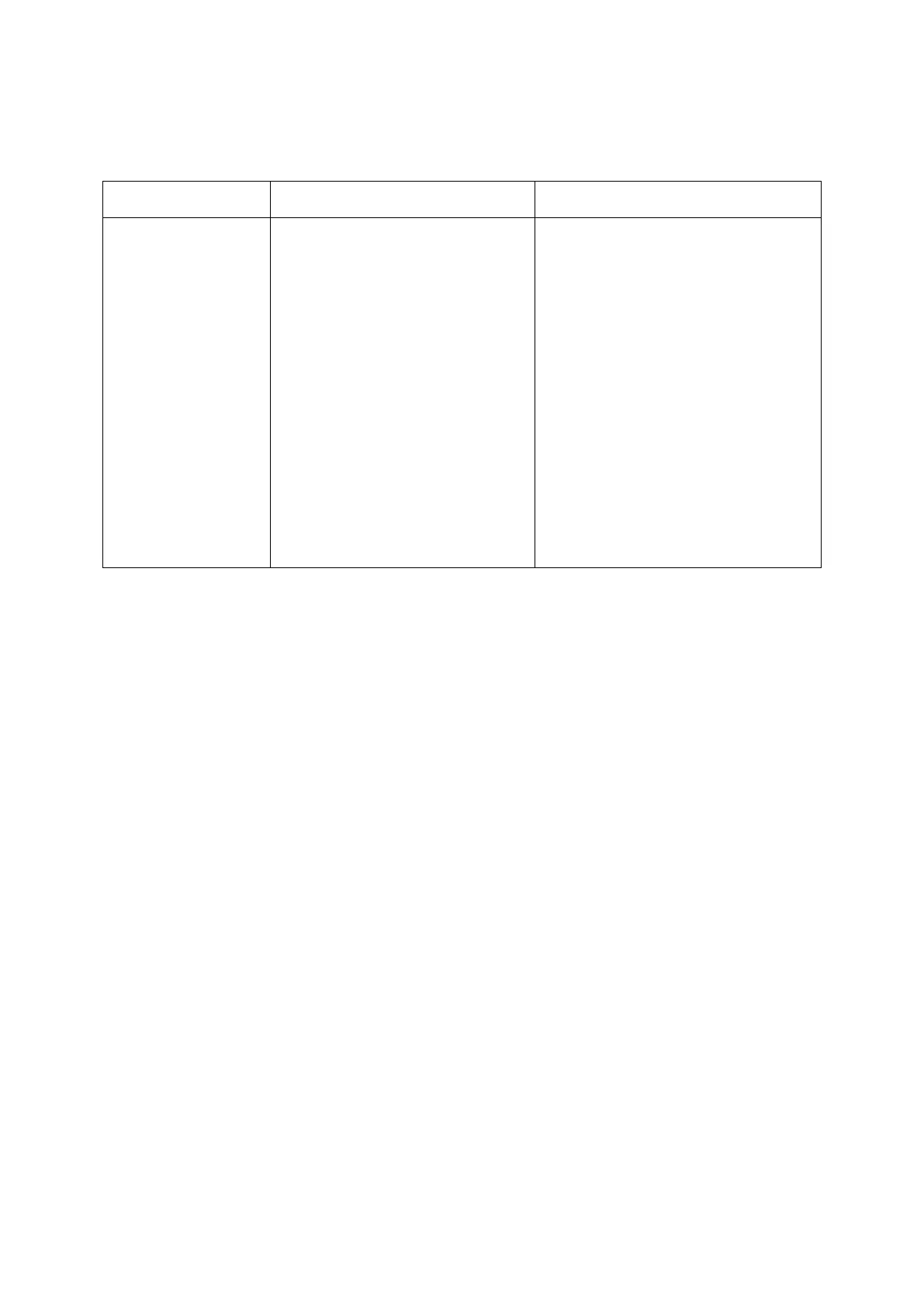61
4.2 SCREEN DISPLAY OBJECTS
□Available display objects for screens
Base screen Window screen
Available display
objects
Character, Bitmap,
Numeric display, ASCII display,
Numeric input, ASCII input,
Clock display, Comment list,
Alarm history, Alarm list,
Parts display, Lamp display,
Line graph, Trend graph,
Bar graph, Statistic graph,
Panel meter, Touch key
Bold part – They are only
displayed on base screen.
Line, Rectangle, Circle, Character,
Bitmap, Numeric display, ASCII display,
Clock display, C
omment list, Parts
display, Lamp display, Line graph,
Trend graph, Bar graph, Statistics
graph, Panel meter, Touch key
□Limit the number of display objects for screen
There is no limit for using all tags on screens excluding some objects (Refer to the below.), but
many objects are used on a screen, it reduces the monitor speed remarkably.
▪ Objects are not allowed to use as plural on a screen
Alarm history, Line graph, Trend graph, Alarm list with scroll option
▪ Objects are not displayed together on a screen
- Alarm history and alarm list with scroll option
- Line graph and trend graph
□Limit the number of display objects for project
It is available to use objects with memory store function (Trend graph, alarm list) on a project
max.16.
