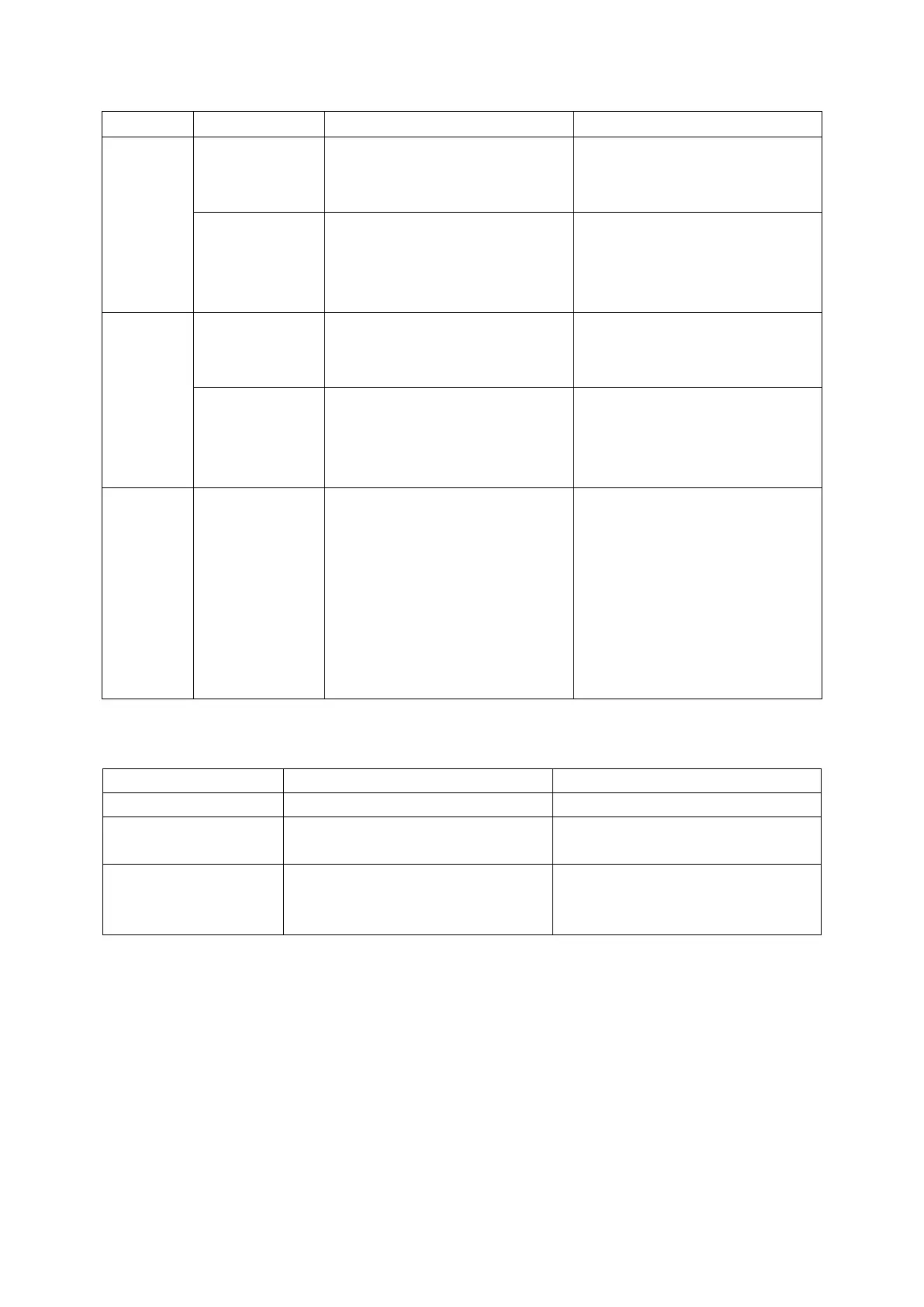60
GP-2480
LP-S044
Start position of
screen
(0,0)
(0, 0) ~ (223, 59)
end position of
screen
(right-lower
(239, 79) (15, 19)~(239, 79)
GP-S057
Start position of
screen
(0,0)
(0, 0) ~ (223, 59)
end position of
screen
(right-lower
(319, 239) (19, 19)~(299, 219)
description
position by
screen
Base Screen cannot be changed
it’s size but has always a fixed
size from beginning
When a window screen size is
too big to be contained at base
screen, the right-
the window screen be adjusted to
the end point of base screen
positions between specified point
and now displayed point are
different
□Screen number and number of screens
Base screen Window screen
Screen number Able to designate within 1~ 500 Able to designate within 1~ 500
The number of screens
to design
500 500
The number of
downloadable screens
to GP
500
Note 1)
3
Note 2)
Note 1) It is not transmitted normally when the capacity of designed data is exceeded user data
area(512Kbyte). Please check the capacity of designed data and download it. (In LP, the area size
of a user data is 384kbytes)
Note 2) The designed window screen is only used for user-defined keypad.
In this case, the number of downloadable screens to GP are max. 3.
