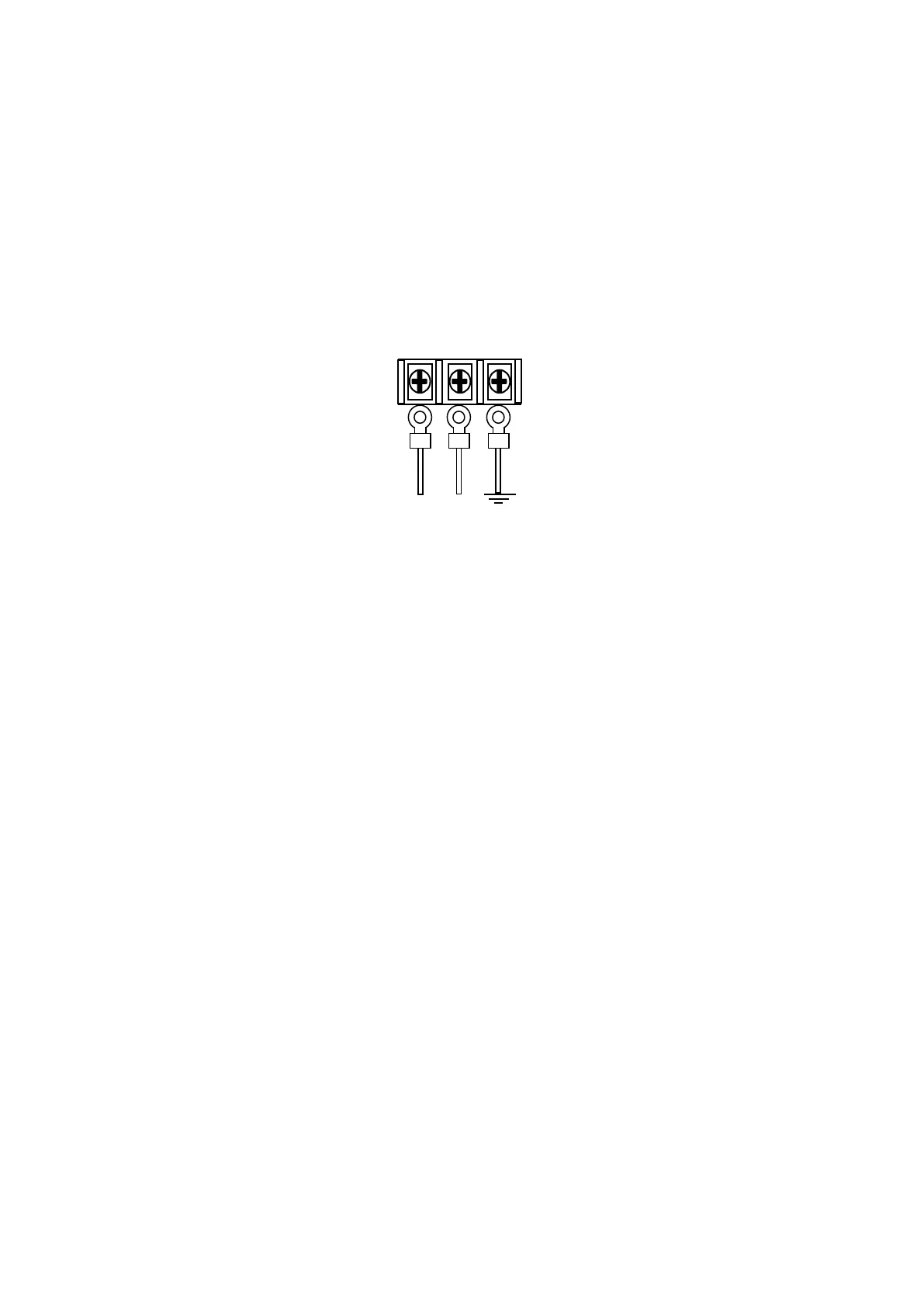32
1.9 THE WIRING OF POWER
•Please use the power line as min.0.75mm
2
, ground wire as min.1.25mm
2
of dimension.
•Please use crimp-on type ring terminal with min.3mm of inside diameter and max. 6mm of
external diameter.
•Please check power is on before connecting a power line.
•Please check power polarity.
•Please tighten screws of each terminal as 0.5~0.8 Nm torque.
•Ground resistance should be max.100Ω, it is required to ground separately.
1.10 BATTERY REPLACE
Please contact close distributor to replace battery.
It may cause an explosion or a fire when it is not genuine.
1.11 PRECAUTION FOR USING
Do not press touch panel with hard and sharp object.
Please store the device in a place with recommended temperature range, or LCD panel can be
damaged.
Please check pin no in “Communication manual” for connecting communication port.
Do not close ventilating opening of this product.
Do not use or store in a place with direct ray of light or dust.
Do not use or store in a place with shock or vibration.
※Please keep the above instructions or it may cause a malfunction.
+ -
24VDC
