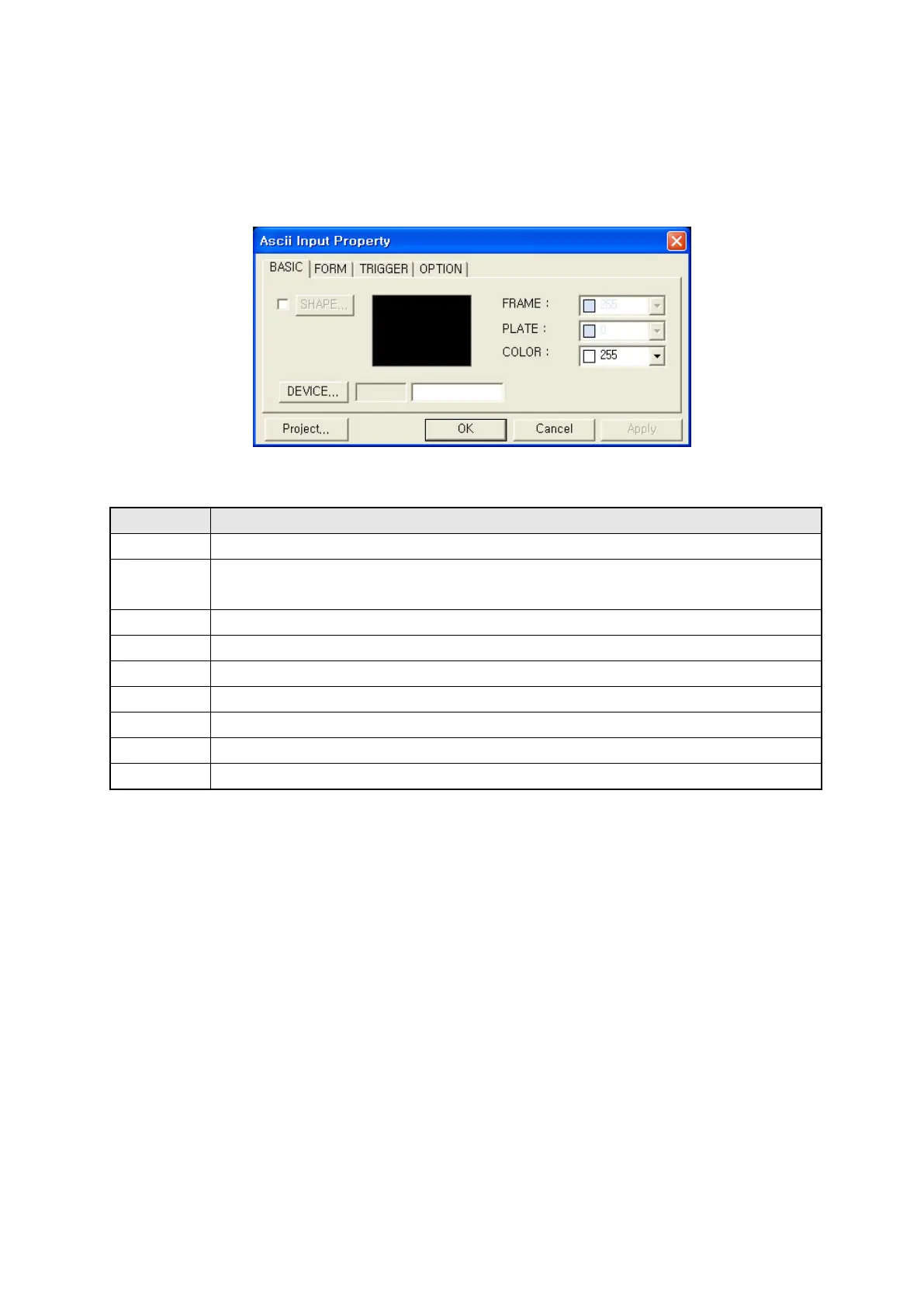196
18.3 DETAIL CONFIGURATION AND OPERATION IN MAIN
DEVICE
18.3.1 Basic tap
Designate PLC device and shape of tag
①Shape
•
Designate to use shape or not.
②Shape
• It is activated when ① is checked.
•
Select shape calling image selection window pressing button.
③Shape
•
Display image of currently selected shape.
④
•
⑤Plate
•
⑥
•
Designate color of character to be displayed.
⑦Device
•
Designate monitor device calling device window.
⑧
•
Inputted by user directly or display designated device
⑦
⑨Project
•
It is able to configure for key window call in project auxiliary configuration window.
②
③
④
⑤
⑥
⑦
⑧
