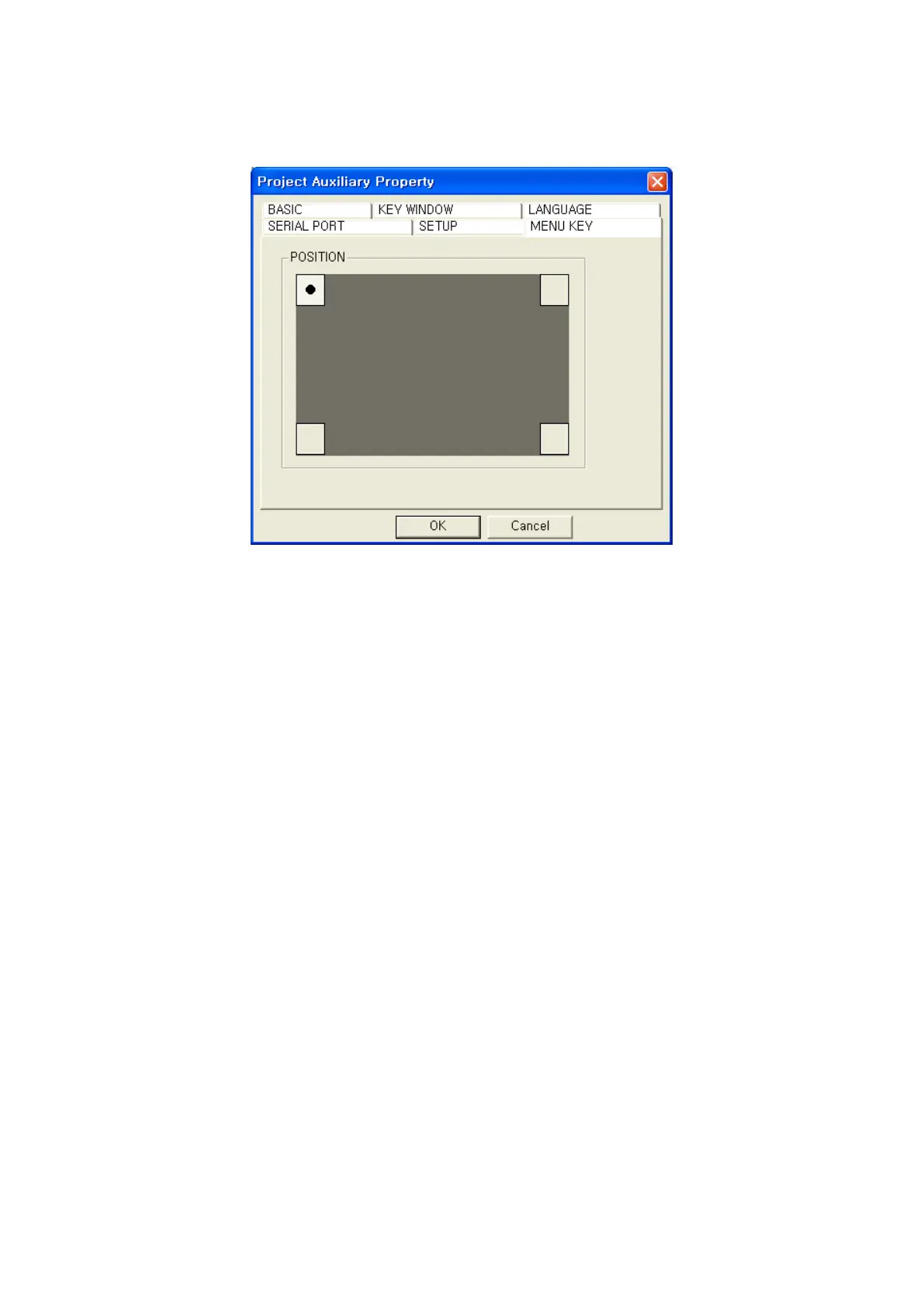86
7.4.6 Configuration/access key for system menu
Designate key position able to enter system screen.
It is able to designate one or two among four corners of GP screen. Press two keys simultaneously to
enter system menu when designating two points.
※Notice
After inputting power, it is able to enter system screen touching corner of upper-left(Based on
the width).
