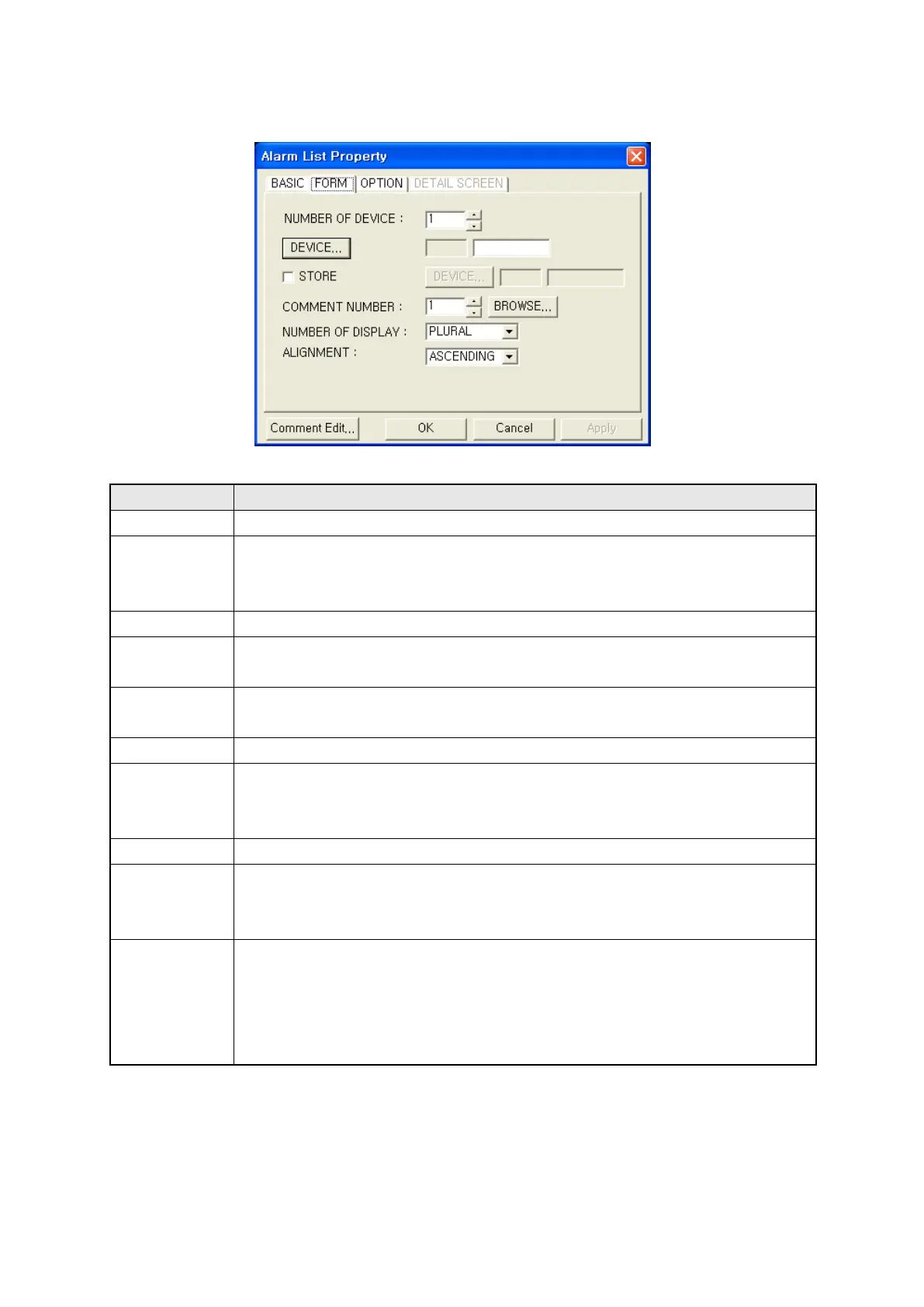222
22.3.2 Form tap
Designate details about alarm list display
①Device points
•
Designate the number of monitor device related with alarm list. (Range of 1~256)
②Device
• Configure device calling device window when pressing button.
• Successive bit devices amount of numbers inputted in ⑨ with this device at the
head will be monitor device of alarm list.
③Device
•
It is able to display designated lead device and input directly.
④Storage
• Check to save the number of ON status of monitor device (currently occurred
⑤Device
• Call device window and designate word device saving the number of occur
⑥
•
It is able to display designated word device and input directly.
⑦Comment no.
• Designate comment number to be displayed when the lead device is ON.
• Later device from the lead device corresponds successively with higher number
of comment than designate number.
⑧
•
Call registered comment list window and find appropriate comment.
⑨Number
• Designate display one or more comment on screen.
• Plural : Display min. 2 comments (error message) on screen area.
•
Single : Display an alarm currently occurred.
⑩Sort
• Designate alignment method of alarm list.
• Ascending : Display from high number in accordance with bit device number.
• Descending : Display from low number in accordance with bit device number.
• Oldest : Display oldest one first.
•
Latest : Display latest one first.
②
③
④ ⑤
⑥
⑧
⑨
⑩
