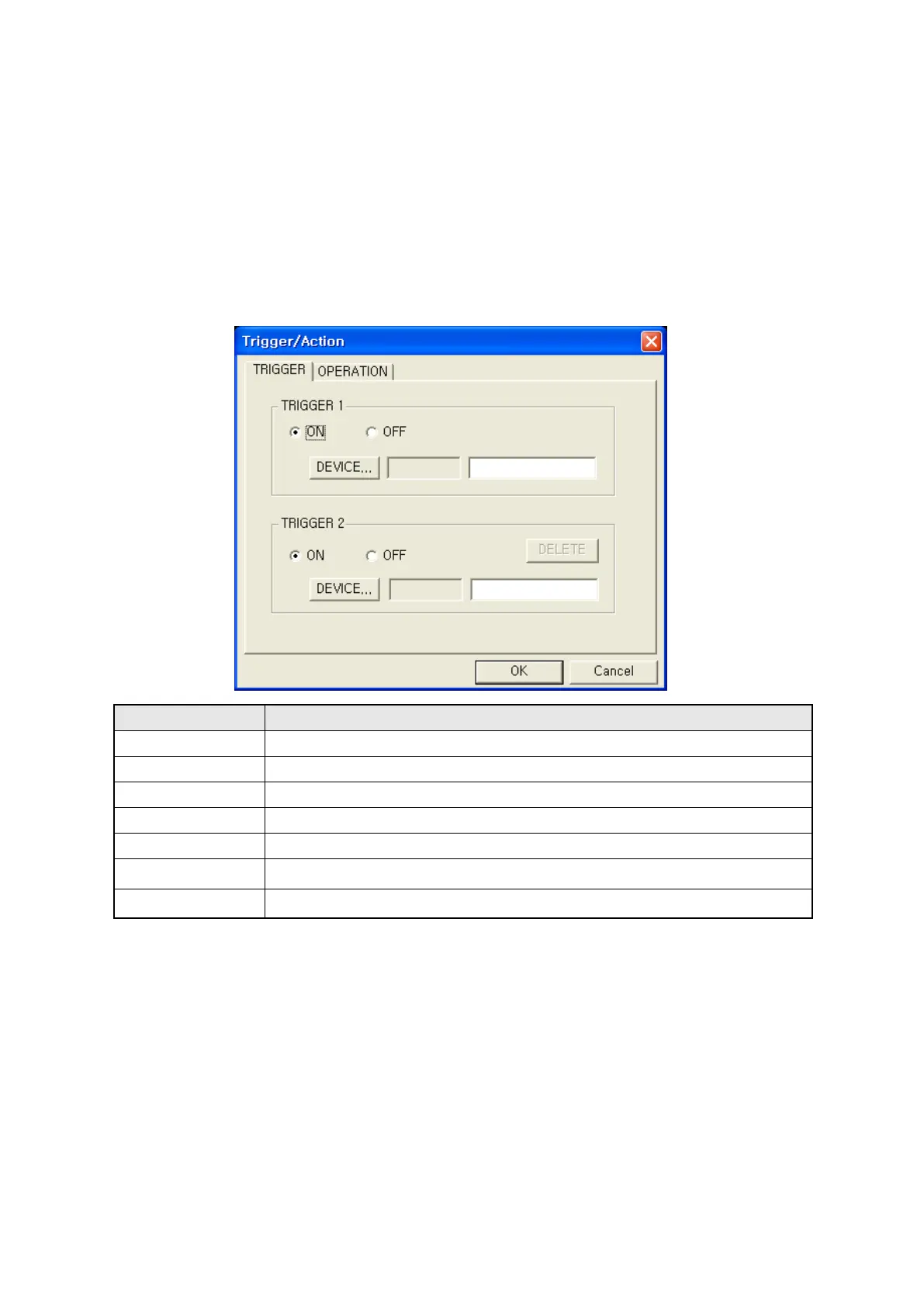289
34.2.3 Trigger tap
•It is called when clicking add or edit button in observe status window.
•Configure device using as trigger and trigger occurrence condition.
•It is able to designate independent trigger condition for maximum two bit devices.
•It executes configured function when trigger 1,2 are configured and two conditions are satisfied
simultaneously.
•Trigger1 should be designated, but trigger2 is not required to designate necessarily.
Designation of trigger device
①Trigger1
•
”ON”, “OFF” : Designate trigger status of trigger1.
②Device
•
Designate trigger1 device calling device window.
③Device
•
It is able to designate inputting directly showing designated trigger1 device.
④
•
”ON”, “OFF” : Designate trigger status of trigger2.
⑤Device
•
Designate trigger2 device calling device window.
⑥Device
• It is able to designate inputting directly showing designated trigger2 device.
⑦Delete
• It makes as trigger2 is not designated.
①
③
④
⑦
⑤
⑥
