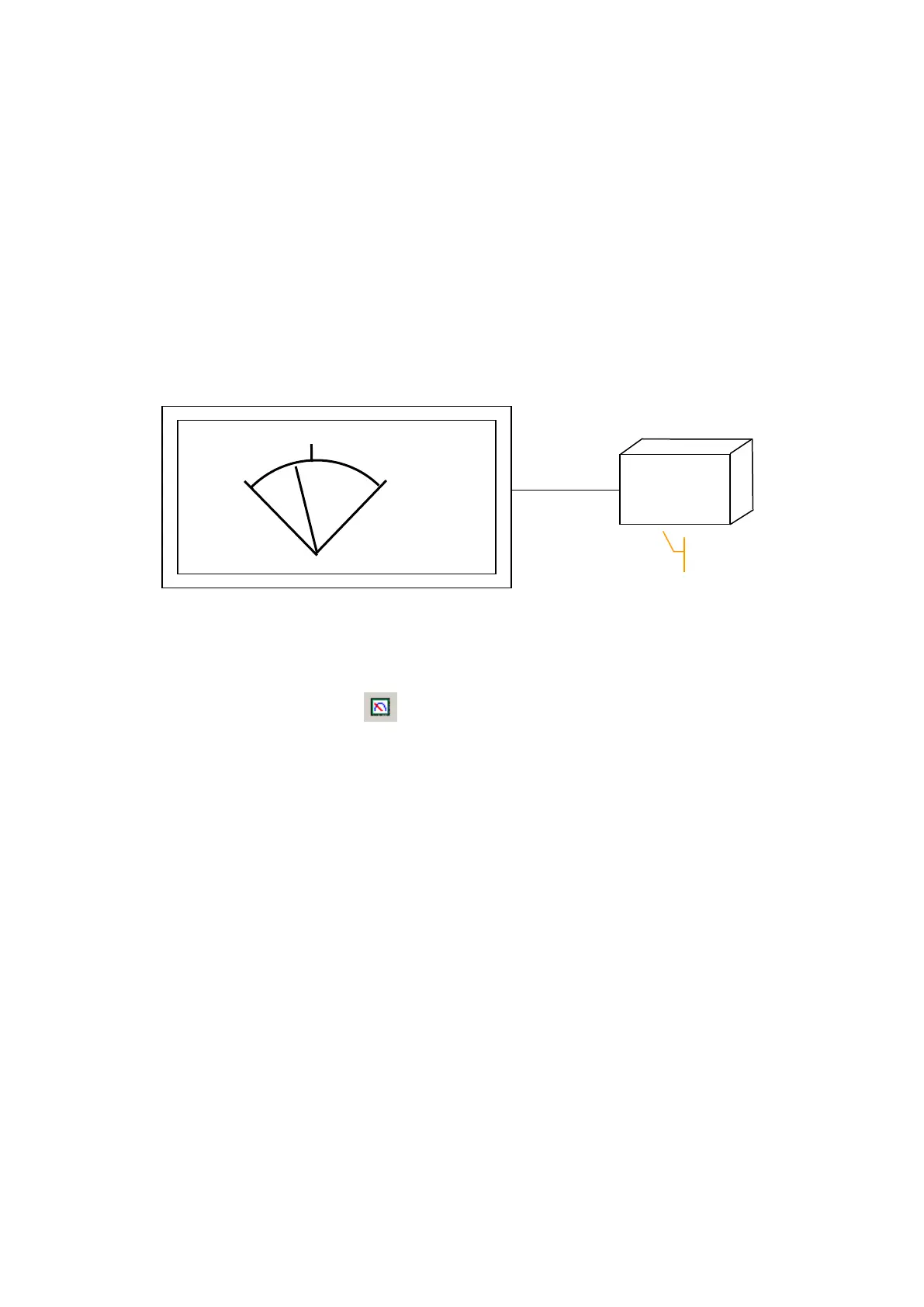258
29. PANEL METER
It displays the occupying position of current value of specific word device within designated
max/min.value with needle of panel meter to monitor device value.
29.1 BASIC FUNCTION OF PANEL METER
The following figure is configured as 0~100 of panel meter range, D50=40. The needle indicates the
appropriate value for 40.
29.2 BASIC CONFIGURATION IN EDITOR
(1) Select [Draw]-[Panel meter] or in toolbar, then, panel meter property window is popped up.
(2) Select word device to be monitored on basic tap.
(3) Configure panel meter type and needle direction in form tap.
(4) Designate data type of device and high/low limit value.
(5) Press OK button, panel meter tag is created.
GP
PLC
D50=40
Panel meter
0
100
D50
