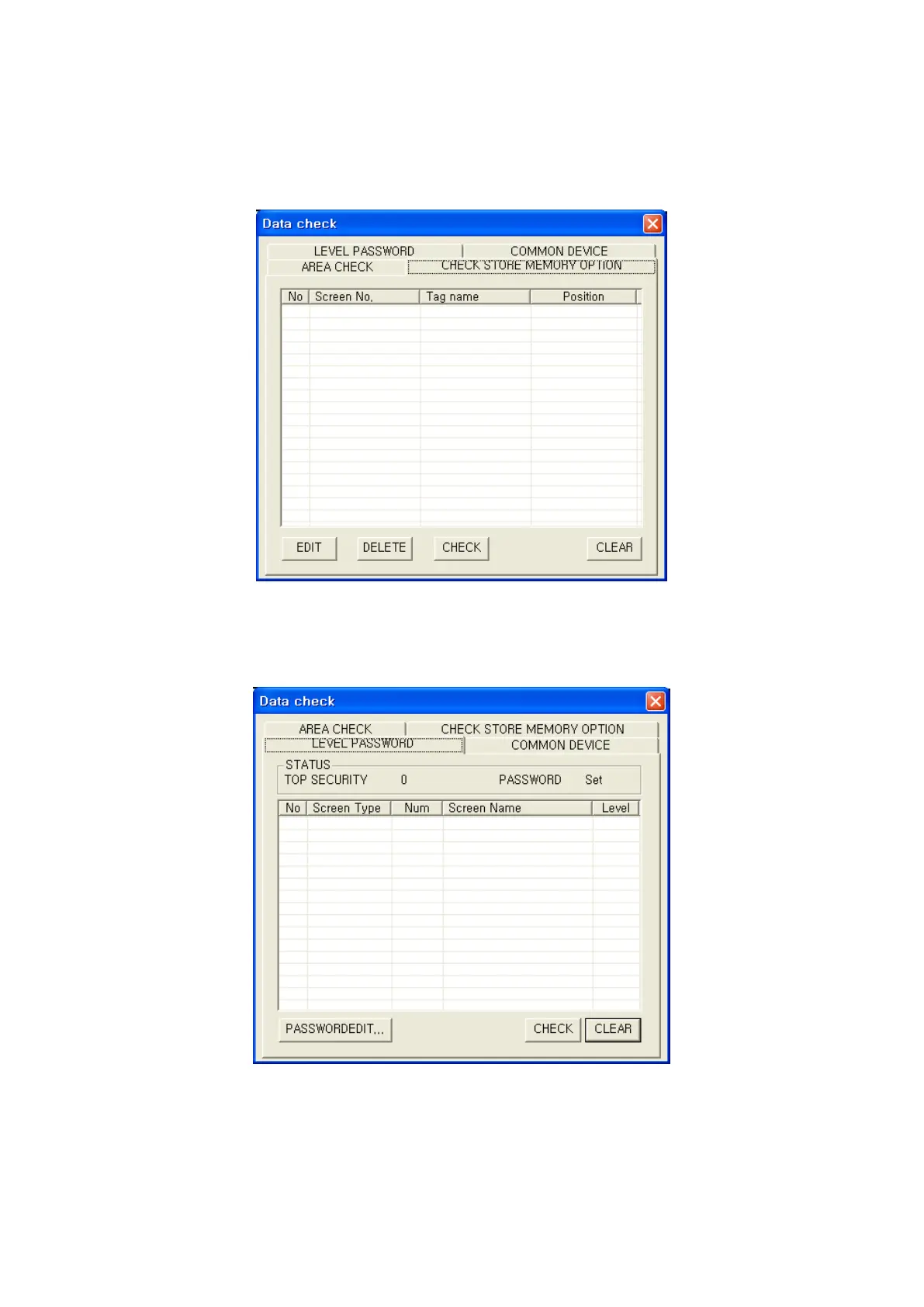144
11.5.2 Check tap of Store memory option
It checks store memory option of alarm list and trend graph are used more than 17. It shows list of tag
using store memory option and makes user to edit. The operation is same with area check tap.
11.5.3 Level password tap
It checks password is inputted for the highest level of base screen with project security level.
• Status : It shows the highest security level and password designation of written base screen.
• Max. security level : The highest security level of written base screen
• Password status : If password is not configured, it is “Not set”, “Set” when it is set.
• List box : It displays number and level of screen configured with the highest security. Double-click
