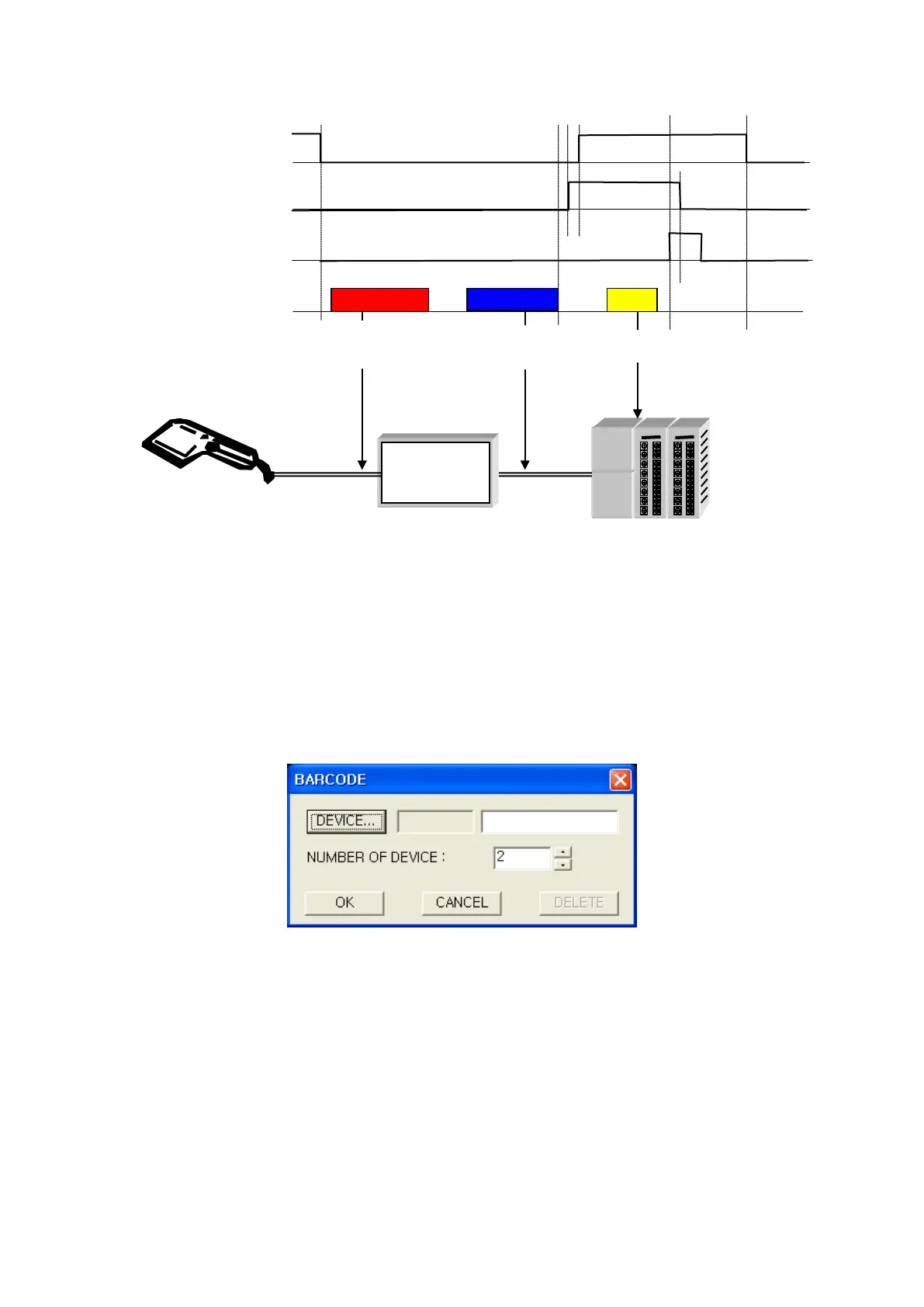283
33.4 SAVE
Select [Common]-[Barcode] in main menu, barcode window is popped up.
Designate device to save data reading from barcode reader in this window.
When designating lead device and device point, successive word registers as points including lead
device are used for saving barcode data.
▪ Save the number of read byte(number of character) in lead device.
▪ Save read (ASCII) code in after this device.
▪ In case, data are smaller than the number of designated save devices, other area will be filled with
20H[SPACE].
▪ In case, data are more than the numbers of designated save device, it saves up to available area
and others are not saved. The number of actual read are saved in lead device in this case.
Limit bit of barcode input
Completion bit of reading input
Barcode input bit
Barcode data movement
GP to PLC.
Transmit data from barcode to
GP.
Move data to other device of inner PLC.
