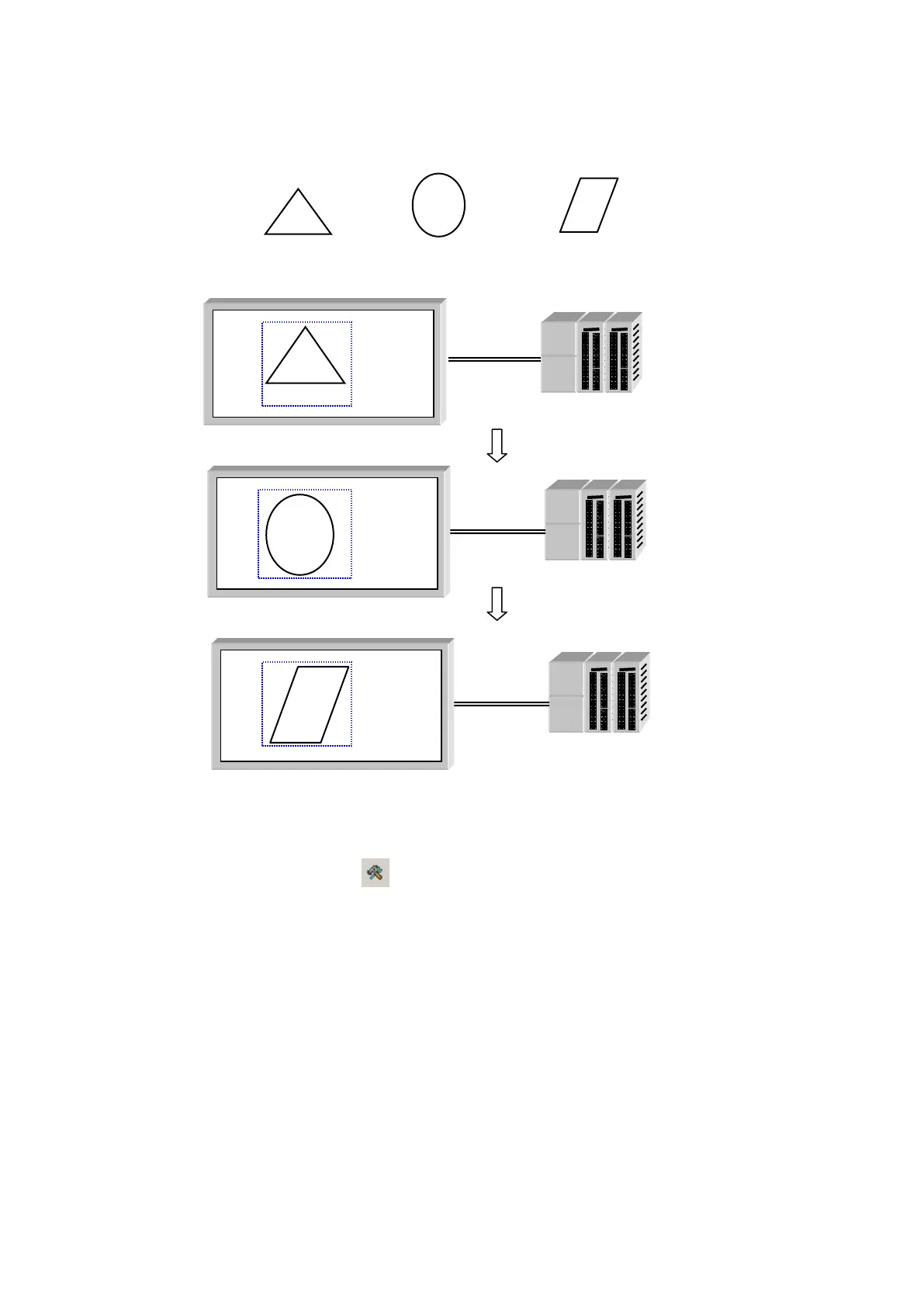227
23.1.2 Word operation
It displays part in accordance with word device value.
23.2 EDIT PROCEDURE IN EDITOR
(1) Select [Draw]-[Part display] or in toolbar, part display property window is popped up.
(2) Designate part switching in basic tap.
(3) Select device when part switching is device and part number for fixed.
(4) Designate display mode.
(5) Designate part or color about ON/OFF in bit tap when device is bit.
(6) Designate start number in word tap when device is word.
(7) Press OK button, part display tag is created.
(8) It is arranged in proper position.
Part no.1 Part no.2
Part no.3
Part display tag
