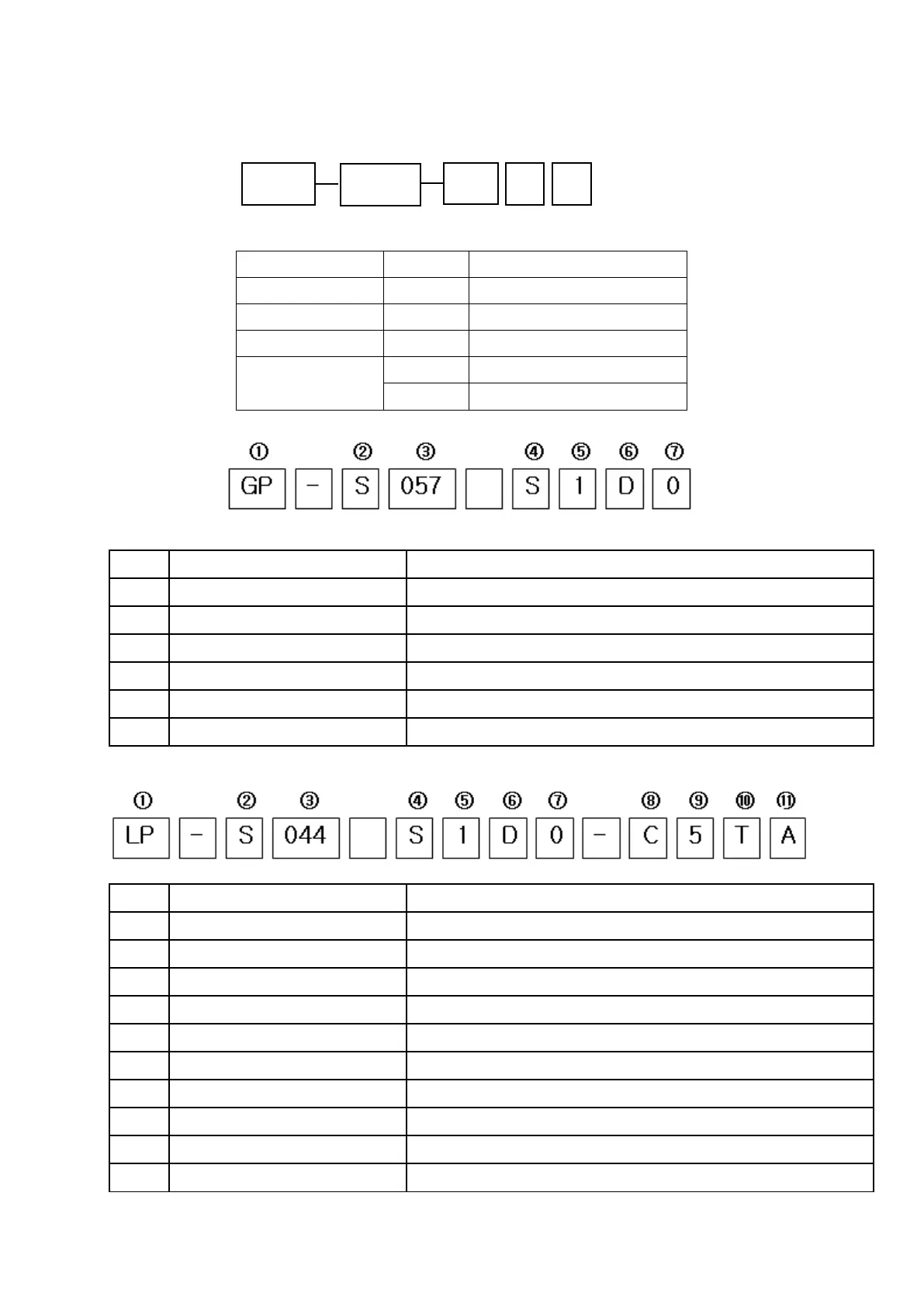17
1.3 ORDERING INFORMATION
① Series GP Graphic panel
② LCD resolution 2480 240X80 dots
③ LCD type SB STN BLUE
④ Power D 24VDC
⑤ Serial port 0 RS232C, RS422
1 2 ports of RS232C
① Item Graphic panel
② Series S series
③ Monitor size
044 : 4.4” 057:5.7”
④ Display Unit STN LCD
⑤ Color MONO (BLUE)
⑥ Power Supply DC 24V
⑦ Serial Port
0 : RS232C, RS422 (1 each) / 1: 232C (2)
① Item Logic Panel
② Series S series
③ Monitor size 4.4"
④ Display Unit STN LCD
⑤ Color MONO (BLUE)
⑥ Power Supply DC 24V
⑦ Serial Port
0 : RS232C, RS422 (1 each) / 1: 232C (2)
⑧ Module 일체형
⑨ I/O composition IN : 16 point, OUT : 16 point
⑩ I/O connector
T : terminal block connector R : ribbon cable connector
⑪ Expansion function type Supports Type A
