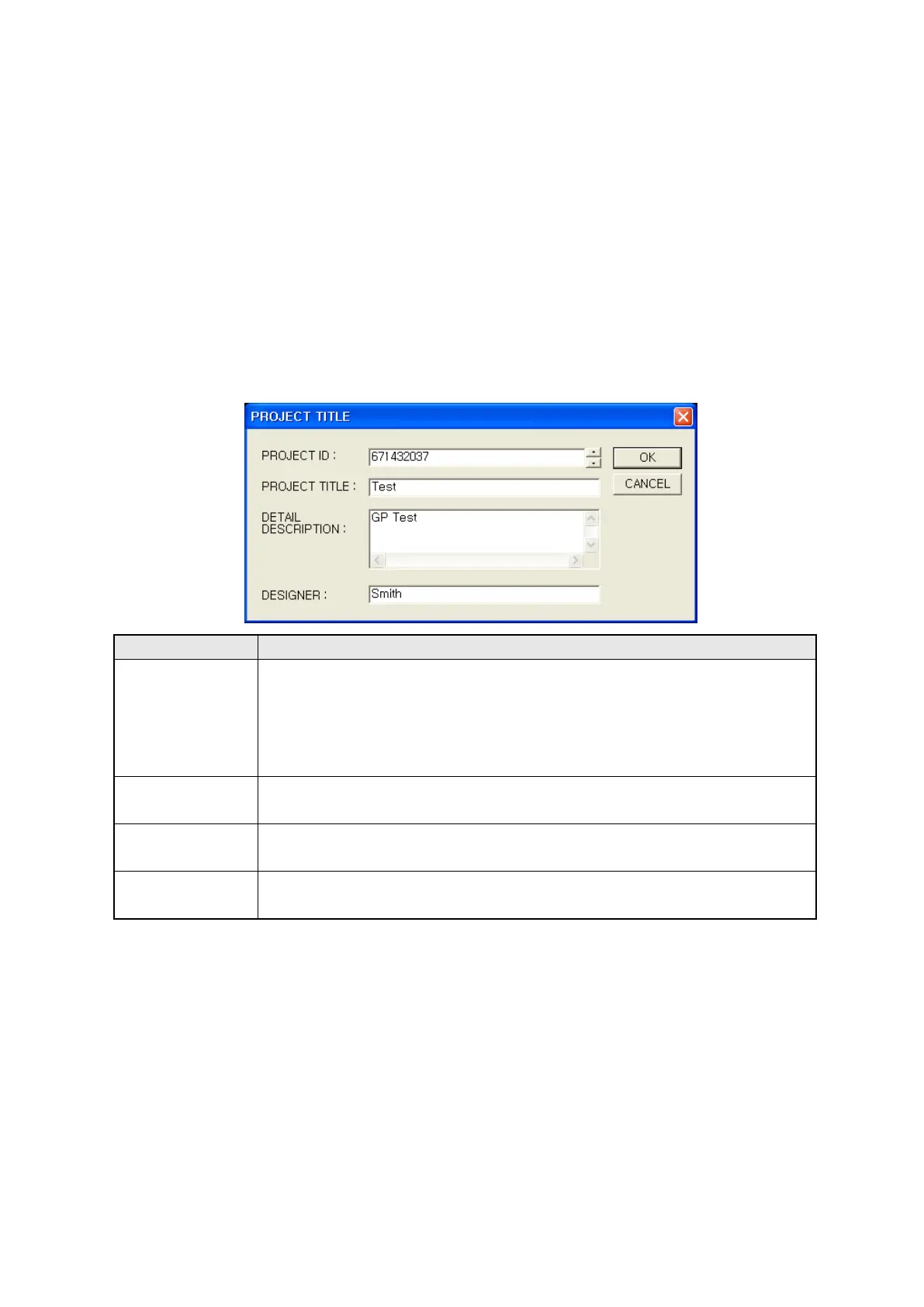157
13. COMMON CONFIGURATION
13.1 SCREEN INFORMATION
It is able to write project ID, title and detail description to control in main device and editor and this
information is downloaded to the main device and uploaded to the editor.
It is also available to invest title and detail description for each base and window screen. The title is
downloaded to the main device and uploaded to the editor, detail description is not downloaded to
the main device and title is used to view a screen in the main device.
13.1.1 Configuration of project information
Project Title Configuration of project information
①Project ID
• It is available when project is created.
• It is editable within 1~4,294,967,295 by user.
• It shows warning message if the existing project ID and ID of project to be
downloaded is not same when downloading the project in GP without erasing
it.
②Project title
• It edits project title.
• It is available to designate max.32 letters and omit.
③Detail
description
• It edits detail description of project.
• It is available to write max.512 letters and omit.
④Designer
• Input the name of writer.
• It is available to input max.8 letters and omit.
③
④
