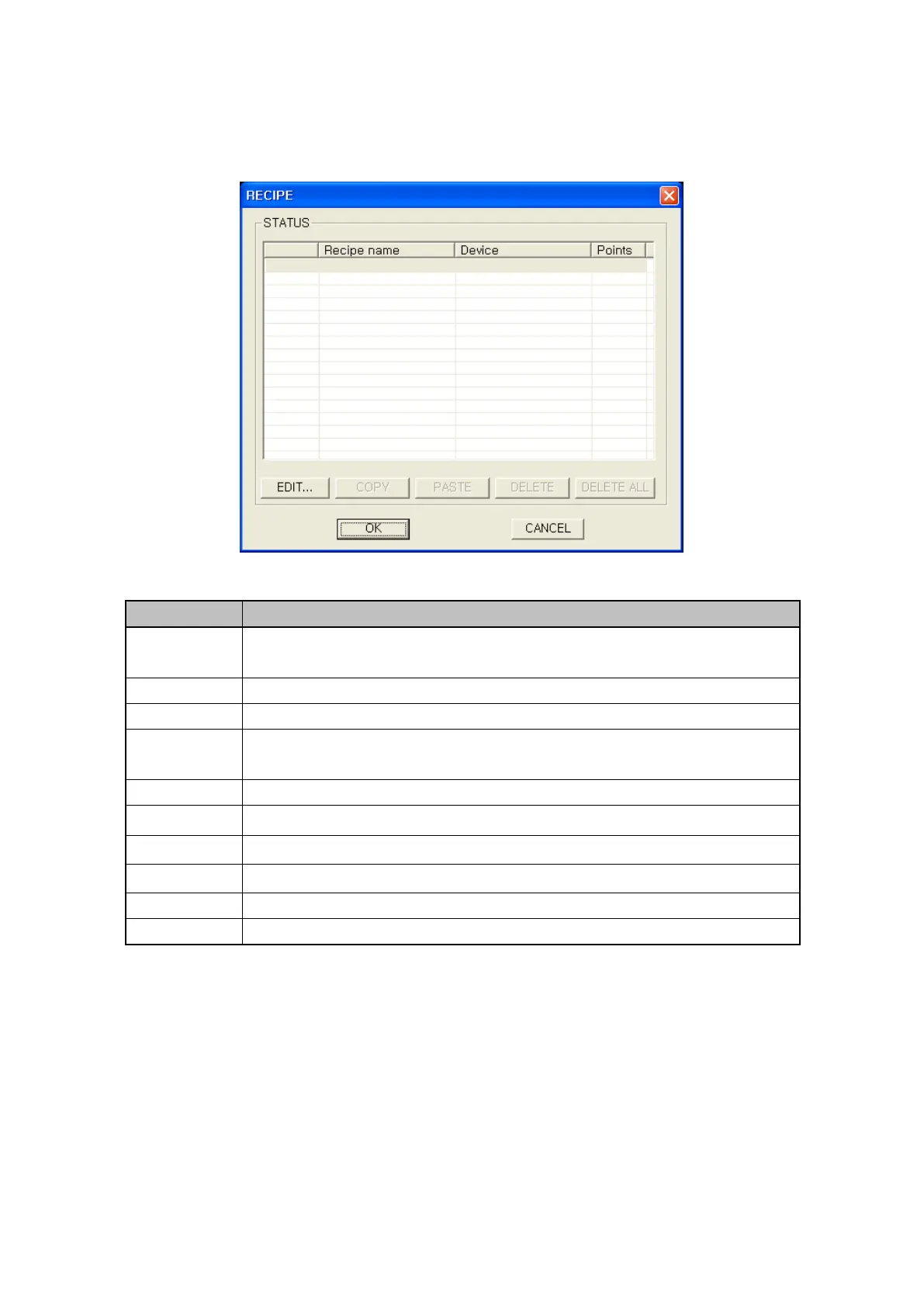294
35.3 DETAIL CONFIGURATION AND OPERATION IN EDITOR
35.3.1 Recipe window
①Recipe
• Display configured recipe name.
②Device
•
Display lead device using configured recipe.
③
•
Display point of each recipe device.
④Edit
• Call recipe property window, change configuration for recipe of item selected
in a list or write new recipe.
⑤
•
⑥Paste
• Paste copied item into selected column.
⑦Delete
• Delete selected item.
⑧Delete all
• Delete selected all recipe.
⑨OK
•
Save changes and exit window.
⑩Cancel
•
Do not save changes and exit window.
①
② ③
⑤
⑥
⑦
⑧
⑩
